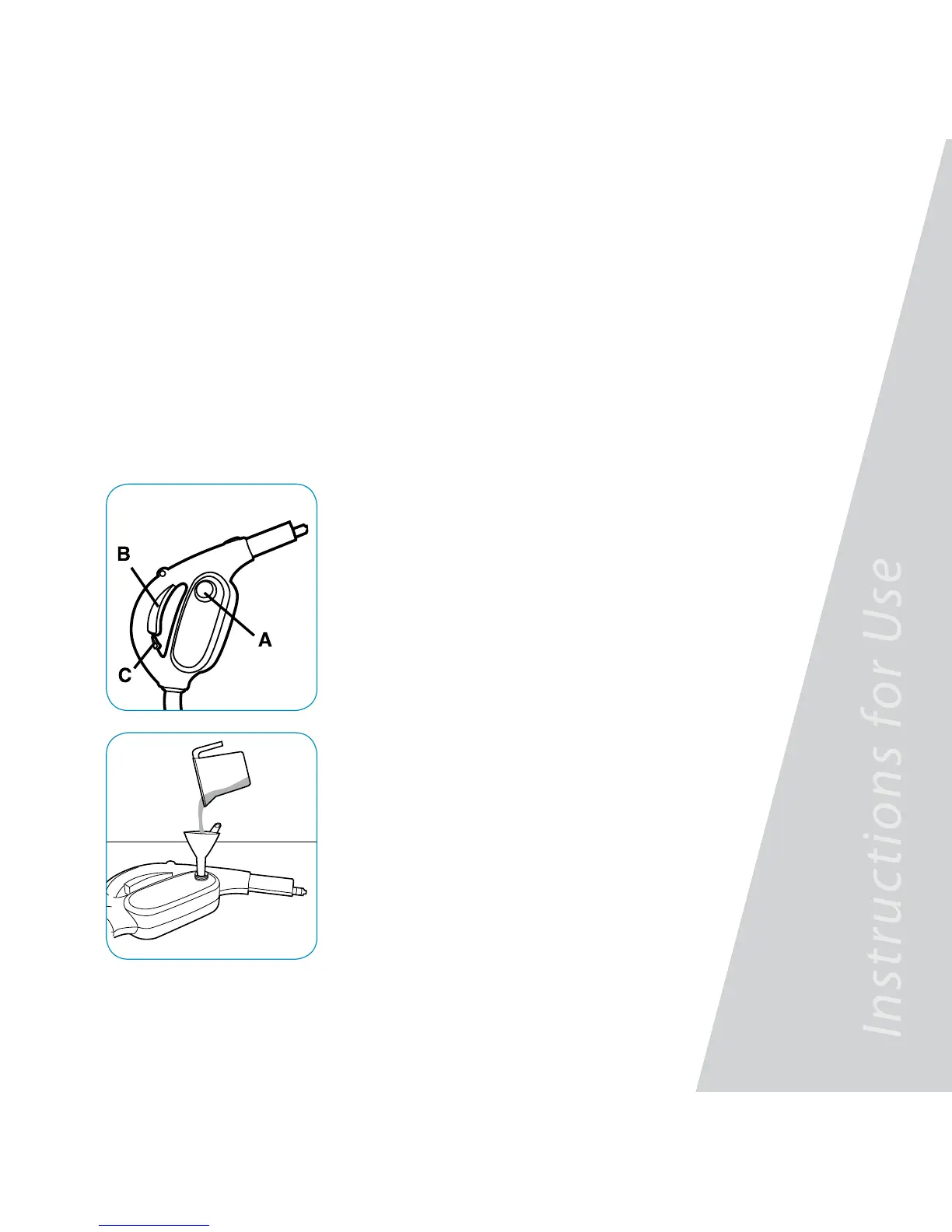Filling Solution Tank
IMPORTANT! Do not mix Hoover® SteamPlus™ Cleaning Solution 2x with any
other cleaning solution.
1. Solution tank is located in hose/handle assembly. Place hose/
handle assembly on flat surface. Unscrew the solution tank cap
(A) by turning counter- clockwise, and insert funnel.
2. Fill the tank with recommended Hoover® SteamPlus™ Cleaning
Solution 2x using funnel and measuring cup, maximum
solution volume is 200mL as indicated on the measuring cup.
For optimal cleaning results, add the solution directly into
the solution tank of your Hoover® Steam Cleaner. For regular
strength, add equal parts warm tap water (not boiled) and
cleaning solution to solution tank, based on tank capacity
of your specific appliance.
3. If refilling solution tank during use, do not hold or depress
steam trigger, as steam may be released. Steam trigger
can be locked to avoid accidental release of steam.
4. Re-install the solution fill cap in a clockwise direction
and tighten until completely sealed.
Steam trigger lock activation
If used, steam trigger lock will lock steam trigger in
“off“ mode. To activate, slide lock (C) towards steam
trigger (B).
