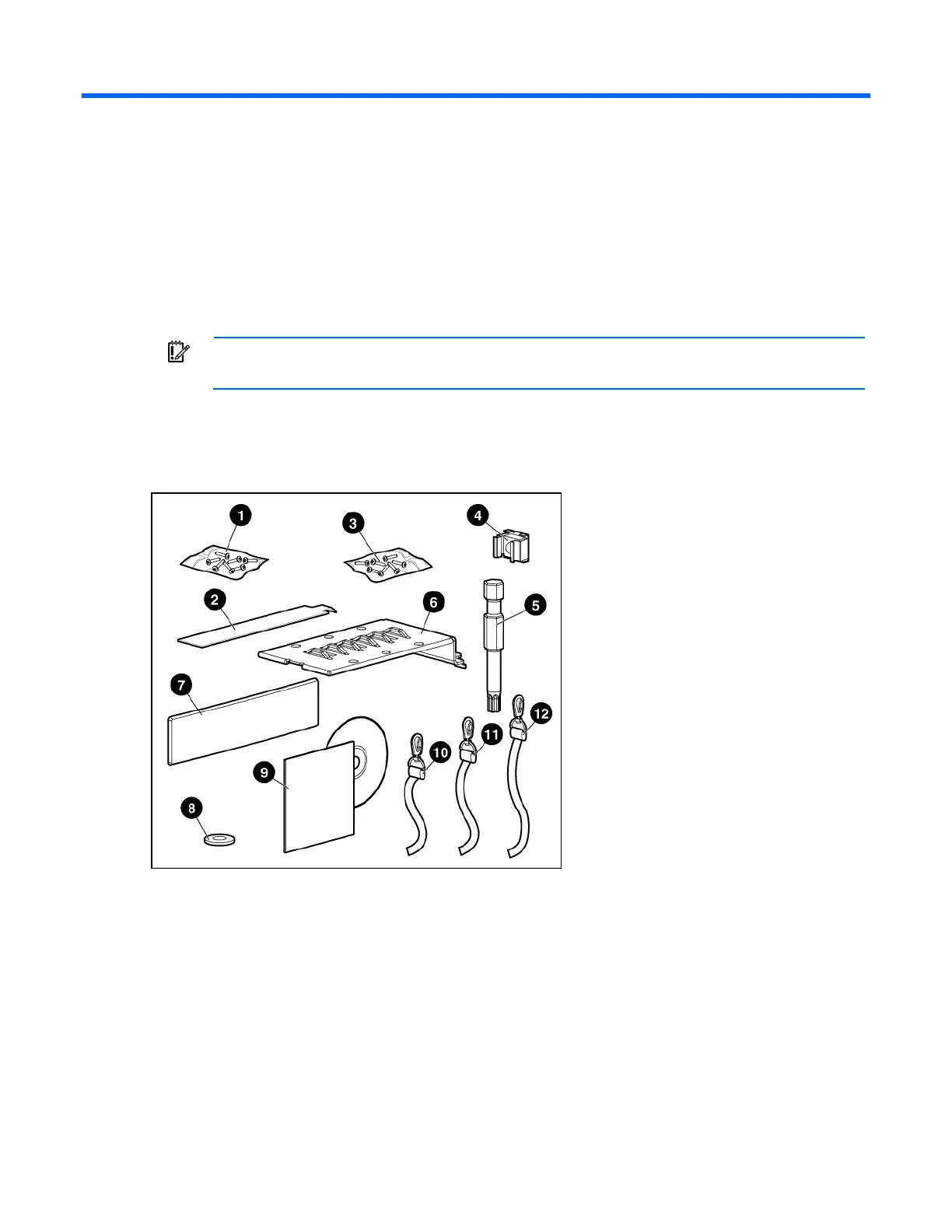Preparing the rack for component installation 10
Preparing the rack for component installation
Checking the hardware
After unpacking the component to be installed, locate the documentation that was shipped with that
component. Verify that you received all of the listed hardware pieces.
You will typically have extra fasteners after completing your component installation.
IMPORTANT: Retain the extra fasteners for future use.
Hardware kit contents
If any of the following items are missing or damaged, contact your HP authorized reseller.
1. M6 screws (50)
2. Cage nut insertion tool (1)
3. M5.5 x 10 self tapping screws (6)
4. M6 cage nuts (50)
5. T-25 Torx bit (1)
6. Cable management bracket (6)
7. Rack ID plate (1)
8. Leveling foot base (4)
9. Documentation CD (1)
