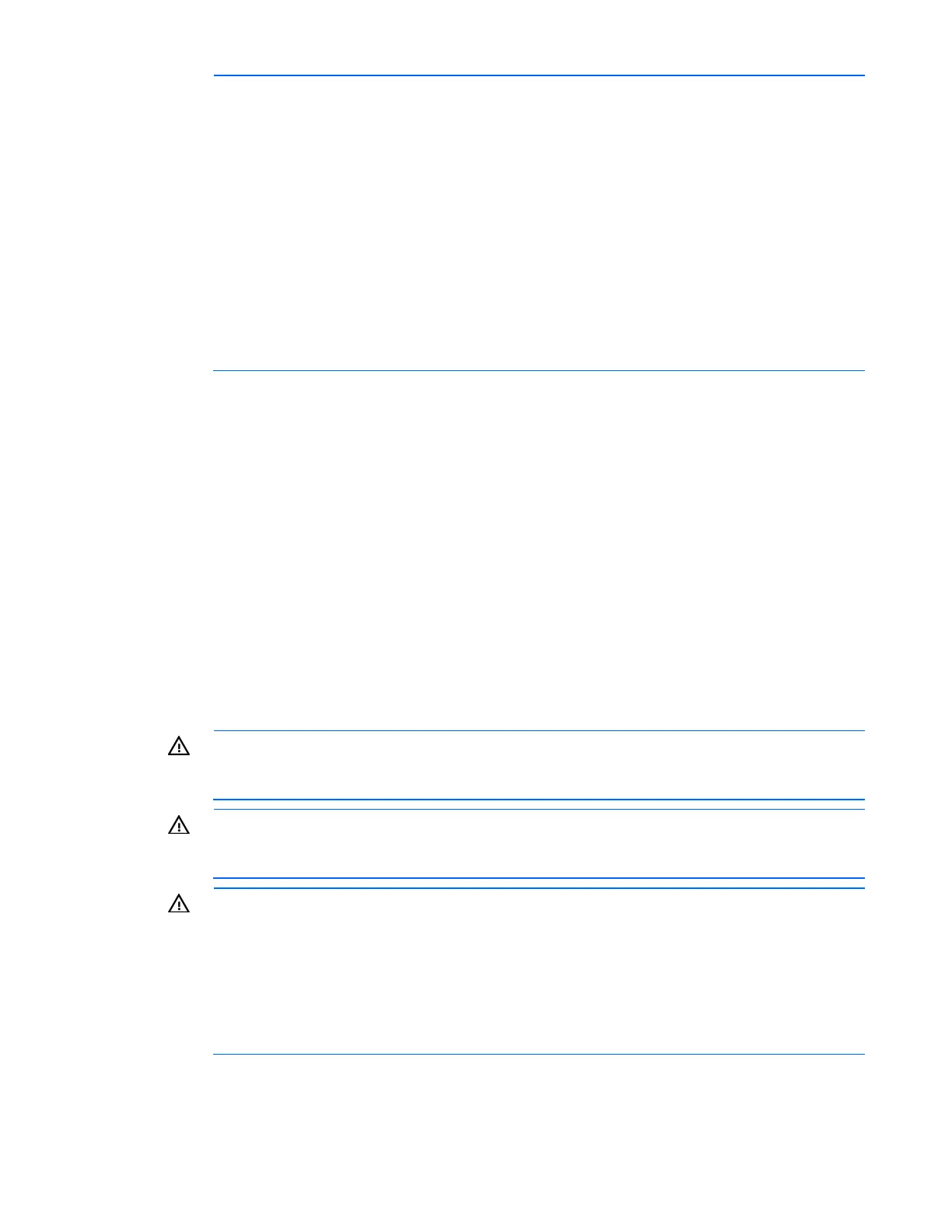Configuration factors 8
NOTE: National electrical regulations governing the installation of building wiring require
that an appropriate cable, meeting fire-safety standards, must be used any time cabling is
routed:
• Through an overhead drop-ceiling
• Under raised flooring
• From room to room
• From floor to floor
Be sure that the cable jacket or sleeving is made of material that does not burn easily and
does not exude toxic fumes when exposed to heat. Be sure that the cable you have selected is
appropriate for your installation site. If you require a U.S. plenum-rated (CL2P) cable, contact
your local HP authorized reseller to obtain any of the following options:
• 149363-B21-20-foot plenum cable
• 149364-B21-40-foot plenum cable
• Rack baying option kits—The number of baying kits needed to join a series of racks is one less than
the number of racks in the suite. Each baying kit supplies parts to bay two cabinets on 600 mm (24
in) center line spacing.
• Side panels—Only one set of side panels is required for each row of bayed racks.
• Stabilizer kit—A stabilizer kit is either required or recommended, depending on your rack
configuration. There are four stabilizer kit options.
o The standard 600-mm (23.6 in) or 800-mm (31.5 in) front foot is required with deployments of
stand-alone racks. Rack rows with four or more bayed racks, without a single rack-mountable
component exceeding 99.8 kg (220 lb), do not need a stabilizer kit installed.
o The heavy duty 600-mm (23.6 in) or 800-mm (31.5 in) front foot is required when a single rack-
mountable component weighing 99.8 kg (220 lb) or more is installed in a stand-alone rack or in
a rack belonging to a rack row of three or fewer bayed racks.
General component placement guidelines
WARNING: To reduce the risk of personal injury or damage to the equipment, adequately
stabilize the rack before extending a component outside the rack. Extend only one component
at a time. A rack may become unstable if more than one component is extended.
WARNING: To reduce the risk of personal injury or damage to the equipment, always load
the heaviest item first from the bottom of the rack up. This makes the rack bottom-heavy and
helps prevent the rack from becoming unstable. Refer to Configuration Factors.
WARNING: To reduce the risk of personal injury or damage to the equipment, be sure that:
• The leveling feet are extended to the floor.
• The full weight of the rack rests on the leveling feet.
• The stabilizing feet are attached to the rack if it is a single-rack installation.
• The racks are coupled together in multiple-rack installations.
• Only one component is extended at a time. A rack may become unstable if more than one
component is extended for any reason.
