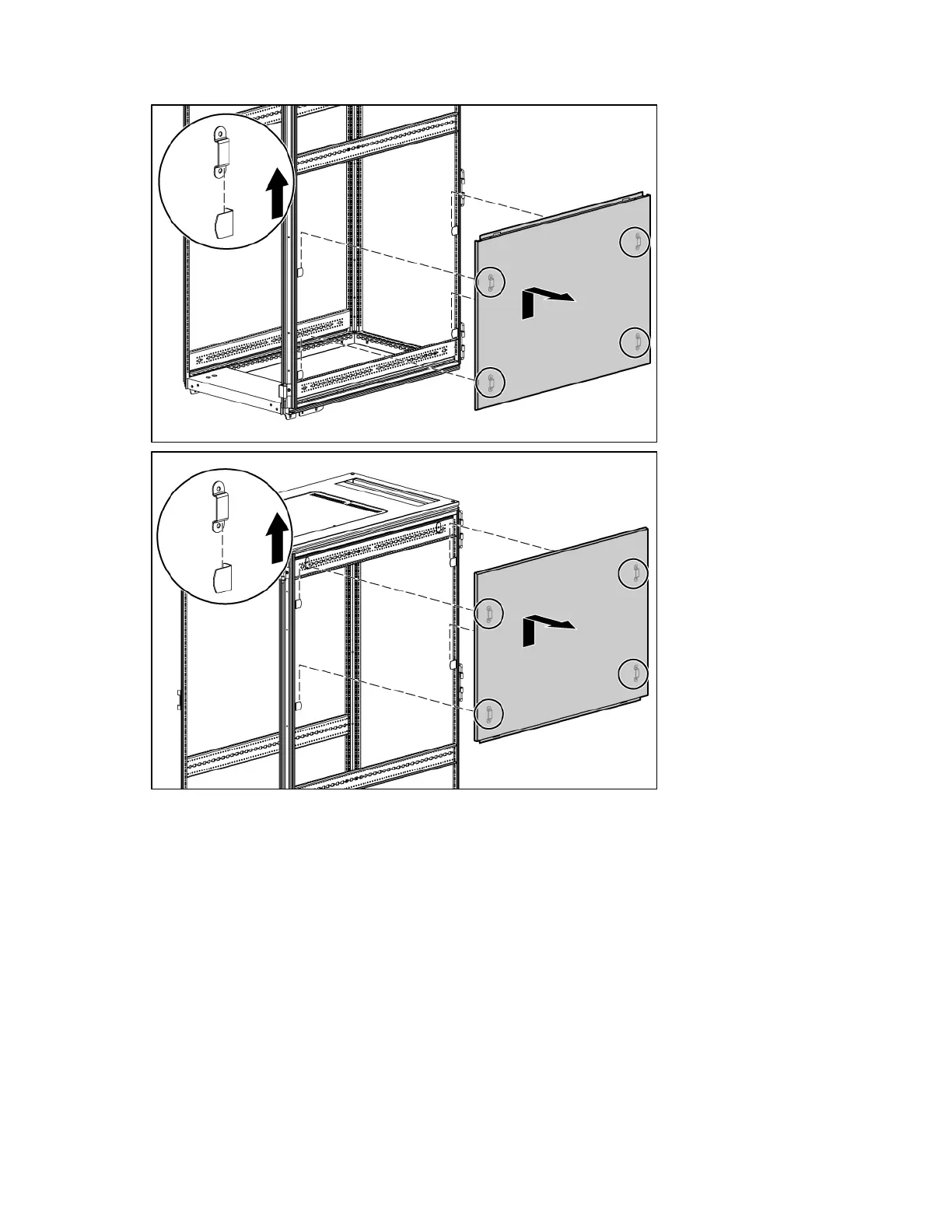Preparing the rack for component installation 15
2.
Lift the bottom and top side panels up and away from the rack.
3. Store the panels in an upright position, taking care to protect them from damage.
To replace the side panels, reverse this procedure.
Stabilizing requirements
Rack stability is important when equipment is routinely installed, removed, or accessed within the rack.
Stabilization can be achieved through the use of an HP Rack Stabilizer Option Kit, HP Rack Baying
Option Kit, or HP Rack Tie-Down Option Kit.
Observe the following tips when using multiple-rack configurations:
• A stabilizer kit is required or recommended, depending on your rack configuration.
• The side feet are required for stand-alone racks.
• The number of baying kits needed is one less than the total number of racks in a row.
