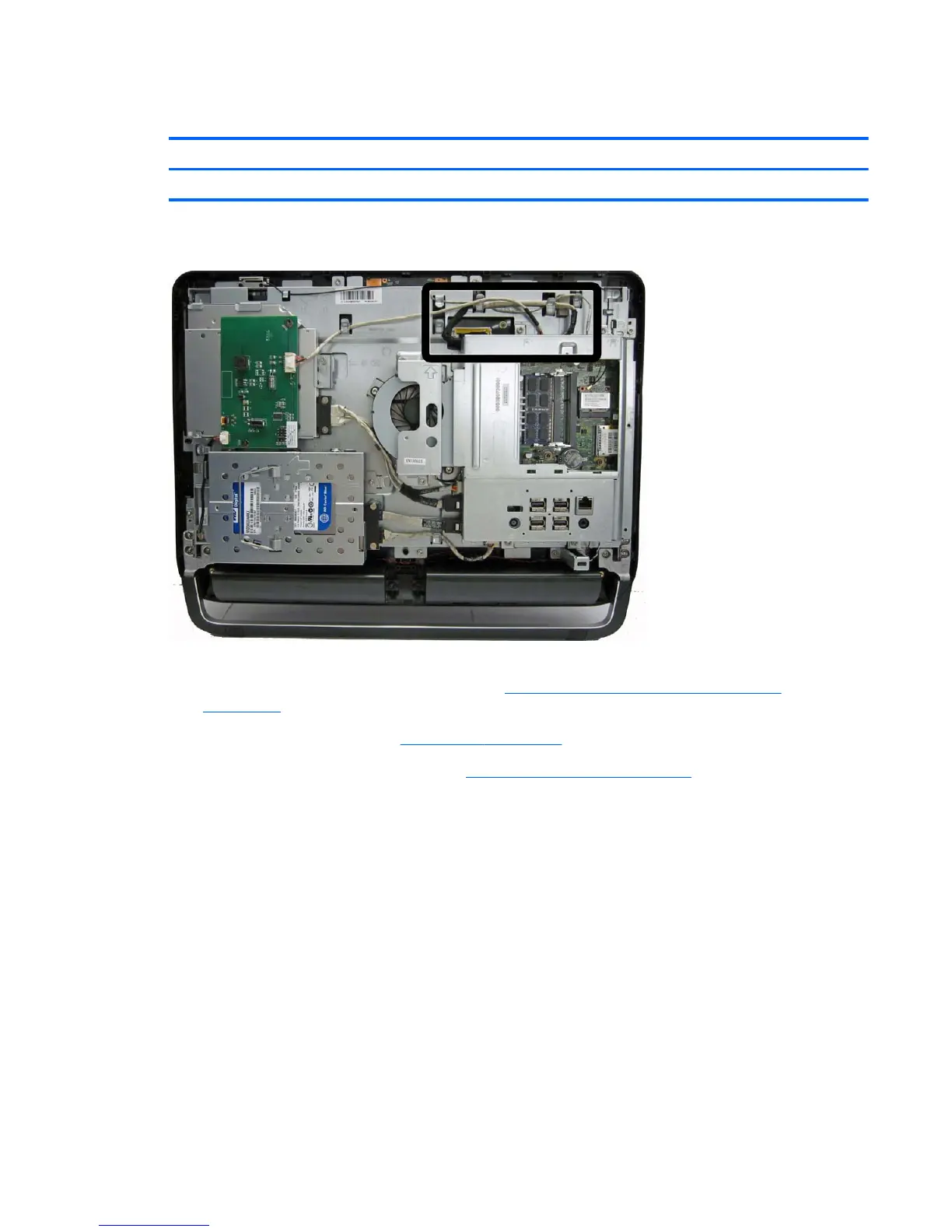Display Cable
Description Spare part number
Display cable 669996-001
The display cable is located just above the system board.
To remove the display cable:
1. Prepare the computer for disassembly (see
Preparing to Disassemble the Computer
on page 37).
2. Remove the rear cover (see
Rear Cover on page 38).
3. Remove the system board cover (see
System Board Cover on page 69).
4. Disconnect the cable from the system board (1).
5. Disconnect the cable from the display panel by pressing in the latches on the side of the cable
connector (2) and pulling it from the connector (3).
Display Cable 71