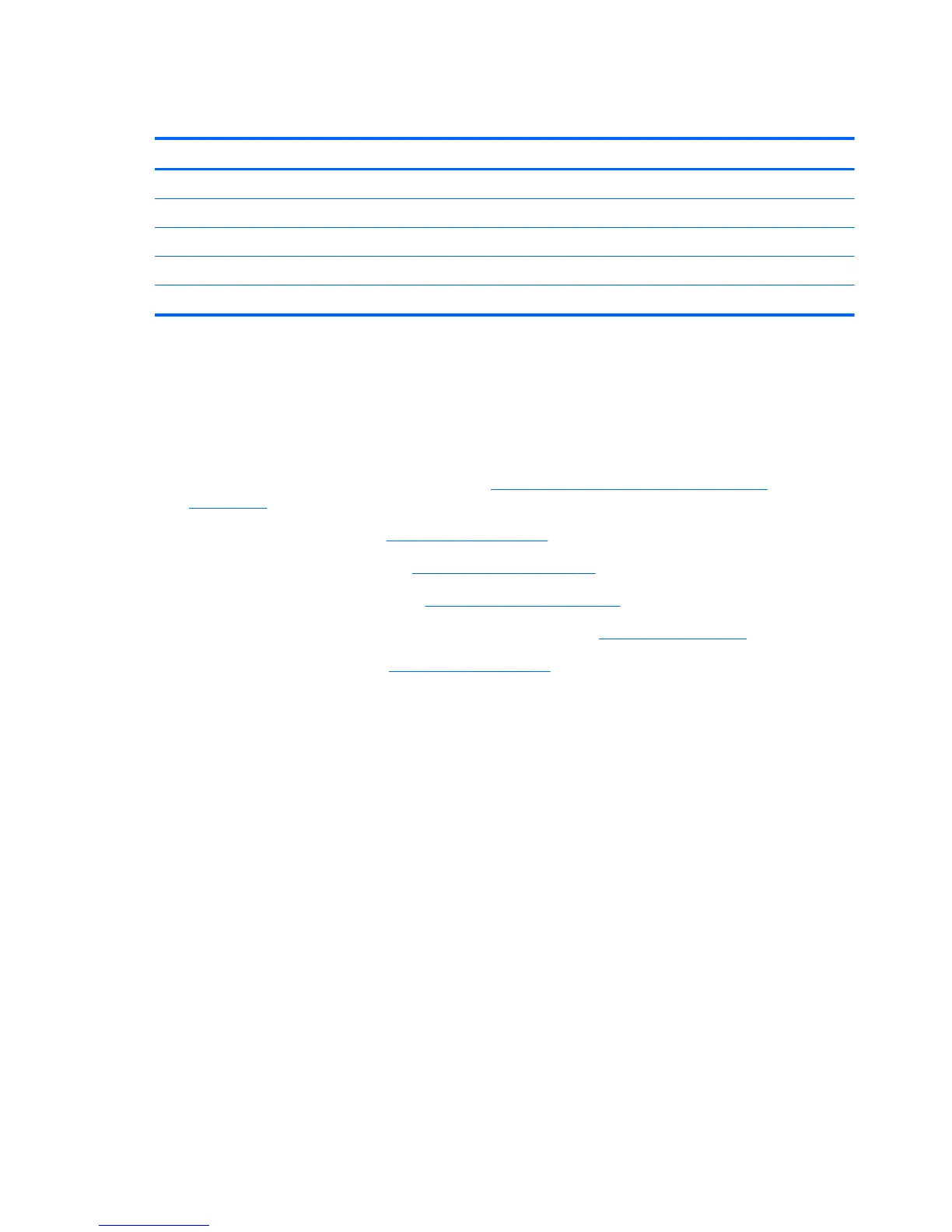Display Panel
Description Spare part number
Display panel, WLED, 18.5-inch, non-ZBD, 200 nits—AUO 710538-001
Display panel, WLED, 18.5-inch, non-ZBD, 200 nits—CMI 710539-001
Display panel, WLED, 18.5-inch, non-ZBD, 200 nits—LG 710540-001
Backlight cable for use with AUO and CMI display panels 710536-001
Backlight cable for use with LG display panels 710537-001
The display panel is secured to the display bracket with four screws (two on each side). For AUO and
LG panels, the screws are on the right and left sides. For CMI panels, the screws are on the top and
bottom. This procedure continues the previous section that shows how to remove the bezel while
removing a minimum number of components.
To remove the display panel:
1. Prepare the computer for disassembly (see
Preparing to Disassemble the Computer
on page 37).
2. Remove the rear cover (see
Rear Cover on page 38).
3. Remove the foot assembly (see
Foot assembly on page 41).
4. Remove the security bracket (see
Security Bracket on page 74).
5. Disconnect the speaker cables from the system board (see
Speakers on page 53).
6. Remove the front bezel (see
Front Bezel on page 75).
7. Remove the four screws that secure the display panel to the bracket. Each panel is secured with
two screws on opposite sides of the bracket. AUO and LG panels use screw holes on left and
ride sides. CMI panels use screw holes on the top and bottom sides.
The bracket that secures the display panels uses letters to indicate which screw holes to use for
which panel manufacturer. To determine which screw holes in the bracket to use for which
panel, see the table stamped into the chassis. Note that this model uses WLED display panels.
76 Chapter 7 Removal and Replacement Procedures All-in One (AIO) Chassis