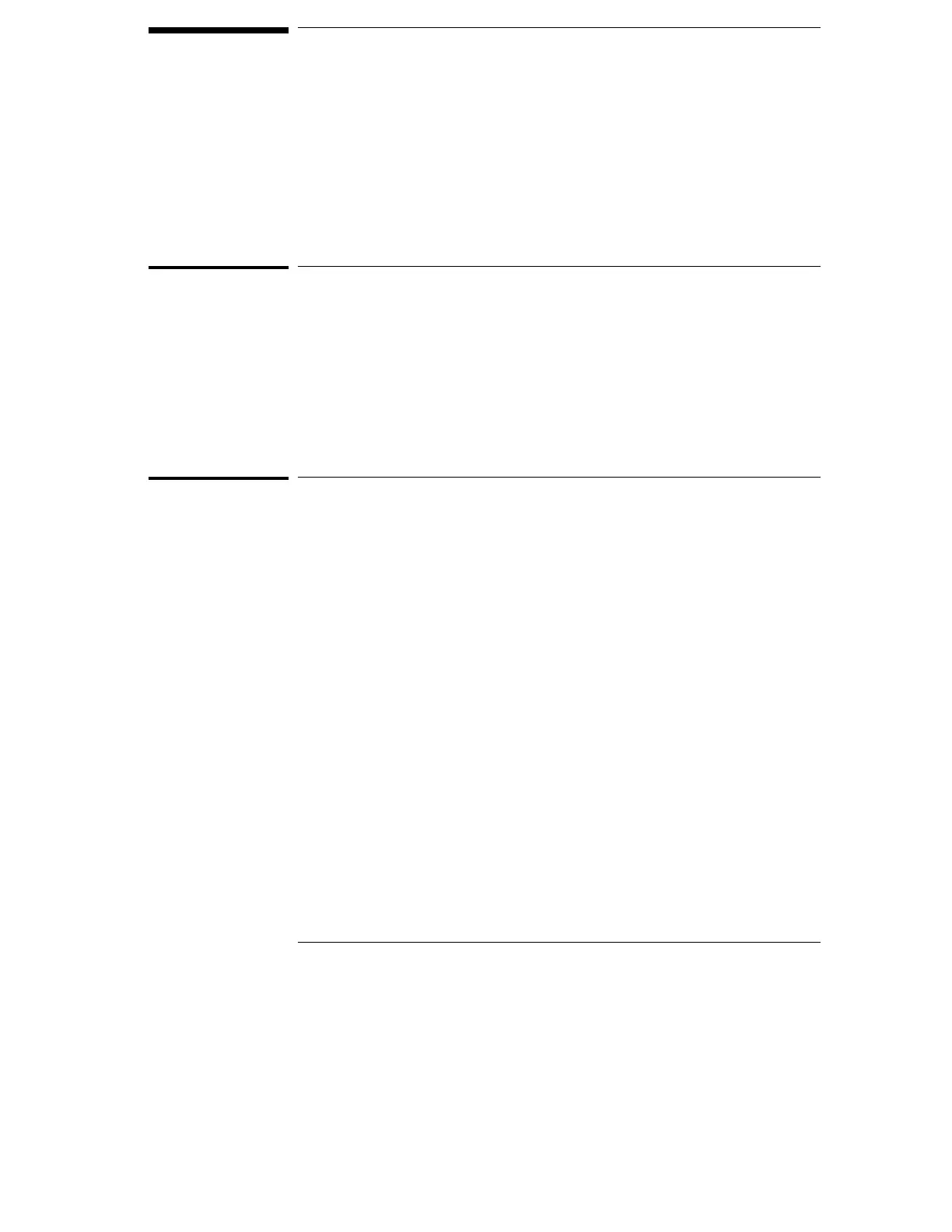Messages
This section lists some of the messages that the analyzer displays
when it encounters a problem.
“Default Calibration Factors Loaded” (HP 16540,
16541, and 16542)
The default calibration file for the logic analyzer was loaded. The logic
analyzer must be calibrated when using HP 16540A/D, HP 16541A/D or
HP 16542A cards. Refer to the Logic Analyzer Reference for procedures to
calibrate the master clocking system, and ensure that the “cal factors” file is
saved. Refer to the Logic Analyzer Reference manual for procedures to
calibrate the cards.
“. . . Inverse Assembler Not Found”
This error occurs if you rename or delete the inverse assembler file that is
attached to the configuration file. Ensure that the inverse assembler file is
not renamed or deleted.
5–12
