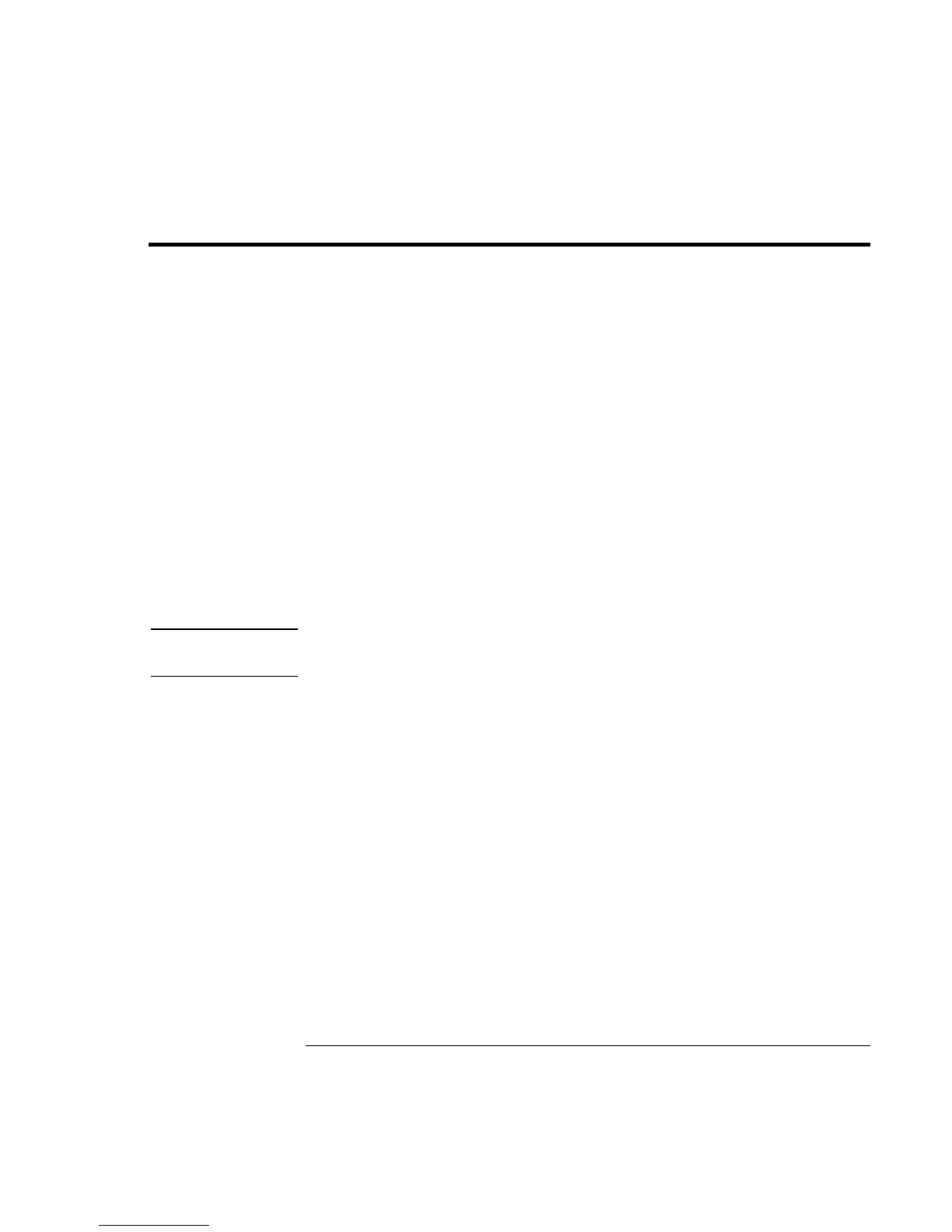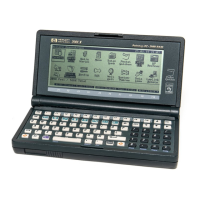Solving Problems with Your Computer
Sending Your Computer for Service
116 User's Guide
Sending Your Computer for Service
See “Obtaining Repair Service” to determine if your computer must be sent in for
service. If so, prepare your computer for shipment.
1.
Important.
Back up your hard disk drive.
While your computer is being repaired, the hard disk may be replaced or reformatted.
2.
Hewlett-Packard cannot guarantee the return of removable components. Please
remove the following prior to sending your computer in for service:
•
PC cards
•
AC adapter and power cord
•
CDs in the CD player
•
Floppy disks in the floppy disk drive
3.
When sending your Pavilion Notebook to Hewlett-Packard, please use the original
product packaging or other substantial packaging in order to avoid damage to the unit
in transit.
Note
If the hard disk drive is defective, you will receive a replacement drive with the original
HP software.