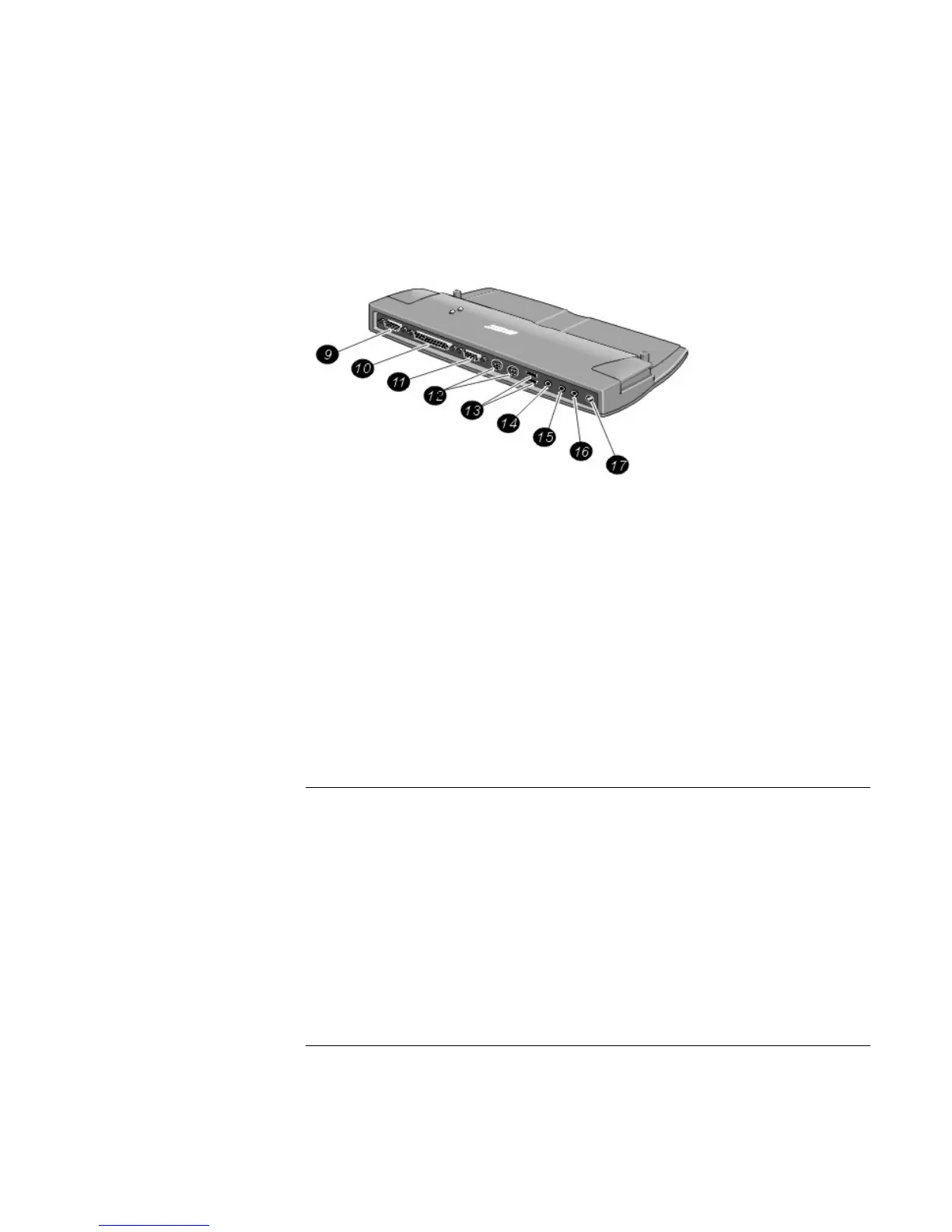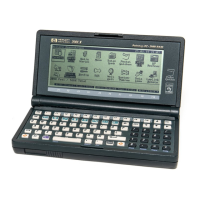Making Connections
Connecting External Components
68 User's Guide
Port replicator ports
9 Serial port
10 Parallel port
11 VGA port (external monitor)
12 PS/2 ports (2)
13 USB ports (2)
14 Audio In
15 Audio Out (external speaker)
16 Microphone jack
17 AC adapter jack
To use the port replicator
With the optional port replicator, you can connect external components without
disconnecting them each time you wish to use the computer on the road.
To connect to the port replicator
1.
Plug in the AC adapter, then connect the AC adapter to the rear of the port replicator.
Make sure that the AC status light is on.
2.
Align the computer with the locator pins on the port replicator, as shown.