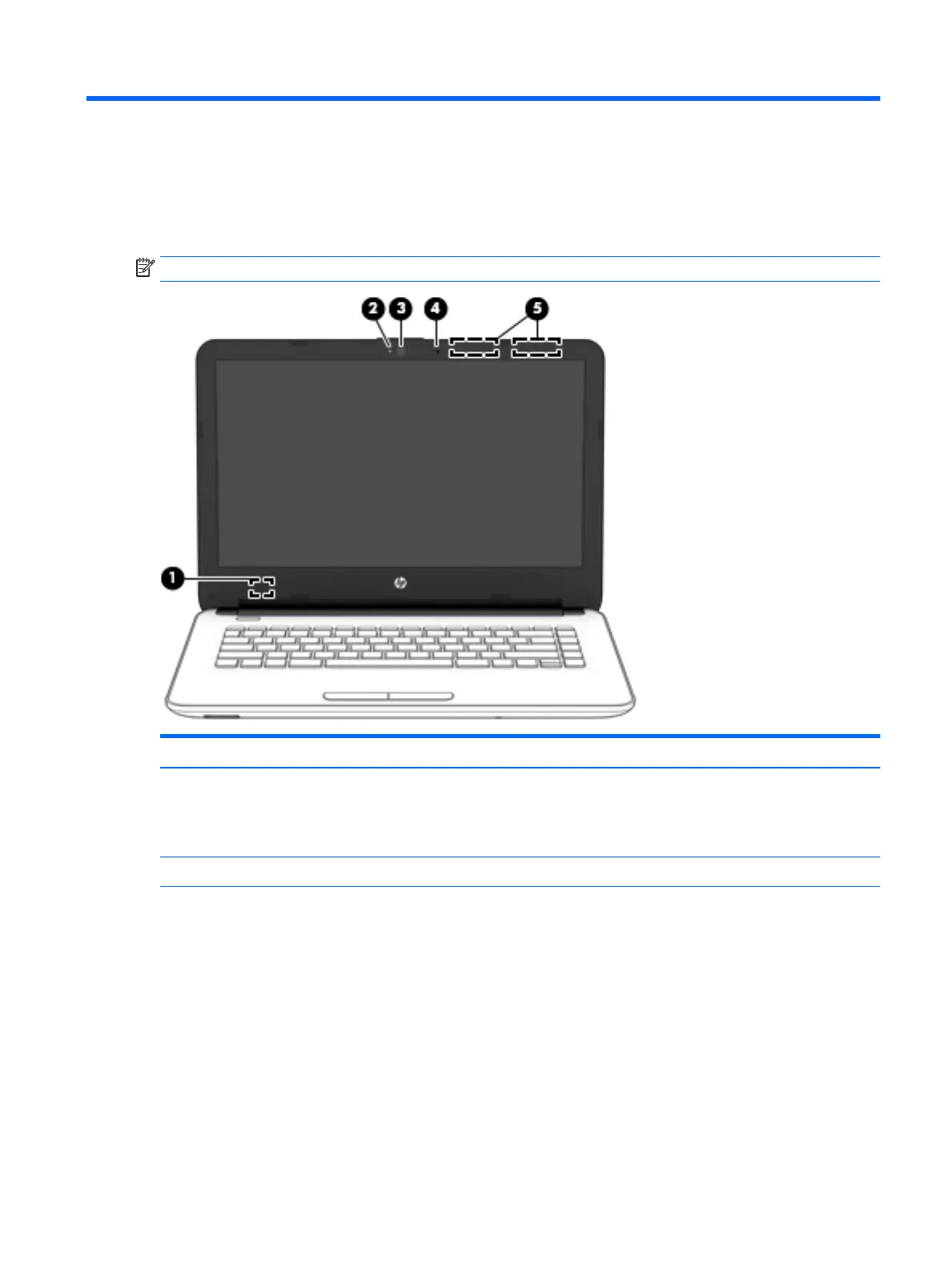2 External component identication
Display
NOTE: Refer to the illustration that most closely matches your computer.
Component Description
(1) Internal display switch Turns o the display and initiates Sleep if the display is closed while
the power is on.
NOTE: The internal display switch is not visible from the outside of
the computer.
(2) Webcam light On: The webcam is in use.
(3) Webcam
– or –
3D camera (select products only)
Records video and captures photographs. Some models allow you to
video conference and chat online using streaming video.
To use the webcam or 3D camera:
Windows 7:
▲
Select Start > All Programs > Communication and Chat >
CyberLink YouCam.
Windows 8.1:
▲
From the Start screen, type camera, and then select Camera
from the list of applications.
Windows 10:
Display 5