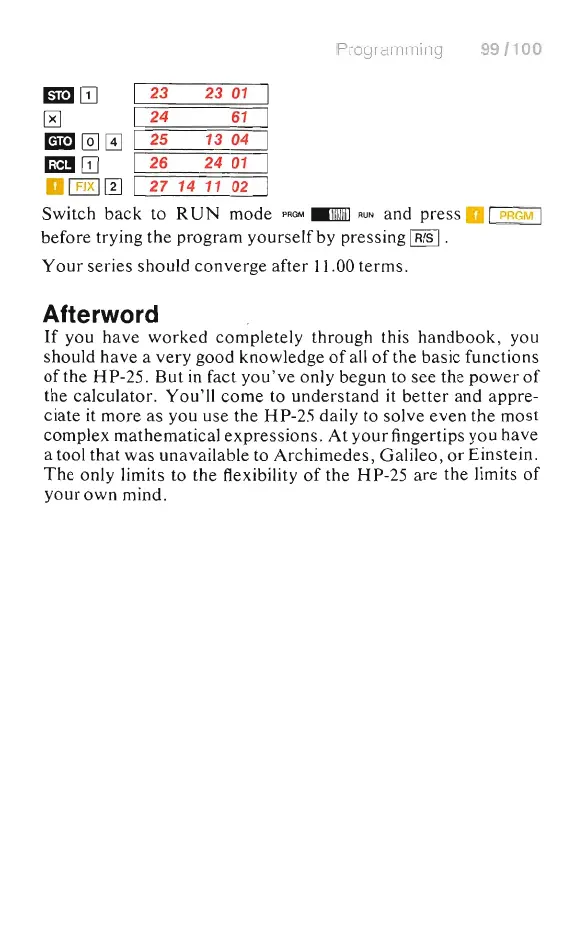BOJ
o
em@]GJ
_OJ
D
ITIRl
m
23
23
01
24
61
25 13 04
26
24
01
27
14 11
02
Programming
99/100
Switch bac to
RUN
mode
PROM..o
RUN
and press D t
PRGM
I
before trying the program
yourself
by pressing
~
.
Your
series should converge
after
11
.
00
terms
.
Afterword
If you have
worked
completely through this handbook, you
should have a very good knowledge
of
all
of
the basic functions
of
the HP-25. But
in
fact you've only begun to see the
power
of
the calculator. You'll
come
to understand it
better
and appre-
ciate it more as you use the HP-25 daily to solve
even
the most
complex mathematical expressions.
At
your
fingertips you have
a tool
that
was unavailable to
Archimedes,
Galileo,
or
Einstein.
The
only limits to the flexibility
of
the HP-25 are the limits
of
your
own
mind.
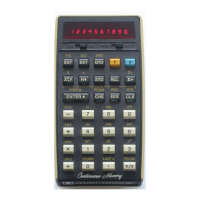