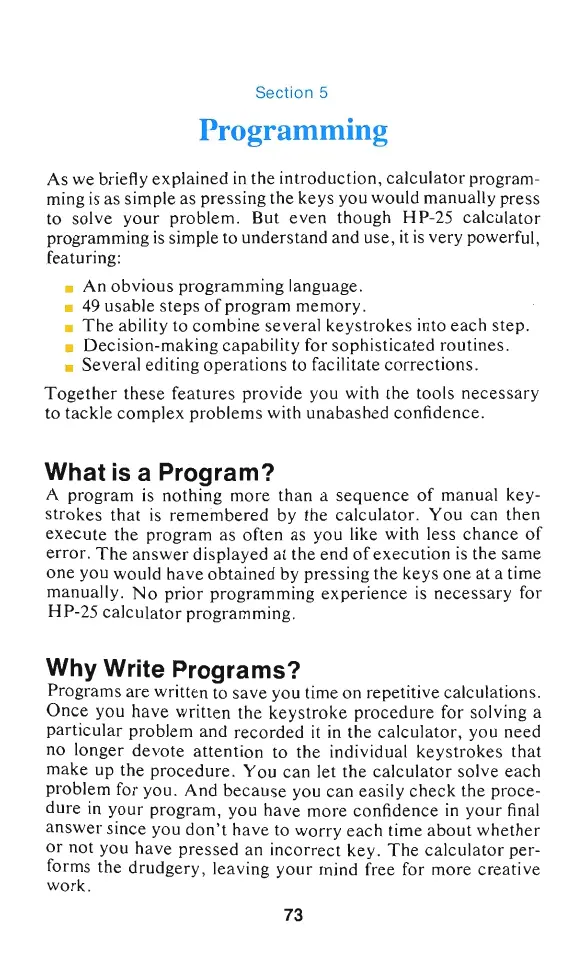Section 5
Programming
As we briefly explained
in
the introduction, calculator program-
ming
is
as simple as pressing the keys you would manually press
to solve
your
problem. But
even
though HP-25 calculator
programming
is
simple to understand and use, it
is
very powerful,
featuring:
•
An
obvious
programming language.
•
49
usable
steps
of
program memory.
•
The
ability to combine several keystrokes into
each
step.
• Decision-making capability for sophisticated routines.
• Several editing operations to facilitate corrections.
Together
these
features provide you with the tools necessary
to tackle complex problems with unabashed confidence.
What
is
a Program?
A program
is
nothing more than a
sequence
of
manual key-
strokes
that
is
remembered by the calculator. You
can
then
execute the program as often as you like with less
chance
of
error.
The
answer
displayed
at
the end
of
execution
is
the same
one
you would have obtained by pressing
the
keys one
at
a time
manually.
No
prior programming experience
is
necessary
for
HP-25 calculator programming.
Why Write Programs?
Programs are written to save you time on repetitive calculations.
Once
you have written the keystroke procedure for solving a
particular problem and recorded it
in
the calculator, you need
no longer
devote
attention to the individual
keystrokes
that
make up the procedure.
You
can let the calculator solve each
problem for you. And because you can easily
check
the proce-
dure
in
your program, you have more confidence
in
your
final
answer
since you don't have to worry
each
time
about
whether
or
not you have
pressed
an incorrect key.
The
calculator
per-
forms the drudgery, leaving
your
mind free for more creative
work.
73