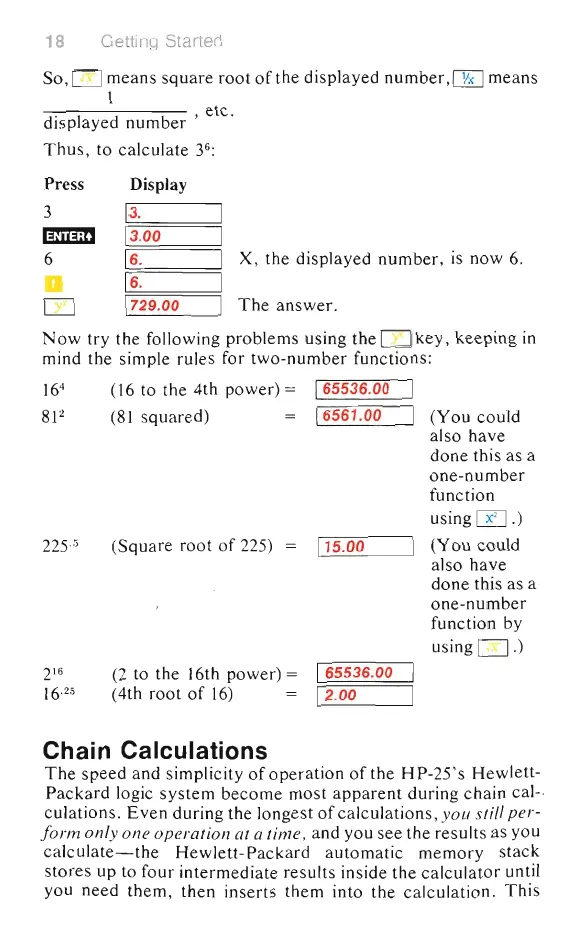18 Getting Started
So,D means square root
of
the displayed
number
,
[K]
means
I
. , etc.
displayed
number
Thus,
to calculate 3
6
:
Press Display
13.
13.
00
3
Imim
6 16.
X,
the displayed
number
,
is
now 6.
1
6.
o
1729.00
The
answer.
N ow try the following problems using the 0 key, keeping
in
mind the simple rules for two-number functions:
16
4
812
225
5
(16 to the 4th power) = 165536.
00
(81
sq uared) 16561.00
(Square root
of
225)
115.00
2
16
(2
to the 16th power) = I 65536.00
16
25
(4th root
of
16)
,-
I 2_
.0
_0
__
-'
Chain Calculations
(You could
also have
done this as a
one-number
function
using 0 ·)
(You
could
also
have
done this as a
one-number
function by
usingD
·)
The
speed and simplicity
of
operation
of
the HP-25
's
Hewlett-
Packard logic
system
become
most
apparent
during chain ca
l-
.
culations.
Even
during the longest
of
calculations,
you
still per-
form
only
on
e
op
eration
at
a time, and you see the results as you
calculate-the
Hewlett-Packard automatic memory stack
stores up to four intermediate results inside the
calculator
until
you need them, then inserts them into the calculation.
This
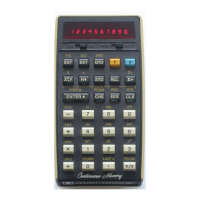