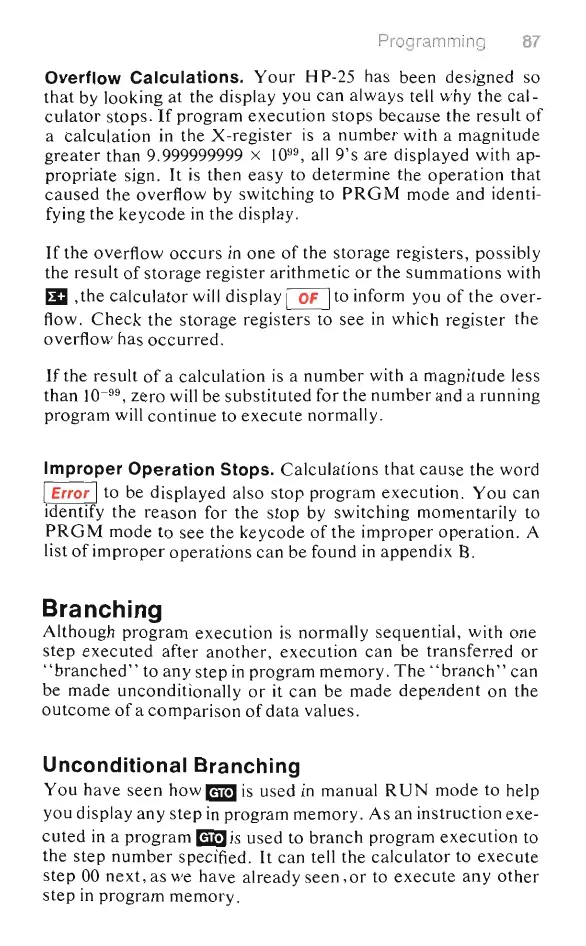Programming 87
Overflow Calculations.
Your
HP-25 has been designed so
that
by looking at the display you
can
always tell why the
cal-
culator
stops.
If
program execution stops because the result
of
a calculation
in
the X-register
is
a
number
with a magnitude
greater
than 9.999999999 x
10
99
,
all
9's
are displayed with ap-
propriate sign.
It
is
then
easy
to determine the operation that
caused
the overflow hy switching to
PRGM
mode and identi-
fying the keycode
in
the display.
If
the overflow
occurs
in
one
of
the storage registers, possibly
the result
of
storage register arithmetic
or
the summations with
fIJ
,the
calculator will display
~
to
inform you
of
the
over-
flow.
Check
the storage registers to see
in
which register the
overflow has
occurred.
If
the result
of
a calculation
is
a
number
with a magnitude less
than
10
-
99
, zero will be substituted for the
number
and a running
program will continue to
execute
normally.
Improper Operation Stops. Calculations
that
cause
the word
I Error I to be displayed also stop program execution. You
can
identify the reason for the
stop
by switching momentarily to
PRGM
mode to see the
keycode
of
the improper operation. A
list
of
improper
operations
can
be found
in
appendix
B.
Branching
Although program execution
is
normally sequential, with one
step
executed
after
another
, execution
can
be transferred
or
"branched
" to any
step
in
program memory.
The
"branch
"
can
be made unconditionally
or
it
can
be made
dependent
on the
outcome
of
a
comparison
of
data
values.
Unconditional Branching
You
have seen how
miD
is
used
in
manual
RUN
mode to help
you display any step
in
program memory. As an instruction exe-
cuted
in
a program
miD
is
used to
branch
program execution to
the step
number
specified.
It
can tell the calculator to
execute
step
00
next,
as we have already
seen,
or
to
execute
any
other
step
in
program memory.
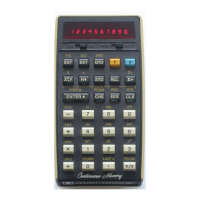