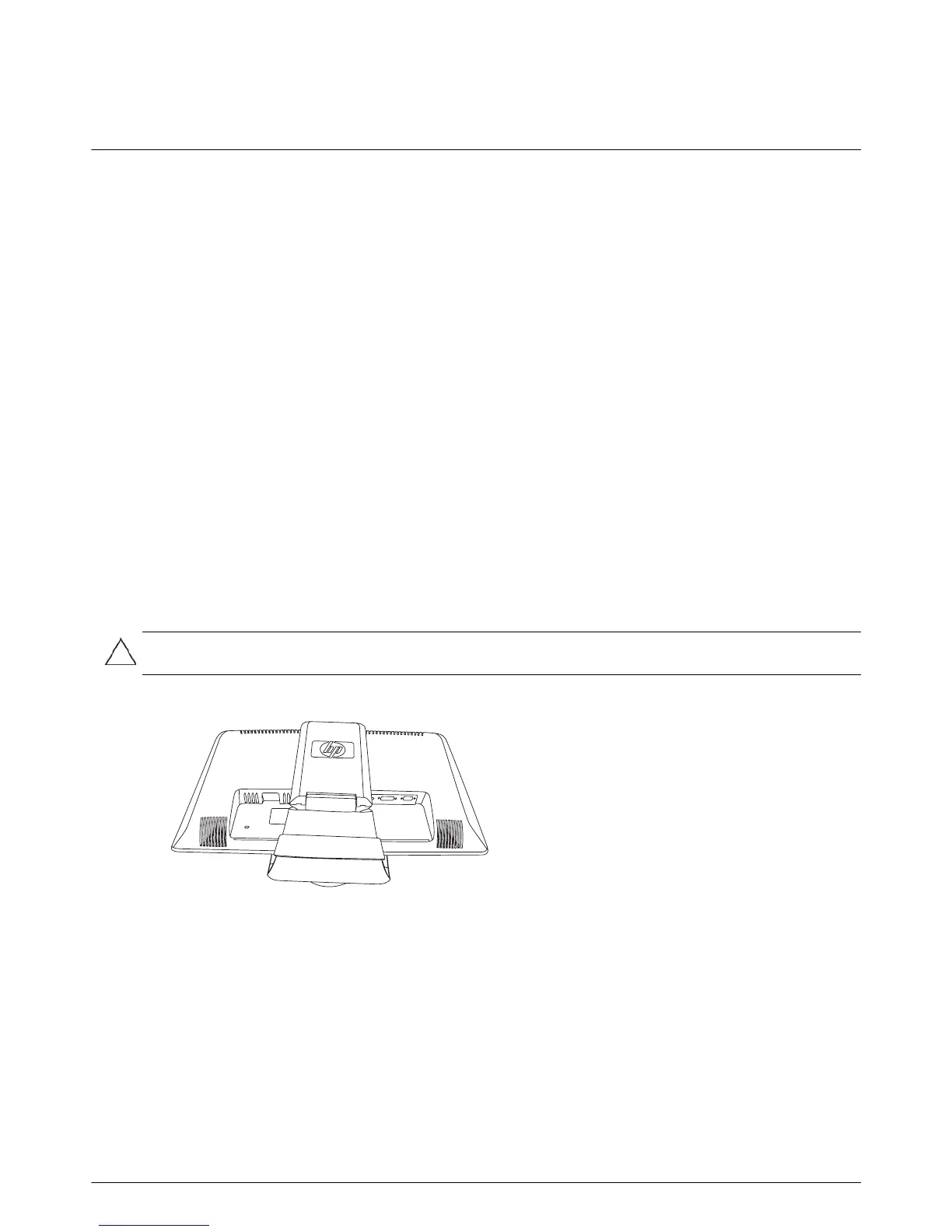User’s Guide 3–1
3
Setting Up the Monitor
Unpacking the Monitor
1. Unpack the monitor. Make sure all contents are included. Store the packing box.
2. Turn off the computer and other attached devices.
3. Determine whether the monitor will be desktop mounted or wall-mounted. See “Installing the Monitor” in this
chapter.
4. Prepare a flat area to assemble the monitor. You may need a flat, soft, protected area for placing the monitor
screen down while preparing it for installation.
5. You need a Phillips screwdriver for preparing the monitor for wall-mounting. You may need a straight-slot
screwdriver to secure some cables.
Installing the Monitor
You can install the monitor on a desktop or wall-mount it. Place the monitor in a convenient, well-ventilated location
near your computer.
Connect the monitor cables after you have installed the monitor.
Preparing the monitor for desktop use
1. Set the monitor screen face down on a flat, soft, protected surface.
Monitor with folded base
CAUTION: The screen is fragile. Avoid touching or applying pressure to the LCD screen; doing so can cause
damage. Unfold the monitor by lifting it from the top edge of the bezel.