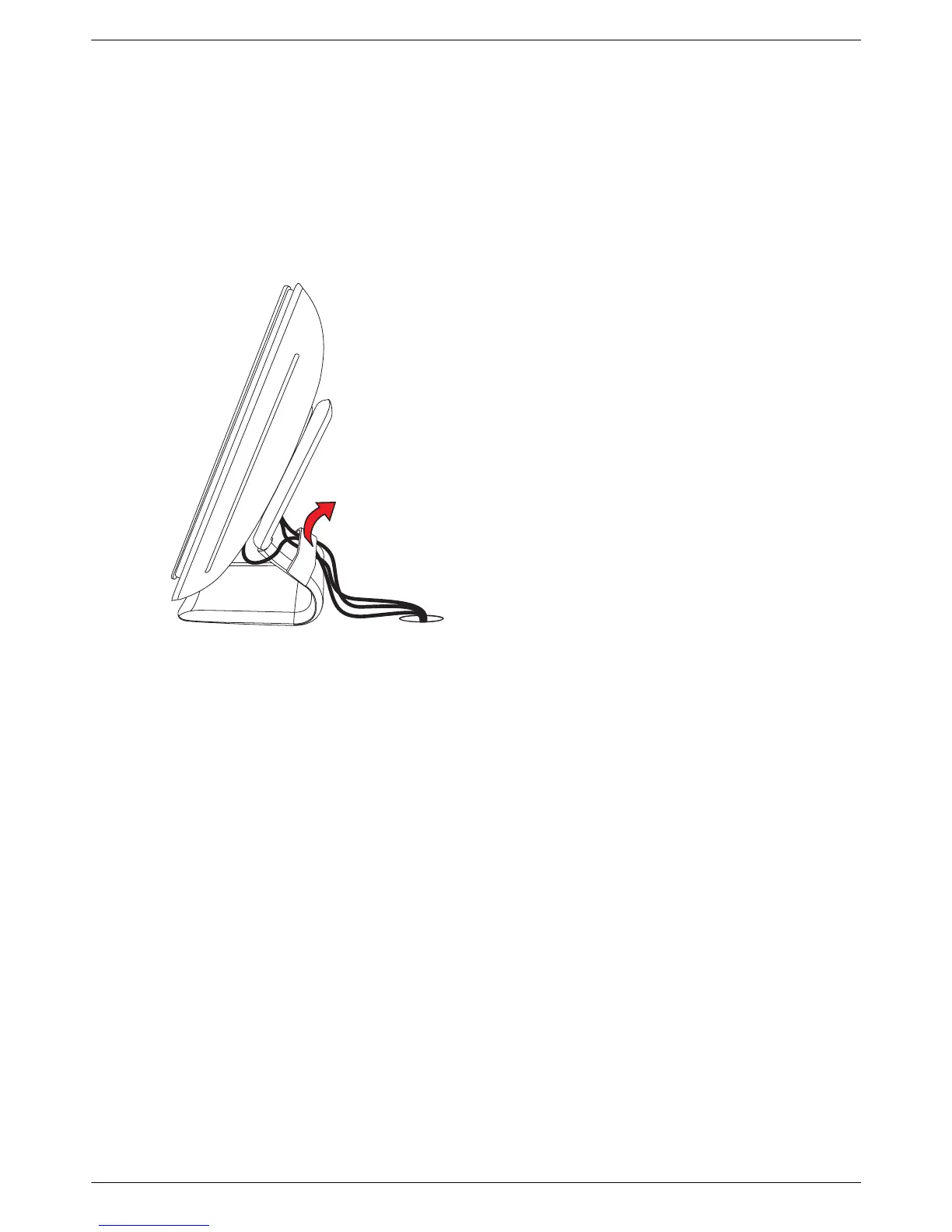Setting Up the Monitor
3–10 Features may vary by model. User’s Guide
Cable Management
The HP LCD monitors have cable management.
1. Connect all necessary cables to the monitor.
2. Remove the cable management bracket from the base.
3. Gather the cables from both sides of the monitor and place them over the base.
4. Snap the cable management bracket in place over the base to gather and guide the cables. Cables are partially
hidden when viewed from the front.
.
Monitor cables routed under removable bracket