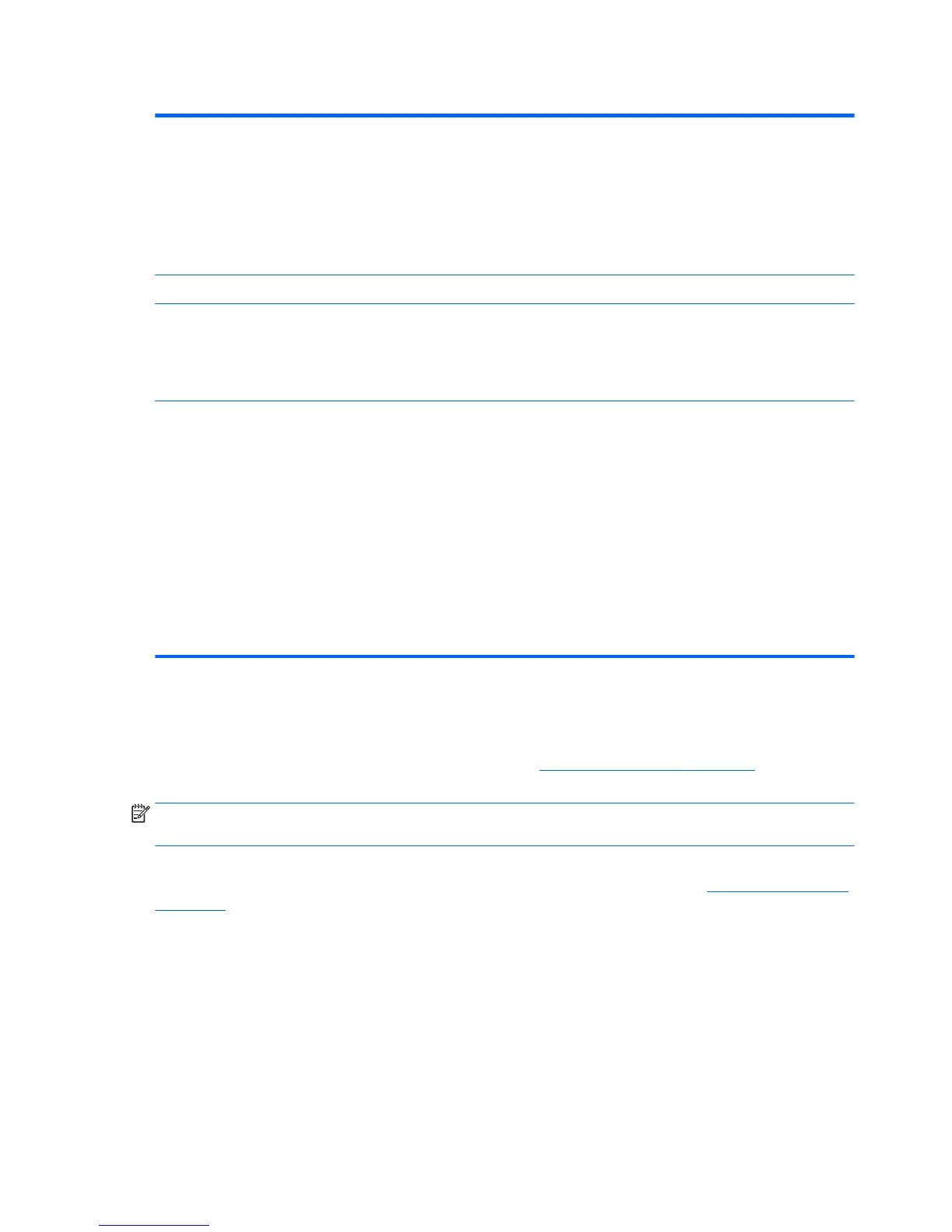Table 5-5 Computer Setup—Advanced (for advanced users) (continued)
◦
Previous state—causes the computer to power on automatically as soon as power is restored,
if it was on when power was lost.
NOTE: If you turn o power to the computer using the switch on a power strip, you will not be able to
use the suspend/sleep feature or the Remote Management features.
●
POST Delay (in seconds). Enabling this feature will add a user-specied delay to the POST process.
This delay is sometimes needed for hard disks on some PCI cards that spin up very slowly, so slowly
that they are not ready to boot by the time POST is nished. The POST delay also gives you more
time to select F10 to enter Computer (F10) Setup. Default is None.
BIOS Power-On Allows you to set the computer to turn on automatically at a time you specify.
Bus Options Allows you to enable or disable:
●
PCI SERR# Generation. Default is enabled.
●
PCI VGA Palette Snooping, which sets the VGA palette snooping bit in PCI conguration space; only
needed when more than one graphics controller is installed. Default is disabled.
Device Options Allows you to set:
●
Num Lock State at Power-On (On/O). Default is On.
●
Printer Mode (Bi-directional/Output Only/EPP+ECP). Default is EPP+ECP.
●
Multi-Processor (enable/disable). Use this option to disable multi-processor support under the OS.
Default is enabled.
●
Internal Speaker (enable/disable). Use this option to enable the internal speaker.
●
NIC PXE Option ROM Download (enable, disable). The BIOS contains an embedded NIC option ROM to
allow the unit to boot through the network to a PXE server. This is typically used to download a
corporate image to a hard drive. The NIC option ROM takes up memory space below 1MB commonly
referred to as DOS Compatibility Hole (DCH) space. This space is limited. This F10 option will allow
users to disable the downloading of this embedded NIC option ROM thus giving more DCH space for
additional PCI cards which may need option ROM space. The default is-enabled.
Recovering the Conguration Settings
This method of recovery requires that you rst perform the Save to Removable Media command with the
Computer Setup (F10) Utility before Restore is needed. (See Computer Setup—File on page 53 in the
Computer Setup—File table.)
NOTE: It is recommended that you save any modied computer conguration settings to a USB ash media
device and save the device for possible future use.
To restore the conguration, insert the USB ash media device with the saved conguration and perform the
Restore from Removable Media command with the Computer Setup (F10) Utility. (See Computer Setup—File
on page 53 in the Computer Setup—File table.)
58 Chapter 5 Computer Setup (F10) Utility