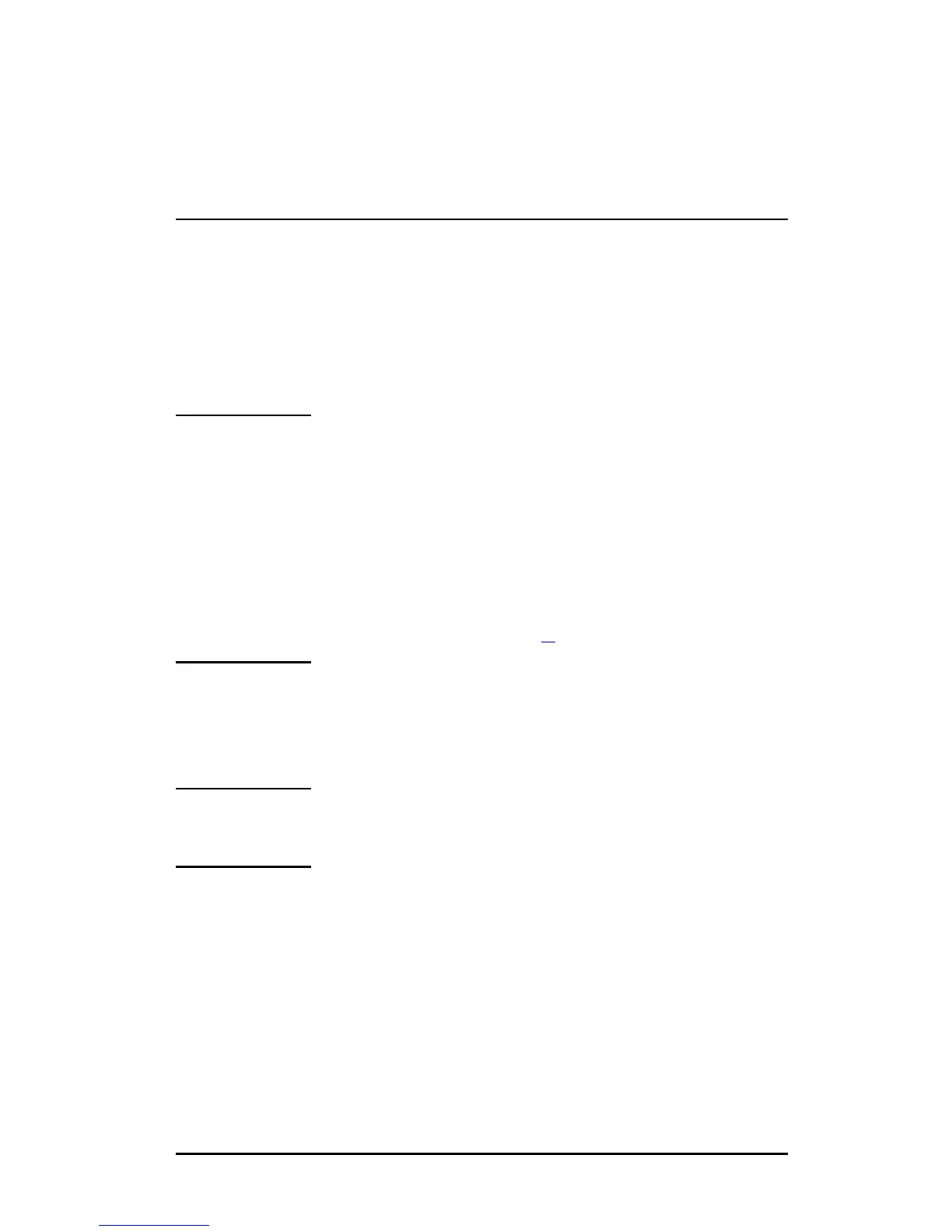ENWW 17
3
TCP/IP Configuration
Introduction
To operate properly on a TCP/IP network, the HP Jetdirect print
server must be configured with valid TCP/IP network configuration
parameters, such as an IP address. Depending on your printer and
system, this can be done in the following ways:
Note When shipped from the factory, the HP Jetdirect
print server has no IP address. If the HP Jetdirect
print server is not configured with a valid IP
address within two minutes after power up, a
factory default value of 192.0.0.192 will be
automatically assigned. This address must be
reconfigured with a valid address for use on your
TCP/IP network. For more information on TCP/IP
networks, see appendix
A.
● By downloading the data from a network-based UNIX server
using BOOTP (Bootstrap Protocol) and TFTP (Trivial File
Transfer Protocol) each time the print server is turned on.
Note The BOOTP daemon, bootpd, must be running on a
BOOTP server that is accessible by the print server.
● By using Dynamic Host Configuration Protocol (DHCP). This
protocol is supported in HP-UX, Solaris, Linux, Windows and
Mac OS systems. (Refer to your network operating system
manuals to verify that your operating system supports DHCP.)
