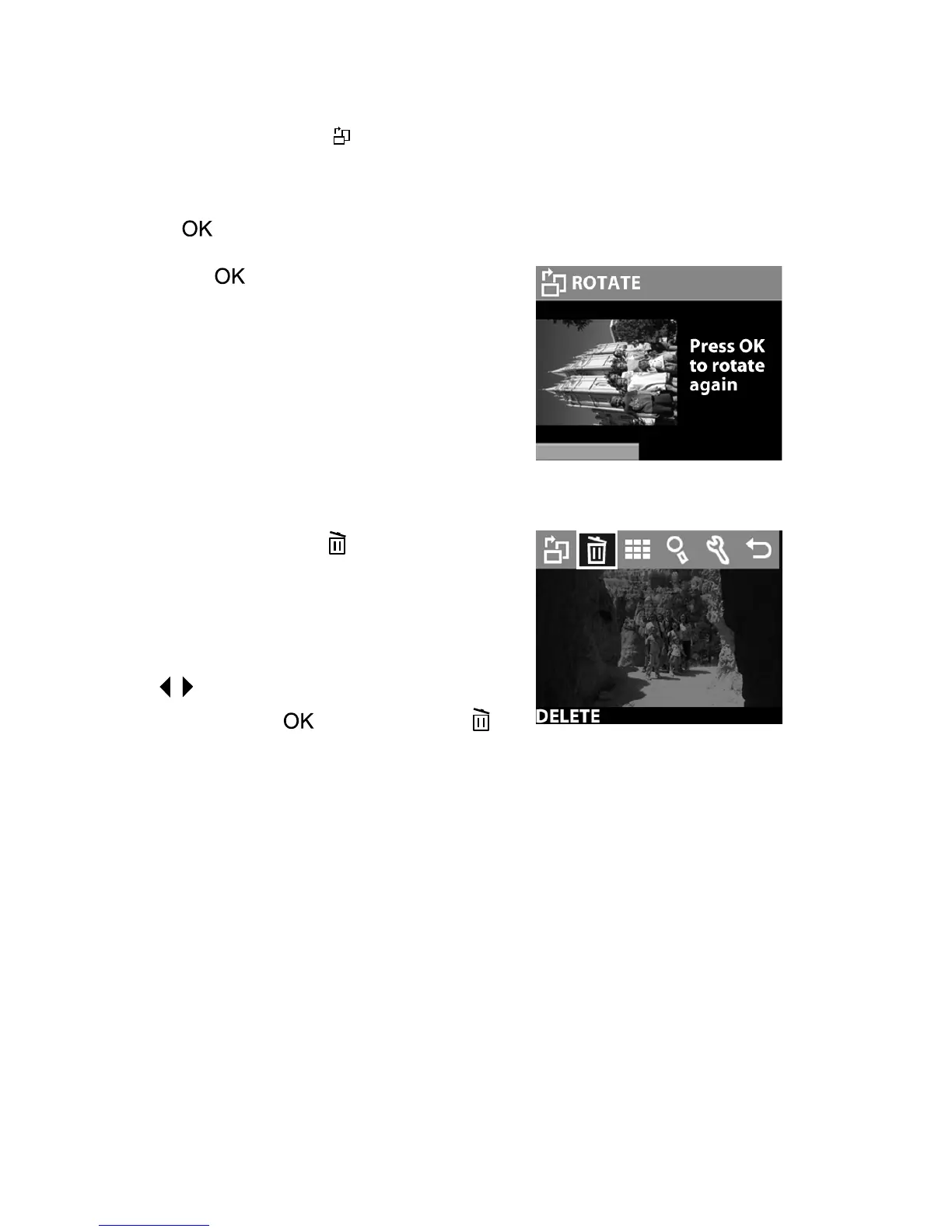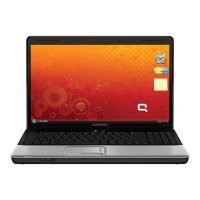26 hp photosmart 320 user’s manual
Rotating images
Selecting the Rotate
RotateRotate
Rotate option from the Main
MainMain
Main menu rotates the
current image in 90-degree increments clockwise on the image
display. The image rotation is permanent. To rotate an image,
press and then select ROTATE
ROTATEROTATE
ROTATE.
Pressing again rotates the image
90 degrees.
NOTE This option works only on still
images, not video clips.
Deleting images
Selecting the Delete
DeleteDelete
Delete option from the
Main
MainMain
Main menu deletes the current image
or all images.
Scroll to the image you want by using
the buttons. Highlight the image,
and then press . By using the
option, you can select:
z This Image
This ImageThis Image
This Image
- Deletes the current image.
z All Images
All ImagesAll Images
All Images or All Images on Card
All Images on CardAll Images on Card
All Images on Card
- Deletes all images from
internal memory or the memory card (if inserted).
z Format Memory
Format MemoryFormat Memory
Format Memory or Format Card
Format CardFormat Card
Format Card - Deletes all images and
files from internal memory or the memory card (if inserted),
and formats either internal memory or the memory card.
