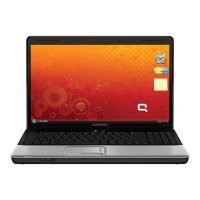6-Troubleshooting and support 51
Contacting hp customer support
In addition to the Web, you can contact HP by telephone or
mail for support and service for your camera. Prices,
availability, and hours of support are subject to change without
notice.
How hp can help
The HP support hotline can help resolve problems with setup,
installation, configuration, and operation. For help with non-HP
hardware or software, please contact the manufacturer.
Before you call
Review troubleshooting tips.
Have the following information ready before you call:
z serial number (found on the bottom of your camera)
z product name
z date of purchase
Obtaining support in the United
States
Free telephone support for one year
Within one year of your purchase, telephone support is
provided to you free of charge. If this is a long distance call for
you, long distance charges will apply.
Call (1) (208) 323-2551.
Our support staff is available from 6 am to 10 pm Mountain
Time, Monday through Friday, or 9 am to 4 pm Saturday.

