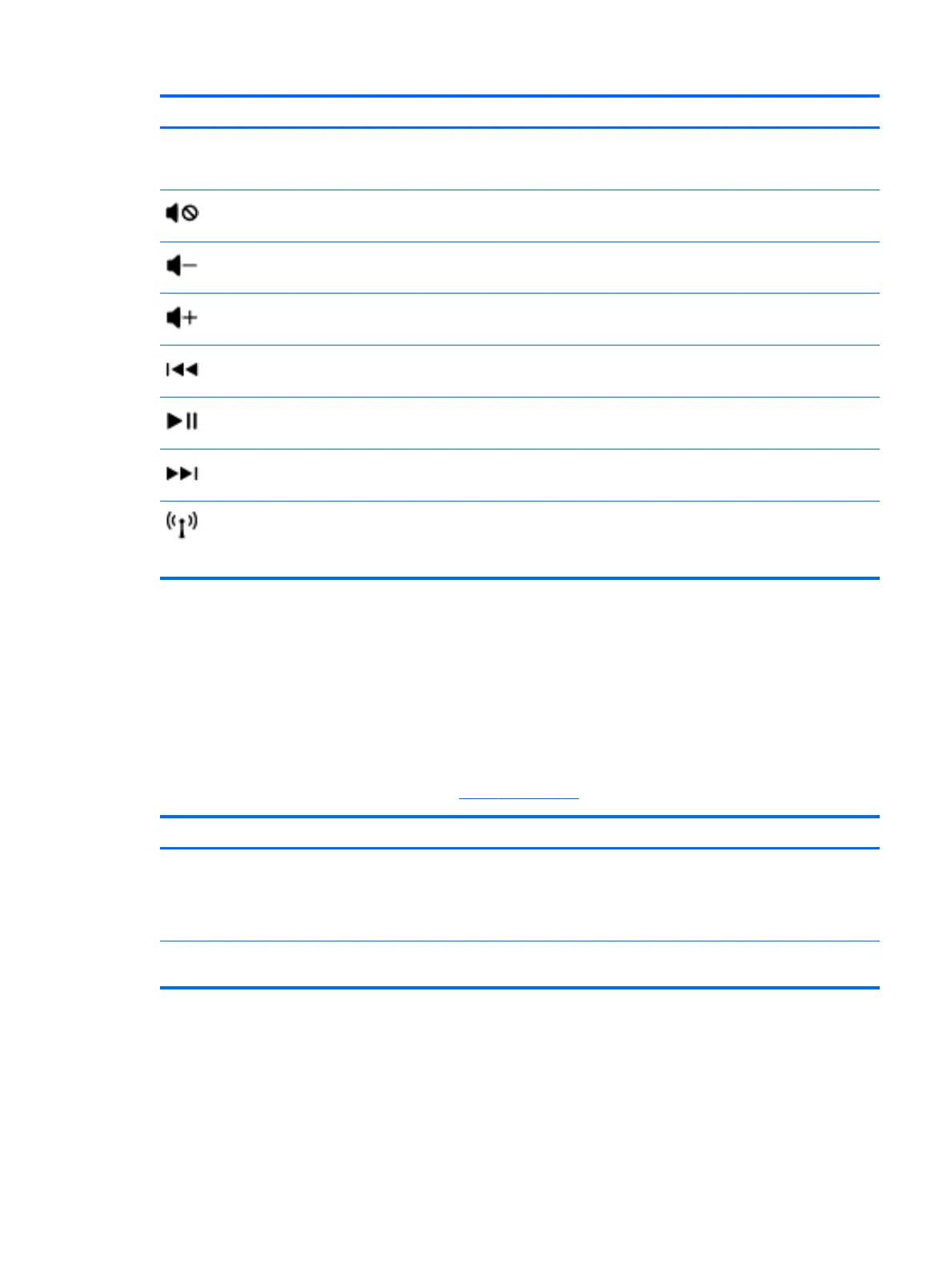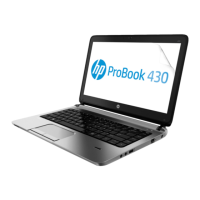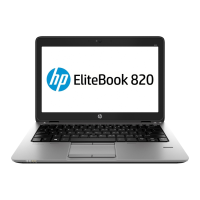Icon Key Description
Most external monitors receive video information on the computer using the external VGA video
standard. The f4 hot key can also alternate images among other devices that are receiving video
information on the computer.
f6 Mutes or restores speaker sound.
f7 Decreases speaker volume incrementally as long as you hold down the key.
f8 Increases speaker volume incrementally as long as you hold down the key.
f9 Plays the previous track of an audio CD or the previous section of a DVD or a BD.
f10 Begins, pauses, or resumes playback of an audio CD, a DVD, or a BD.
f11 Plays the next track of an audio CD or the next section of a DVD or a BD.
f12 Turns the wireless feature on or off.
NOTE: This key does not establish a wireless connection. To establish a wireless connection, a
wireless network must be set up.
Using keypads
The computer includes an integrated numeric keypad, and it also supports an optional external
numeric keypad, or an optional external keyboard that includes a numeric keypad.
Using the integrated numeric keypad
The computer includes an integrated numeric keypad, and it also supports an optional external
numeric keypad or an optional external keyboard that includes a numeric keypad. For more details
about the integrated numeric keypad, see
Keys on page 10.
Component Description
(1) num lk key Alternates between the navigational and numeric functions on the
integrated numeric keypad.
NOTE: The keypad function that is active when the computer is
turned off is reinstated when the computer is turned back on.
(2) Integrated numeric keypad When num lk has been enabled, it can be used like an external
numeric keypad.
Using the keyboard 23