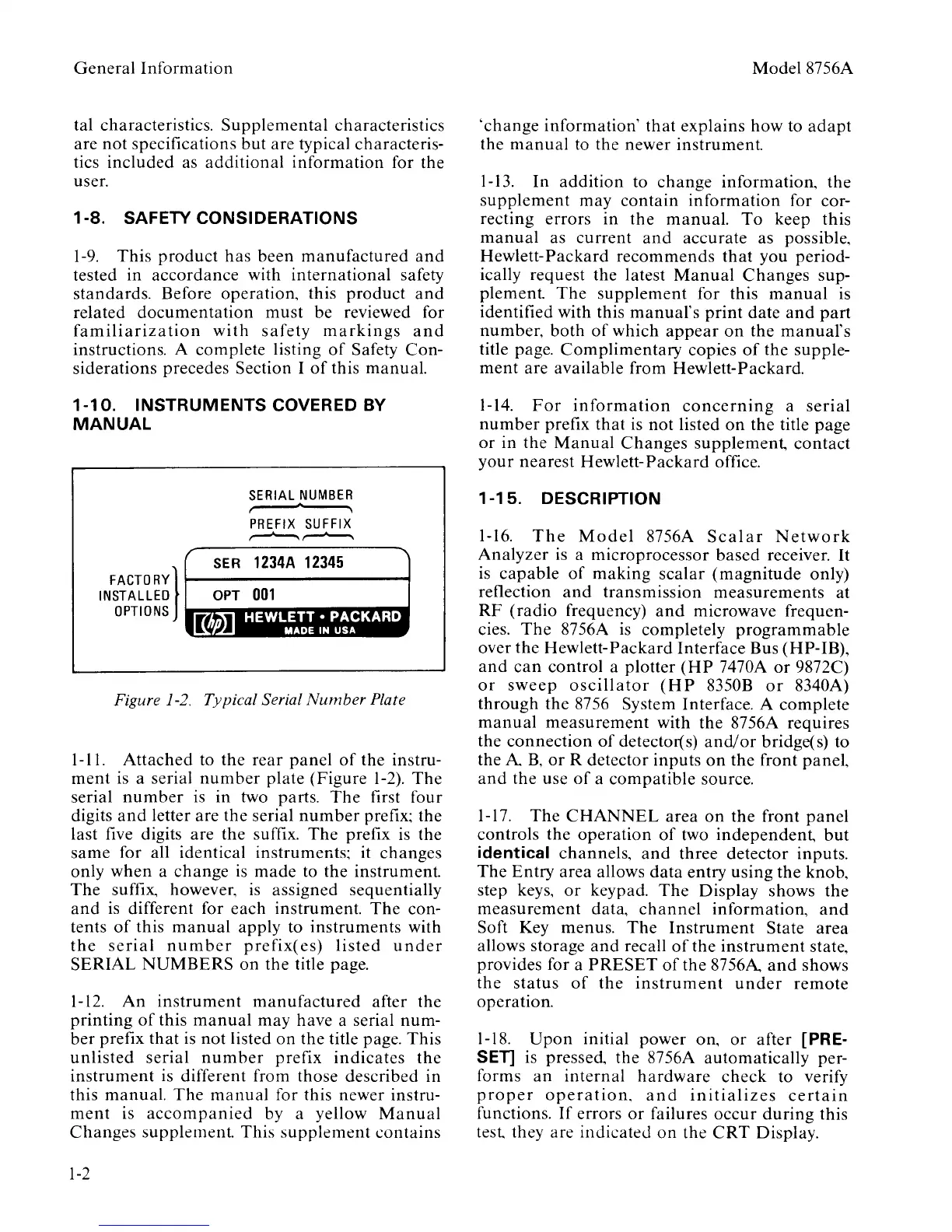General
Information
tal characteristics.
Supplemental
characteristics
are
not
specifications
but
are
typical characteris-
tics
included
as
additional
information
for the
user.
1-8.
SAFETY
CONSIDERATIONS
1-9.
This
product
has
been
manufactured
and
tested in
accordance
with
international
safety
standards.
Before operation, this
product
and
related
documentation
must
be
reviewed for
familiarization
with
safety
markings
and
instructions. A
complete
listing
of
Safety
Con-
siderations
precedes Section I
of
this
manual.
1-10.
INSTRUMENTS
COVERED
BY
MANUAL
FACTORY}
INSTALLED
OPTIONS
SERIAL
NUMBER
PREFIX
SUFFIX
,.-'----,
r-""-.
SER
1234A
12345
OPT
001
r7,+~
HEWLETT • PACKARD
~f.LJ
MADE IN
USA
Figure 1-2. Ty pica! Serial
Number
Plate
1-11.
Attached
to
the
rear
panel
of
the instru-
ment
is a serial
number
plate
(Figure
1-2).
The
serial
number
is
in
two parts.
The
first four
digits
and
letter
are
the serial
number
prefix; the
last five digits are the suffix.
The
prefix
is
the
same
for all identical instruments; it
changes
only
when
a
change
is
made
to
the
instrument
The
suffix, however,
is
assigned sequentially
and
is
different for
each
instrument.
The
con-
tents
of
this
manual
apply
to
instruments
with
the
serial
number
prefix(es)
listed
under
SERIAL
NUMBERS
on
the
title page.
1-12.
An
instrument
manufactured
after the
printing
of
this
manual
may
have a serial
num-
ber
prefix
that
is
not
listed
on
the title page.
This
unlisted
serial
number
prefix
indicates
the
instrument
is different from those described in
this
manual.
The
manual
for this newer instru-
ment
is
accompanied
by a
yellow
Manual
Changes
supplement.
This
supplement
contains
1-2
Model8756A
'change
information'
that
explains
how
to
adapt
the
manual
to the
newer
instrument.
1-13.
In
addition
to
change
information,
the
supplement
may
contain
information
for cor-
recting
errors
in
the
manual.
To
keep
this
manual
as
current
and
accurate
as possible,
Hewlett-
Packard
recommends
that
you period-
ically request the latest
Manual
Changes
sup-
plement.
The
supplement
for this
manual
is
identified with this
manual's
print
date
and
part
number,
both
of
which
appear
on
the
manual's
title page.
Complimentary
copies
of
the supple-
ment
are available from Hewlett-Packard.
1-14.
For
information
concerning
a
serial
number
prefix
that
is
not
listed
on
the
title page
or
in
the
Manual
Changes
supplement,
contact
your
nearest
Hewlett-
Packard
office.
1-15.
DESCRIPTION
1-16.
The
Model
8756A
Scalar
Network
Analyzer
is
a
microprocessor
based
receiver.
It
is
capable
of
making
scalar
(magnitude
only)
reflection
and
transmission
measurements
at
RF
(radio
frequency)
and
microwave frequen-
cies.
The
8756A
is
completely
programmable
over
the
Hewlett-Packard
Interface Bus (HP-IB),
and
can
control
a
plotter
(HP
7470A
or
9872C)
or
sweep
oscillator
(HP
8350B
or
8340A)
through
the
8756 System Interface. A
complete
manual
measurement
with
the
8756A
requires
the
connection
of
detector(s)
and/or
bridge(s) to
the A
B,
orR
detector
inputs
on
the
front panel,
and
the
use
of
a
compatible
source.
1-17.
The
CHANNEL
area
on
the
front
panel
controls
the
operation
of
two
independent,
but
identical
channels,
and
three
detector inputs.
The
Entry
area
allows
data
entry
using
the
knob,
step keys,
or
keypad.
The
Display
shows
the
measurement
data,
channel
information,
and
Soft Key menus.
The
Instrument
State
area
allows storage
and
recall
of
the
instrument
state,
provides for a
PRESET
of
the
8756A
and
shows
the
status
of
the
instrument
under
remote
operation.
1-18.
Upon
initial
power
on,
or
after [PRE-
SET] is pressed,
the
8756A
automatically
per-
forms
an
internal
hardware
check
to verify
proper
operation.
and
initializes
certain
functions.
If
errors
or
failures
occur
during
this
test, they are
indicated
on
the
CRT
Display.
