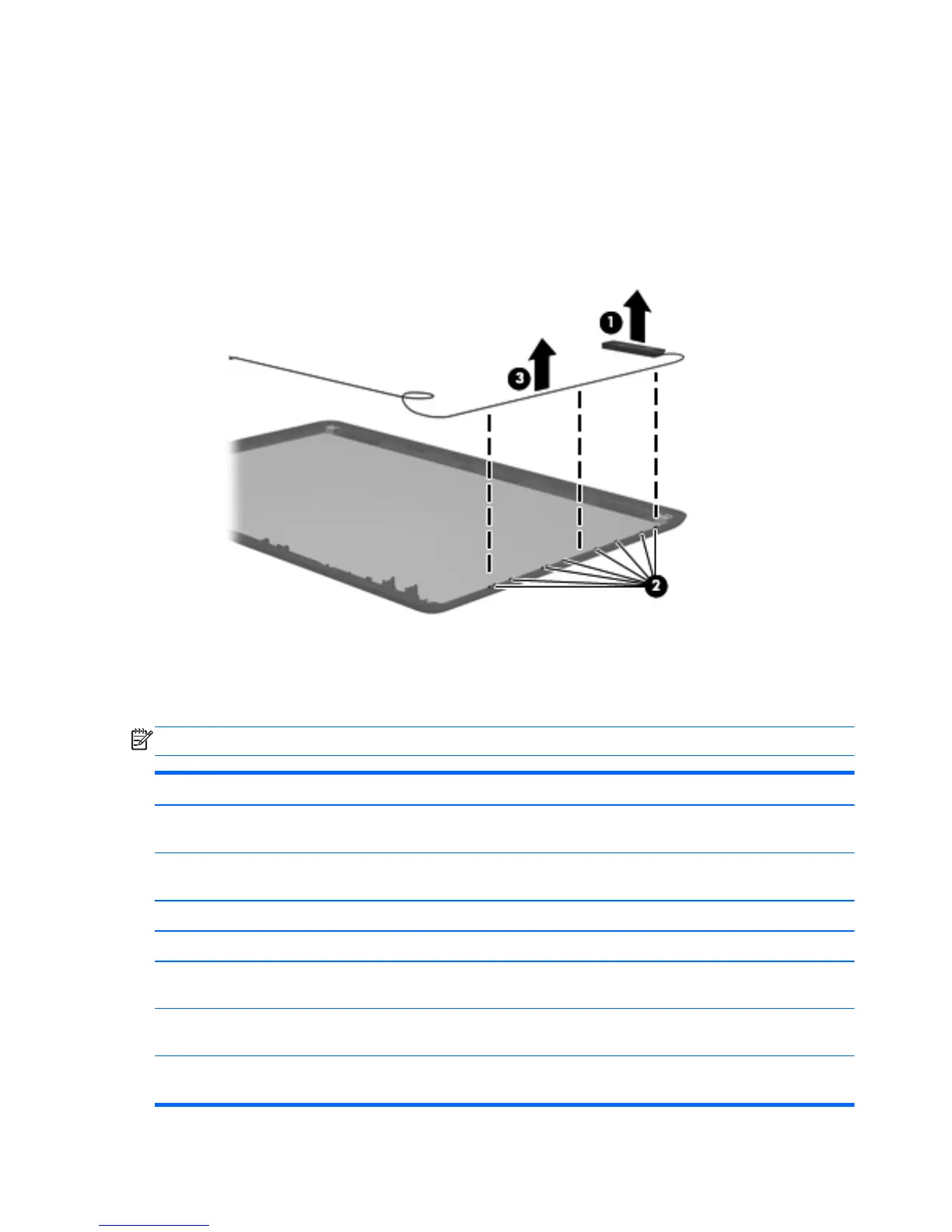11.
If it is necessary to replace the wireless antenna cable and transceiver:
a. Release the wireless antenna transceiver (1) from the display enclosure. (The wireless
antenna transceiver are attached to the display enclosure with double-sided tape.)
b. Release the wireless antenna cable from the clips (2) built into the display enclosure.
c. Remove the wireless antenna cable and transceiver (3). The wireless antenna cable and
transceiver are available in the Antenna Kit, spare part number 646111-001.
Reverse this procedure to reassemble and install the display assembly.
System board
NOTE: The system board spare part kit includes replacement thermal material.
Description Spare part number
For use only with computer models equipped with an AMD Athlon II, Phenom II, Turion II, or V-
Series processor and a graphics subsystem with discrete memory
646981-001
For use only with computer models equipped with an AMD Athlon II, Phenom II, Turion II, or V-
Series processor and a graphics subsystem with UMA memory
646982-001
For use only with computer models equipped with an AMD E350 1.60-GHz processor 646980-001
For use only with computer models equipped with an AMD E240 1.50-GHz processor 646979-001
For use only with computer models equipped with an Intel Dual Core i5 or i3 processor, a graphics
subsystem with discrete video memory, and 1024-MB of graphics subsystem memory
646672-001
For use only with computer models equipped with an Intel Dual Core i5 or i3 processor, a graphics
subsystem with discrete video memory, and 512-MB of graphics subsystem memory
646673-001
For use only with computer models equipped with an Intel Dual Core i5 or i3 processor, and a
graphics subsystem with UMA video memory
646671-001
74 Chapter 4 Removal and replacement procedures