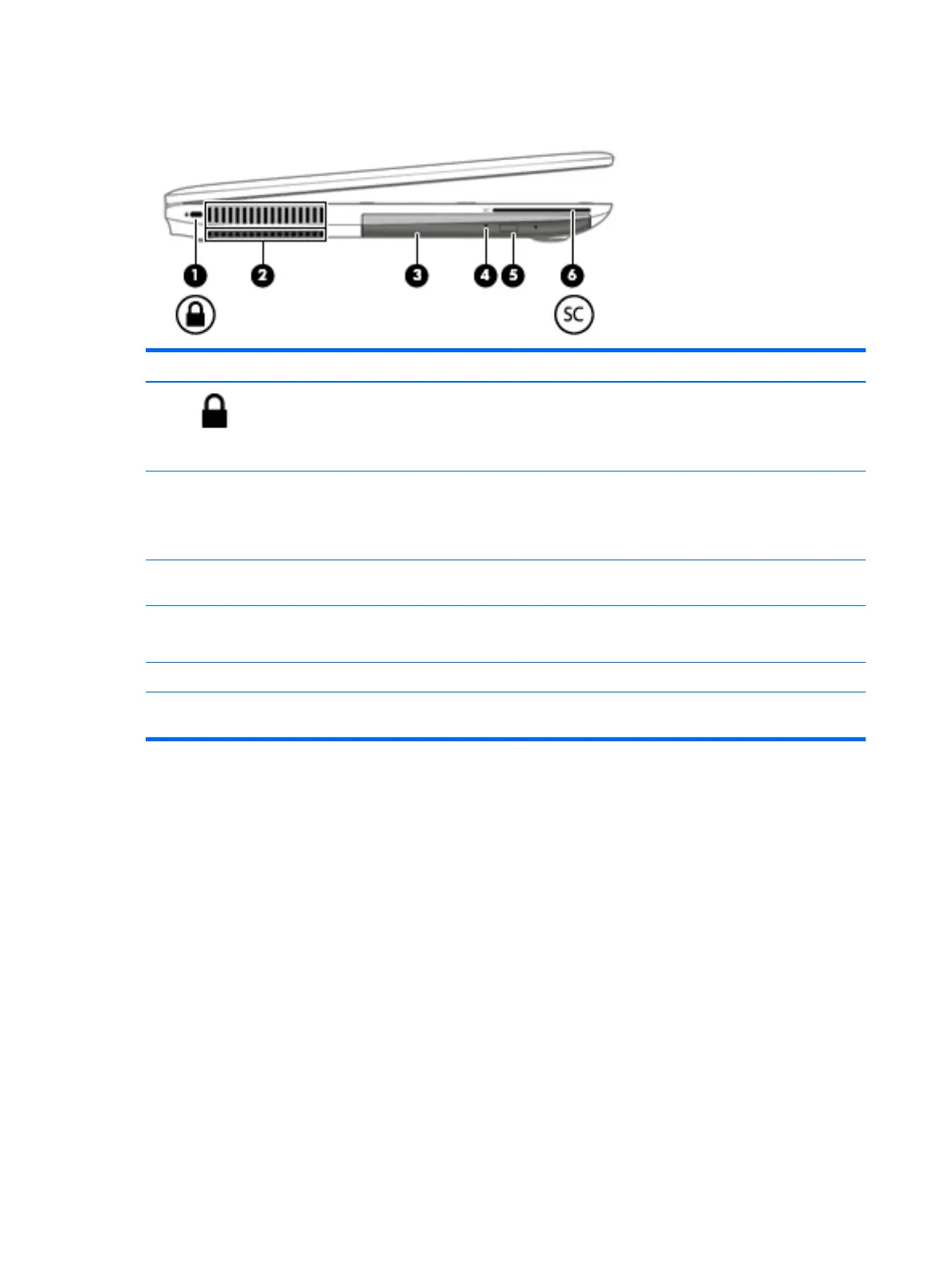Left
Component Description
(1) Security cable slot Attaches an optional security cable to the computer.
NOTE: The security cable is designed to act as a deterrent, but
it may not prevent the computer from being mishandled or
stolen.
(2) Vent Enables airow to cool internal components.
NOTE: The computer fan starts up automatically to cool
internal components and prevent overheating. It is normal for
the internal fan to cycle on and o during routine operation.
(3) Optical drive (select products only) Depending on your computer model, reads an optical disc or
reads and writes to an optical disc.
(4) Optical drive light (select products only) On: The optical drive is in use.
O: The optical drive is not in use.
(5) Optical drive eject button (select products only) Releases the optical drive disc tray.
(6) Smart card reader (depending on the
conguration)
Supports optional smart cards.
8 Chapter 2 External component identication