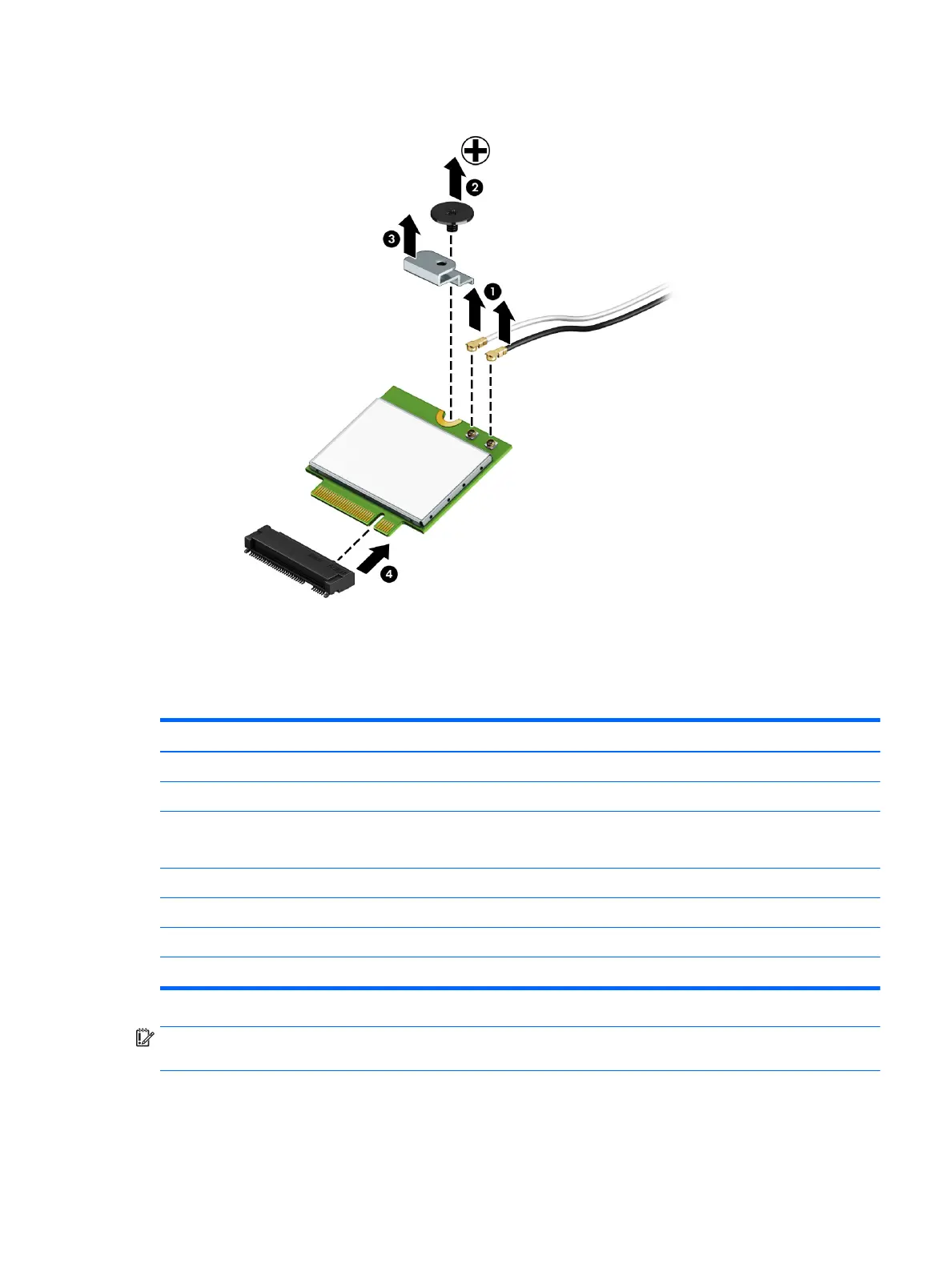3. Remove the bracket (3), and then remove the WLAN module.
Reverse this procedure to install the WLAN module.
Optical drive
Description Spare part number
Optical drive (select products only)
Optical drive/Blu-ray combo for 14" products 918983-001
Optical drive/DVD ROM combo for 14" products 918984-001
918985-001
Optical drive board for products with an optical drive 840745-001
Optical drive board for products with an optical drive and a serial port (select products only) 840746-001
Optical drive hardware kit for 14” products 920061-001
Optical drive hardware kit for 15” products 920062-001
IMPORTANT: Make special note of each screw and screw lock size and location during removal and
replacement
Before removing the optical drive, follow these steps:
Component replacement procedures 45