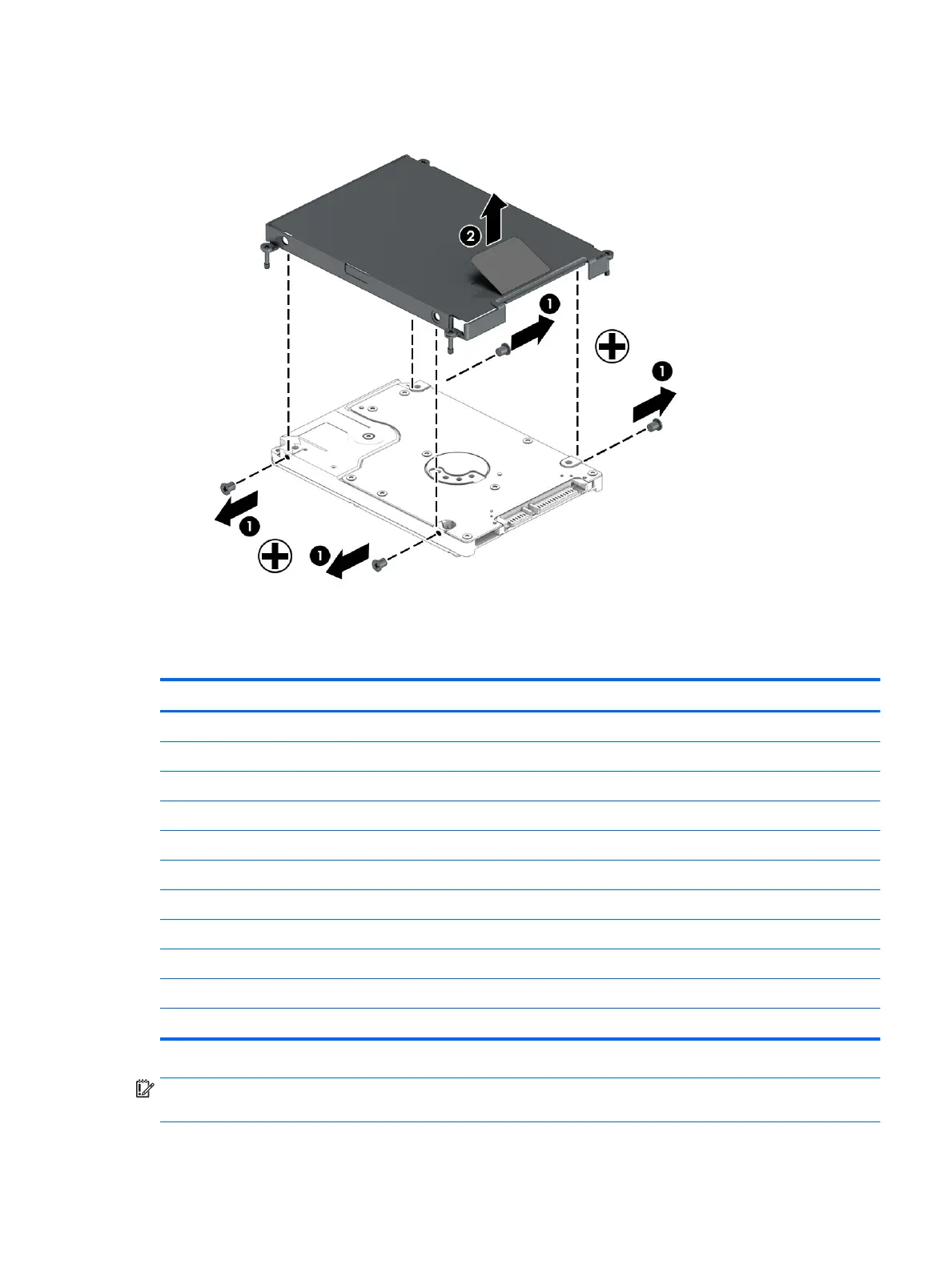3. If it is necessary to disassemble the hard drive, remove the 4 screws (1), and then remove pull the tab
(2) to remove the cover from the hard drive.
Reverse this procedure to reassemble and install the hard drive.
Solid-state drive (select products only)
Description Spare part number
Solid-state drive
128GB M2 SATA-3 Value
For 14” products 918986-001
For 15” products 918989-001
256GB Turbo Drive G2 TLC
For 14” products 918987-001
For 15” products 918991-001
256GB M2 SATA-3 self-encrypting OPAL2 TLC
For 14” products 918988-001
For 15” products 918990-001
512GB Turbo Drive G2 TLC for 15” products 918992-001
IMPORTANT: Make special note of each screw and screw lock size and location during removal and
replacement
Component replacement procedures 41