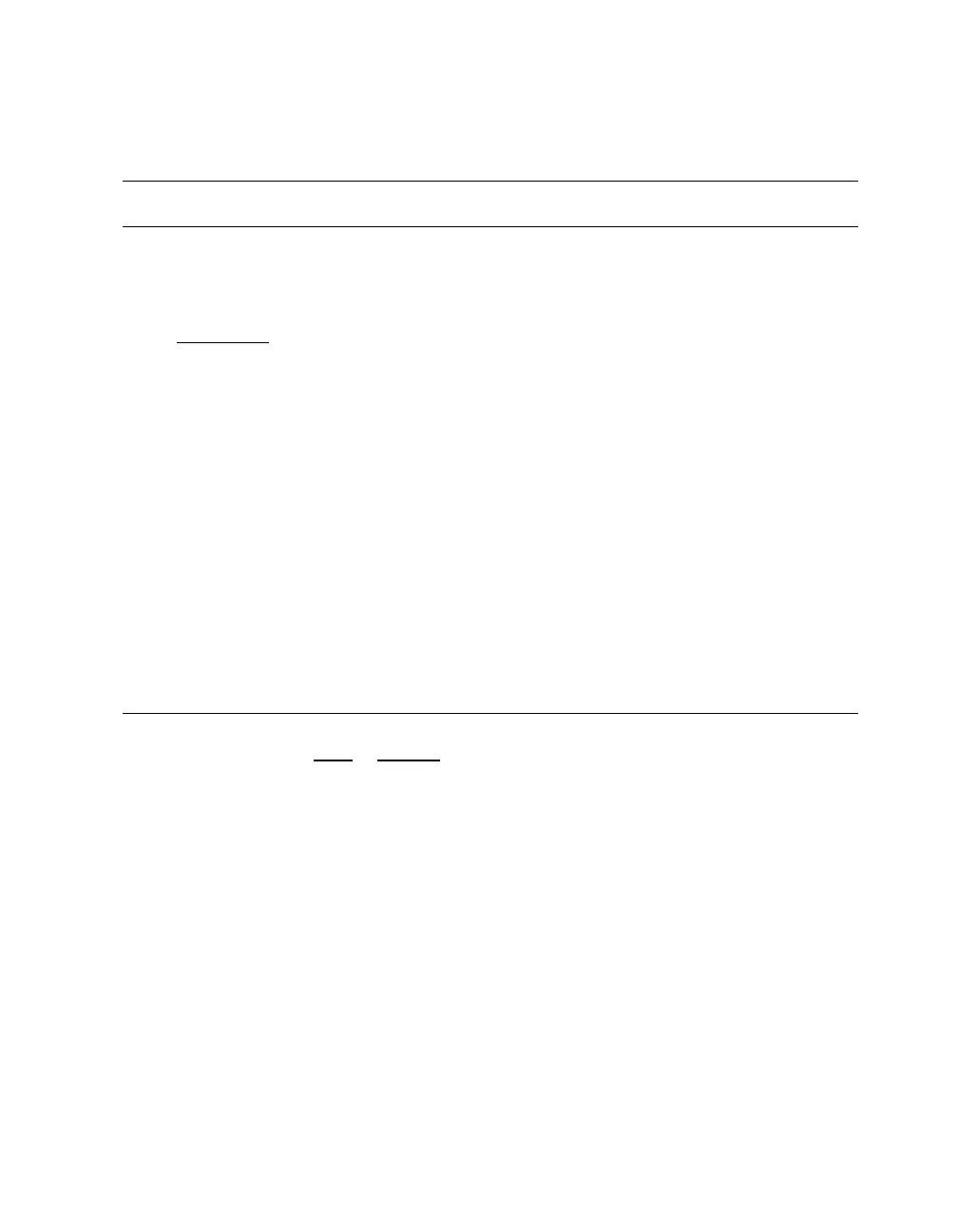4.3 Connect to Partition
Next, connect the I/O drawer to your partition(s).
Example 4–3 Run Connect
MBM>
MBM>
conn(ect)
X
Connecting to partition. Use the sequence ^[^[MBM to return.
starting console on CPU 0
Y
<< ------------ lines deleted ------------- >>
Get Partition DB
hpcount = 1, spcount = 2, ev7_count = 4, io7_count = 6
Z
hard_partition = 0
<< ------------ lines deleted ------------- >>
probe I/O subsystem
< ------------ lines deleted ------------- >>
starting drivers
initializing keyboard
Starting secondary CPU 1 at address 400030000
Starting secondary CPU 2 at address 800030000
Starting secondary CPU 3 at address c00030000
initializing GCT/FRU..... at 54c000
Initializing dqa dqb pka pkb pkc pkd pke pkf ega egb egc
AlphaServer Console V6.4-12, built on Mar 6 2003 at 14:32:06
P00>>>
[
1. Enter the command conn or connect X
2. Connects to partition using the CPU associated with the I/O drawer you just installed.
Y
3. Check your I/O count here.
Z
4. Prompt appears. Connection is complete.
[
4-6 hp AlphaServer ES47/ES80/GS1280 I/O Drawer Upgrade