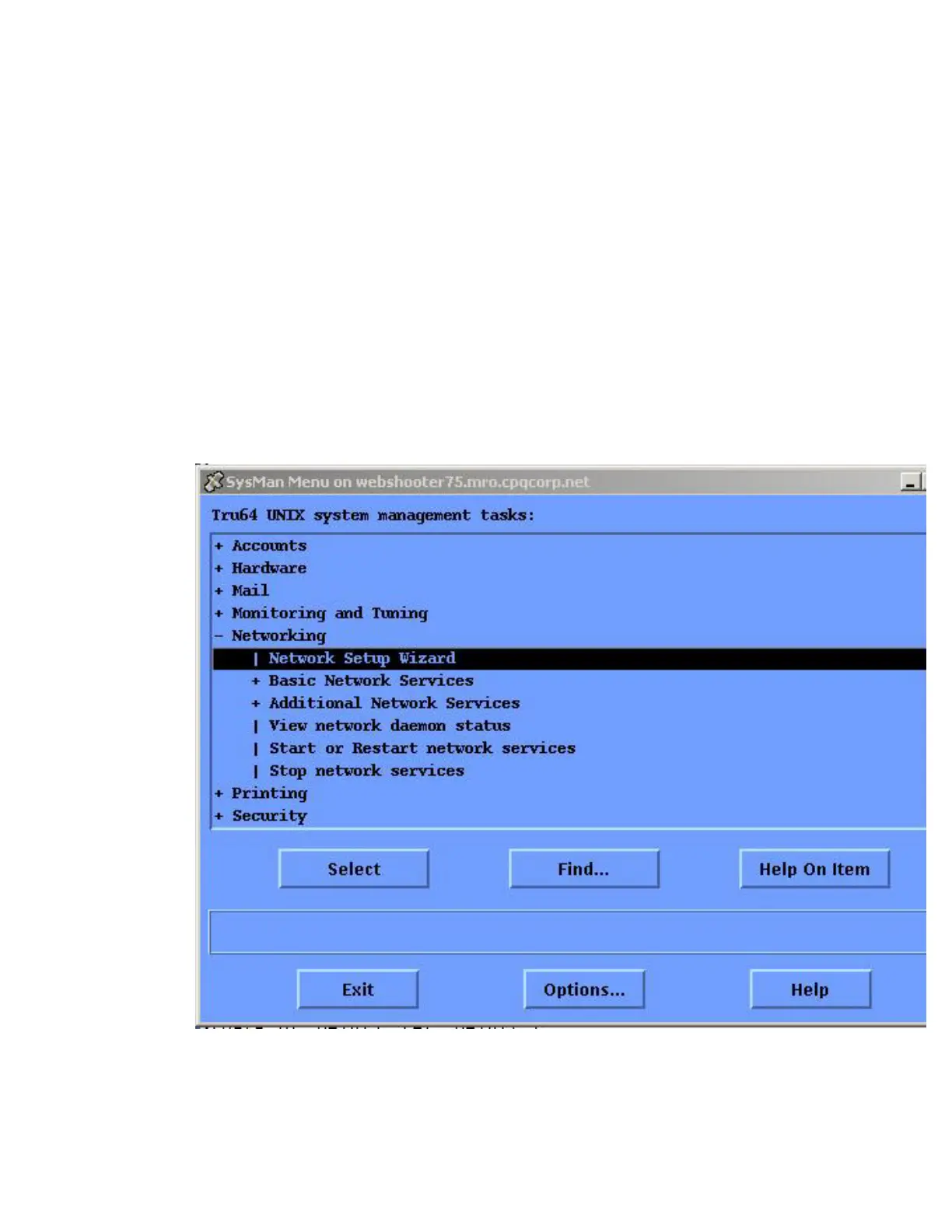77
Setup the AMS on the MS LAN
Since the multi-server LAN is a network owned and operated by the customer,
we recommend that you use a TCP/IP address of the form 90.0.100.x for
systems and a fixed address 90.0.0.102 for the AMS on that network. The
example used here reflect that addressing scheme. If the customer uses or
wants some other addressing scheme, you will need addresses he/she specifies.
This example uses a DS10 as the AlphaServer Management Station.
Setup the AMS
1. Login to an account with Administration privileges on the AlphaServer
Management Station.
2. At the # prompt type sysman
3. The following screen appears:
4. Select "Network Setup Wizard" and click on the Select button.
The following screen appears: