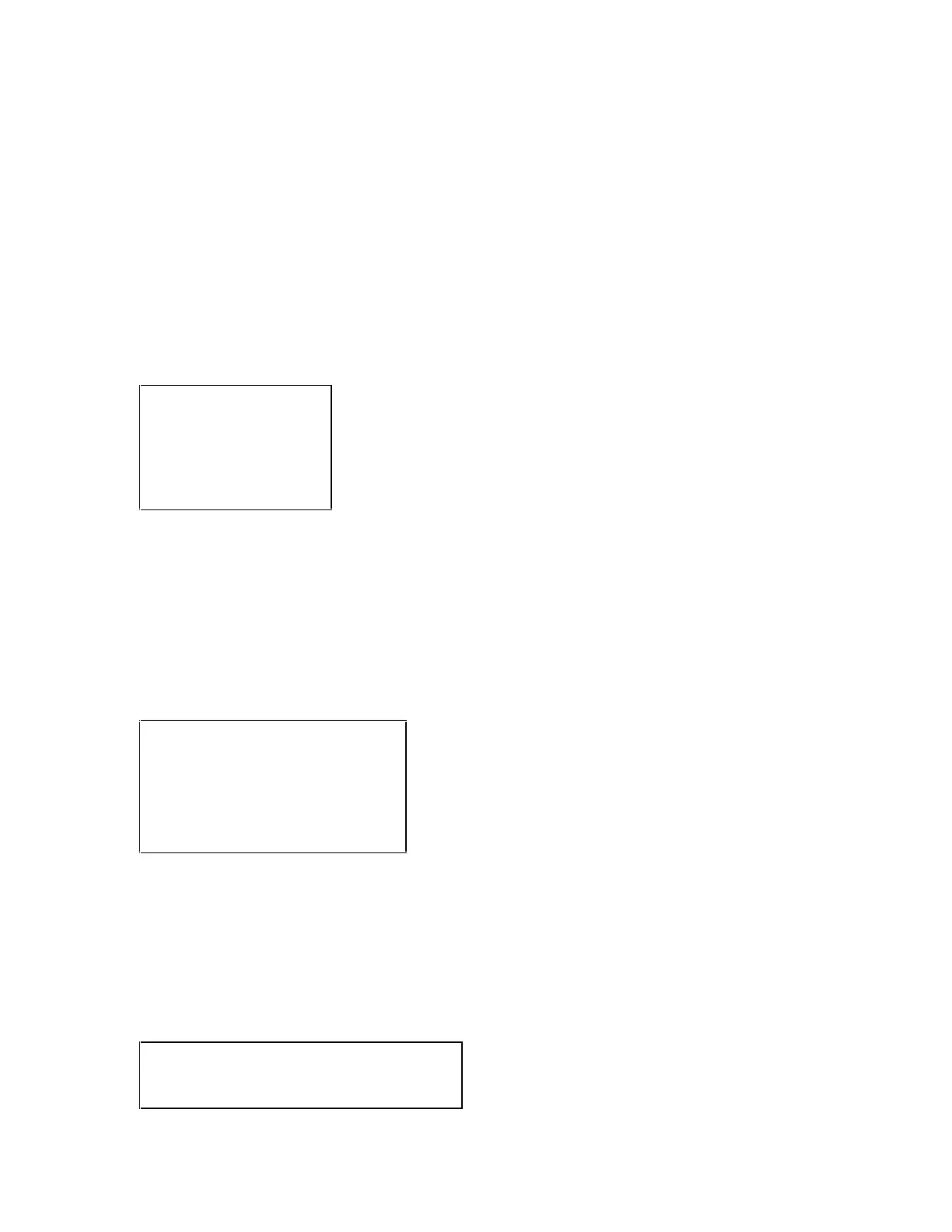84
OCP Pushbutton Operation
Button Name Function
Left Scroll down point to selected item
Middle Execute Execute selected item or go to selected menu
Right Back go back to previous screen
OCP default view
The OCP normally displays the Alert View. Alerts are messages from the server
manager software.
Cover 0 (Hot
Plug) i
Left – no action
Middle – no action
Right – Back to main menu
OCP Main Menu
You can access all menus from the main menu. Hitting the right button at the
alert display brings you to this window. The left button scrolls down to show
information beyond the initial display.
T1.0-11875
>Show Box
Power On
Power Off
--------------------
View Alerts
Versions
Left – scrolls down to show or select information beyond the initial display.
Middle – Execute selection
Right – Back to top of main menu
OCP Show Drawer
The Show Drawer displays the Ev7s in the 8P or 2P and the state that they are
in. The left button scrolls down to show information beyond the initial display.
CAB 0 DRW 0
CMM0 OK
> EV7-0 Running SRM