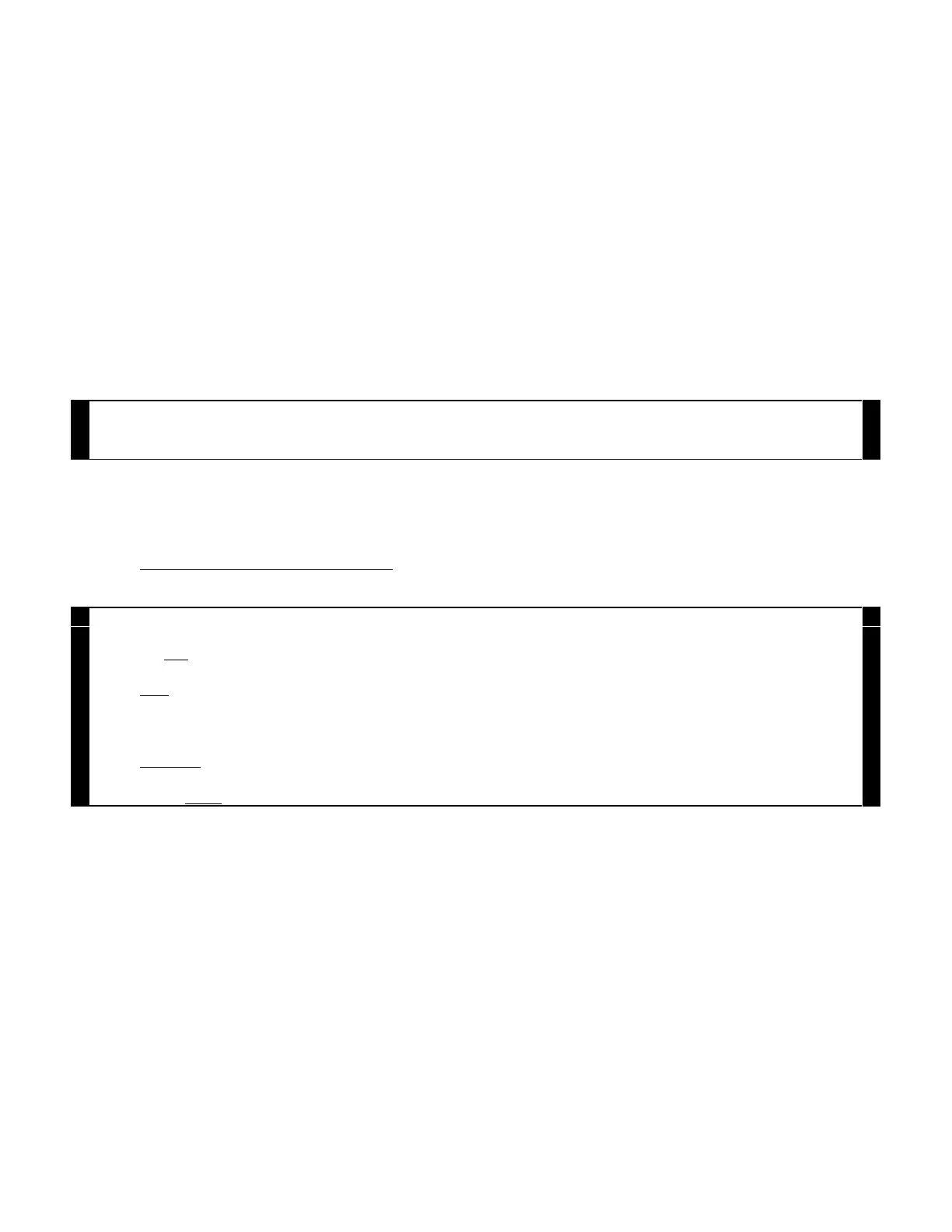97
Verification Procedure
Q-Vet is used to verify the installation. The following topics are covered here:
• Q-Vet Installation Verification
• Installing Q-Vet
• Running Q-Vet
• Reviewing the results of Q-Vet
• Removing Q-Vet
• Q-Vet Resources
Q-Vet Installation Verification
CAUTION: Misuse of Q-Vet may result in loss of customer data. Customers are not authorized to
access, download, or use Q-Vet. Q-Vet is used for system installation verification and during
system development by Compaq engineers.
Q-Vet is a Qualification Verifier Exerciser Tool used to exercise systems under development.
Run the latest released version of Q-Vet to verify that hardware is installed correctly and is
operational. Q-Vet does not verify operating system or layered product configurations.
The latest Q-Vet release, information, Release Notes, and documentation are located at
http://chump2.mro.cpqcorp.net/qvet/.
If the system is partitioned, Q-Vet must be installed and run separately on each partition. Since
Compaq Analyze is used to view Q-Vet errors, it is useful to install it prior to running Q-Vet.
CAUTION:
Do not install the Digital System Verification Software (DECVET) on the system; use Q-Vet
instead.
IVP Run ONLY IVP scripts on systems that contain customer data or any other devices that
must not be over written . See the Q-Vet Disk Testing Policy Notice on the Q-Vet Web site for
details. All Q-Vet IVP scripts use Read Only and/or File I/O to test hard drives. Floppy and tape
drives are always write tested and should have scratch media installed.
Non-IVP Q-Vet scripts verify disk operation for some drives with "write enabled" techniques.
These are intended for engineering and manufacturing test only.
Q-Vet must be de-installed upon completion of system verification.
Swap or Pagefile Space
The system must have adequate swap space (on Tru64 UNIX) or pagefile space (on OpenVMS)
for proper Q-Vet operation. You can set this up either before or after Q-Vet installation.
If during initialization Q-Vet determines that the system does not have enough swap/pagefile
space, it will display a message indicating the minimum amount needed.
If you wish to address the swap/pagefile size before running Q-Vet, see the swap/pagefile
estimates on the Q-Vet web site.