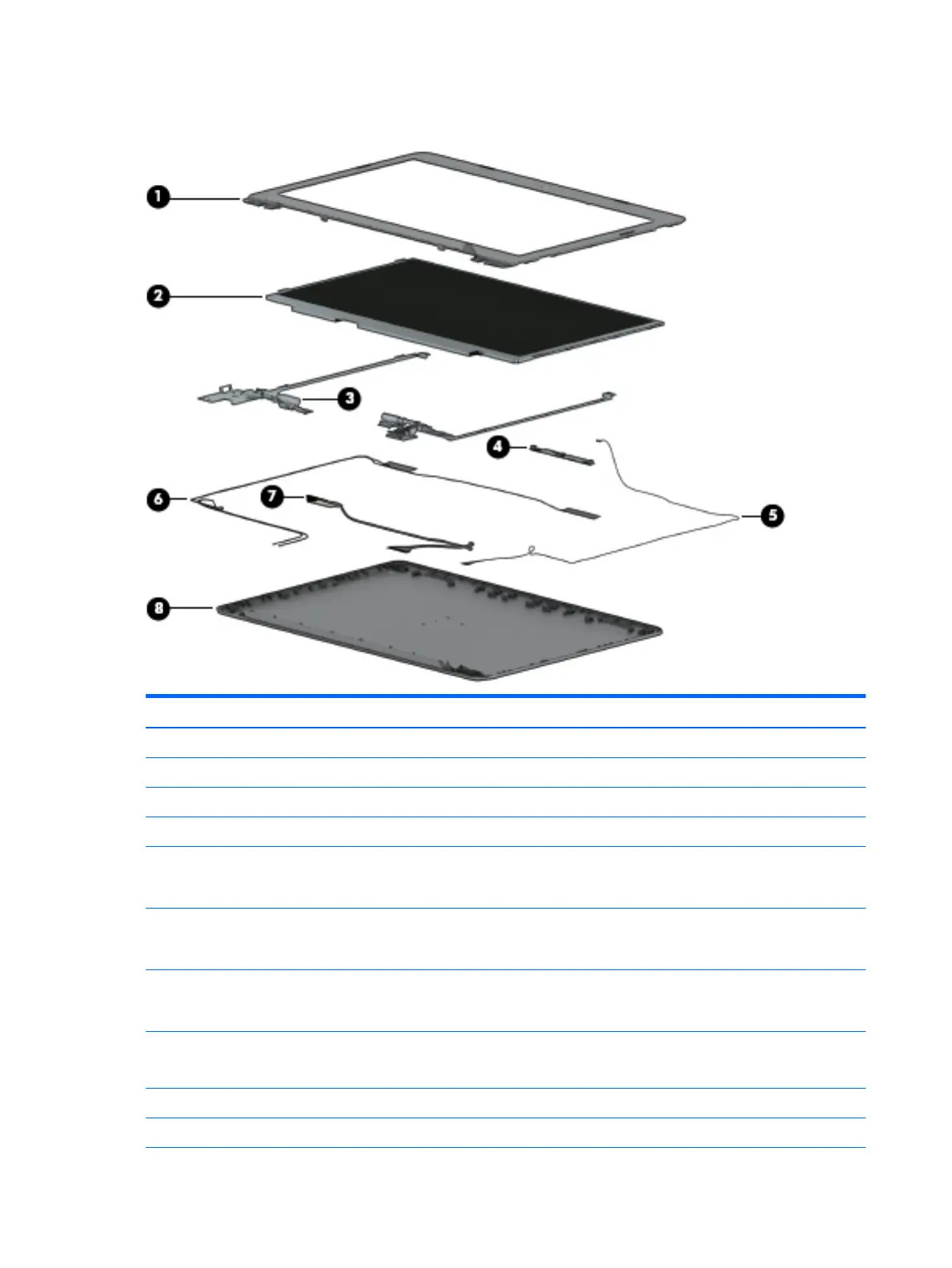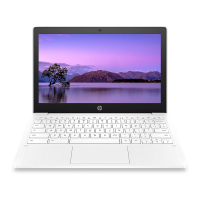Display assembly subcomponents
Item Component Spare part number
(1) Display Bezel:
For use with HP Chromebook 11 G5 models only 902764-001
For use with HP Chromebook models only 900799-001
(2) Display panel:
11.6 in, high-denition (HD), AntiGlare, (1366×768), SVA, white light-emitting diode (WLED),
non-touch, at (3.6 mm); 16:9 aspect ratio; typical brightness: 220 nits, eDP, non-touch,
(for use with HP Chromebook models only)
762229-007
11.6 in, high-denition (HD), (1366×768), UWVA, white light-emitting diode (WLED), HU,
slim, (3.6 mm); 16:9 aspect ratio; typical brightness: 220 nits, eDP, touch, (for use with HP
Chromebook 11 G5 models only)
901252-001
11.6 in, HD, (1366×768), UWVA, WLED, touch, at (3.0 mm); 16:9 aspect ratio; typical
brightness: 220 nits, eDP, touch solution with Gorilla® Glass NBT, multi-touch enabled, (for
use with HP Chromebook models only)
906629-001
(3) Display Hinge Kit: (includes left and right display hinges)
Non-touch screen
900845-001
Display Hinge Kit (touch screen) 901604-001
(4) Camera/microphone module (includes double-sided adhesive) 756761-037
14 Chapter 3 Illustrated parts catalog