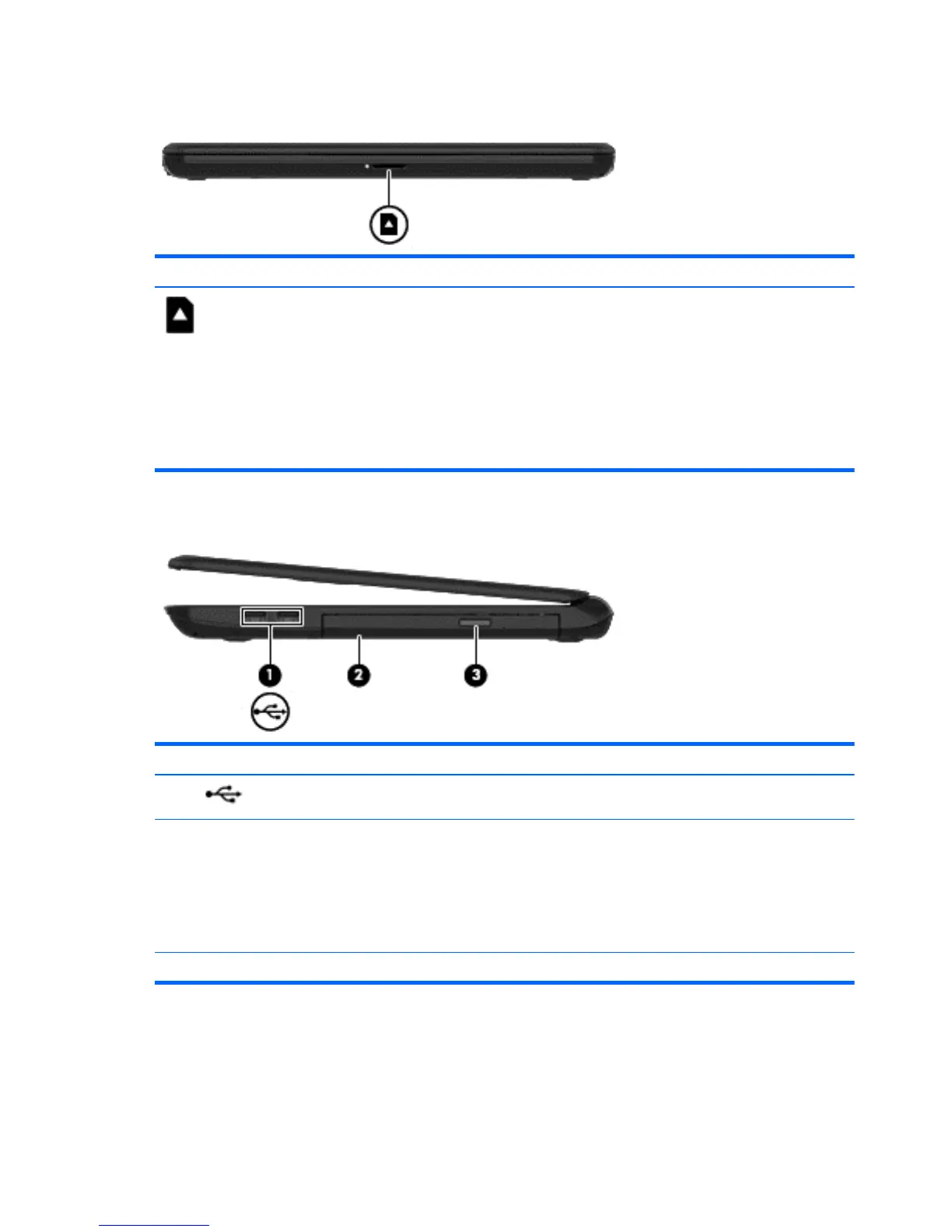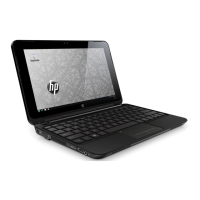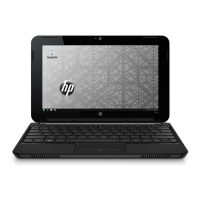Front
Component Description
Memory card reader Reads optional memory cards that store, manage,
share, or access information.
To insert a card:
Hold the card label-side up, with connectors facing the
slot, insert the card into the slot, and then push in on the
card until it is firmly seated.
To remove a card:
Pull the card out of the slot.
Right side
Component Description
(1)
USB 2.0 ports (2) Connect an optional USB device, such as a keyboard,
mouse, external drive, printer, scanner or USB hub.
(2) Optical drive Depending on your computer model, reads an optical
disc or reads and writes to an optical disc.
NOTE: For disc compatibility information, go to the
Help and Support web page. Follow the web page
instructions to select your computer model. Select
Support & Drivers, and then select Product
Information.
(3) Optical drive eject button Releases the disc tray.
8 Chapter 2 External component identification