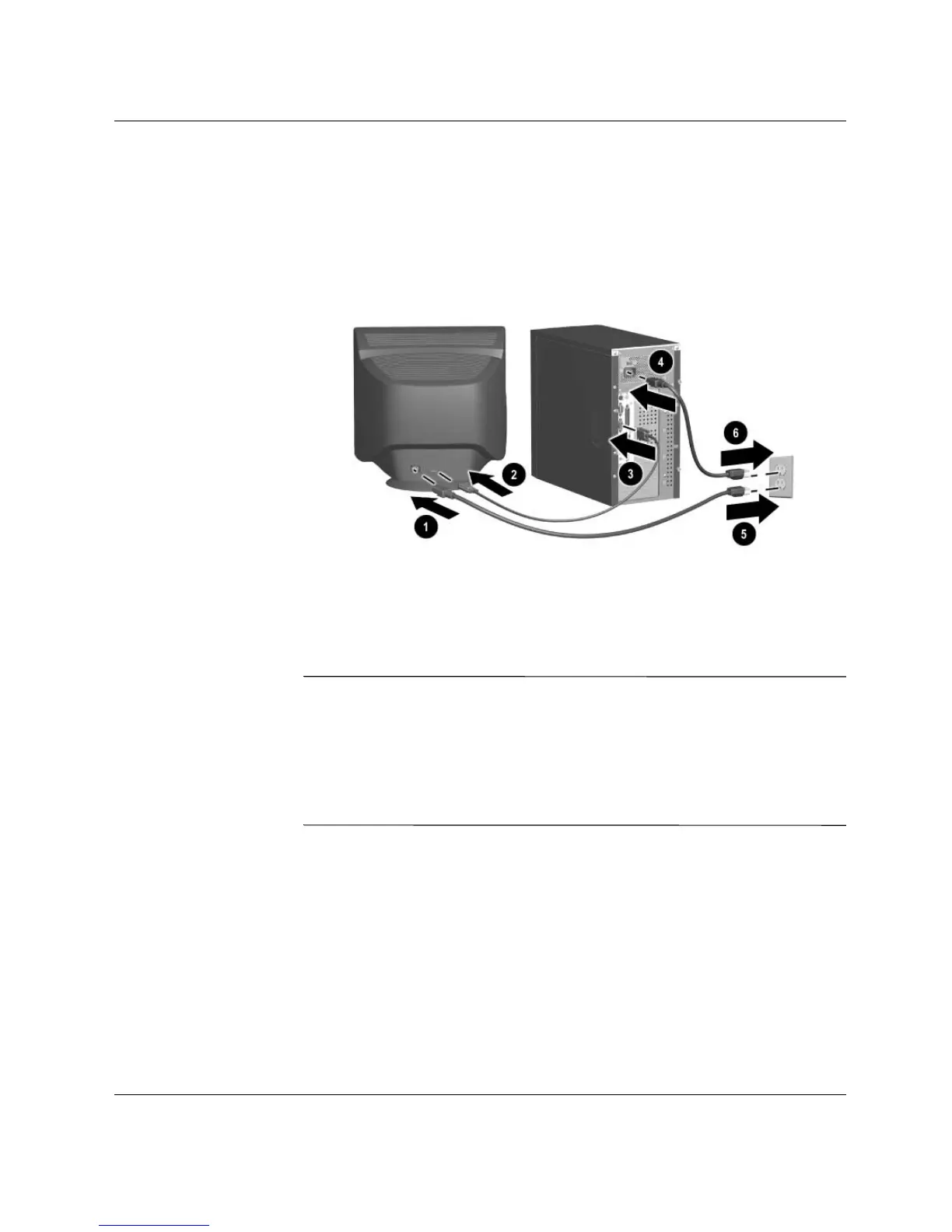1–6 Quick Setup & Getting Started Guide
Quick Setup
Step 5: Connect the Power Cords
Connect the power cords and graphic cord as shown. Turn on the
monitor, then turn on the personal computer.
Å
WARNING: To reduce the risk of electric shock or damage to the equipment:
■ Do not disable the power cord grounding plug. The grounding plug is
an important safety feature.
■ Plug the power cord into a grounded (earthed) electrical outlet that is
easily accessible at all times.
■ Disconnect power from the personal computer by unplugging the
power cord from either the electrical outlet or the personal computer.