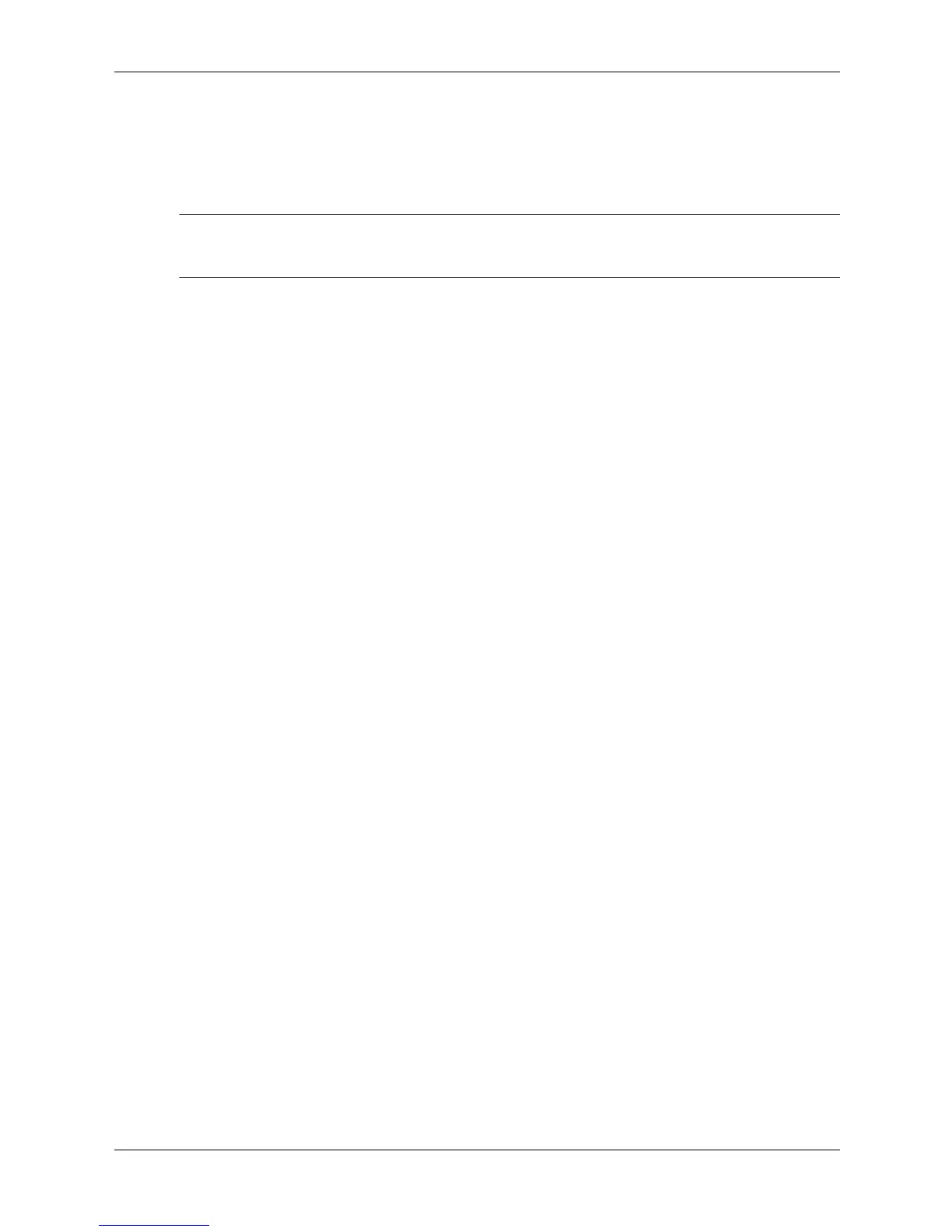Service Reference Guide, d200 336493-004 2–3
Setup Utilities and Diagnostics Features
5. To apply and save changes, select Save Settings and Exit.
❏ If you have made changes that you do not want applied, select Exit without Saving.
❏ To reset to factory settings, select Load Default Settings. This option will restore the
original factory system defaults.
Ä
CAUTION: Do NOT turn the computer power OFF while the ROM is saving your F10 Computer Setup
changes because the CMOS could become corrupted. It is safe to turn off all power to the computer
after you exit the F10 Setup screen.