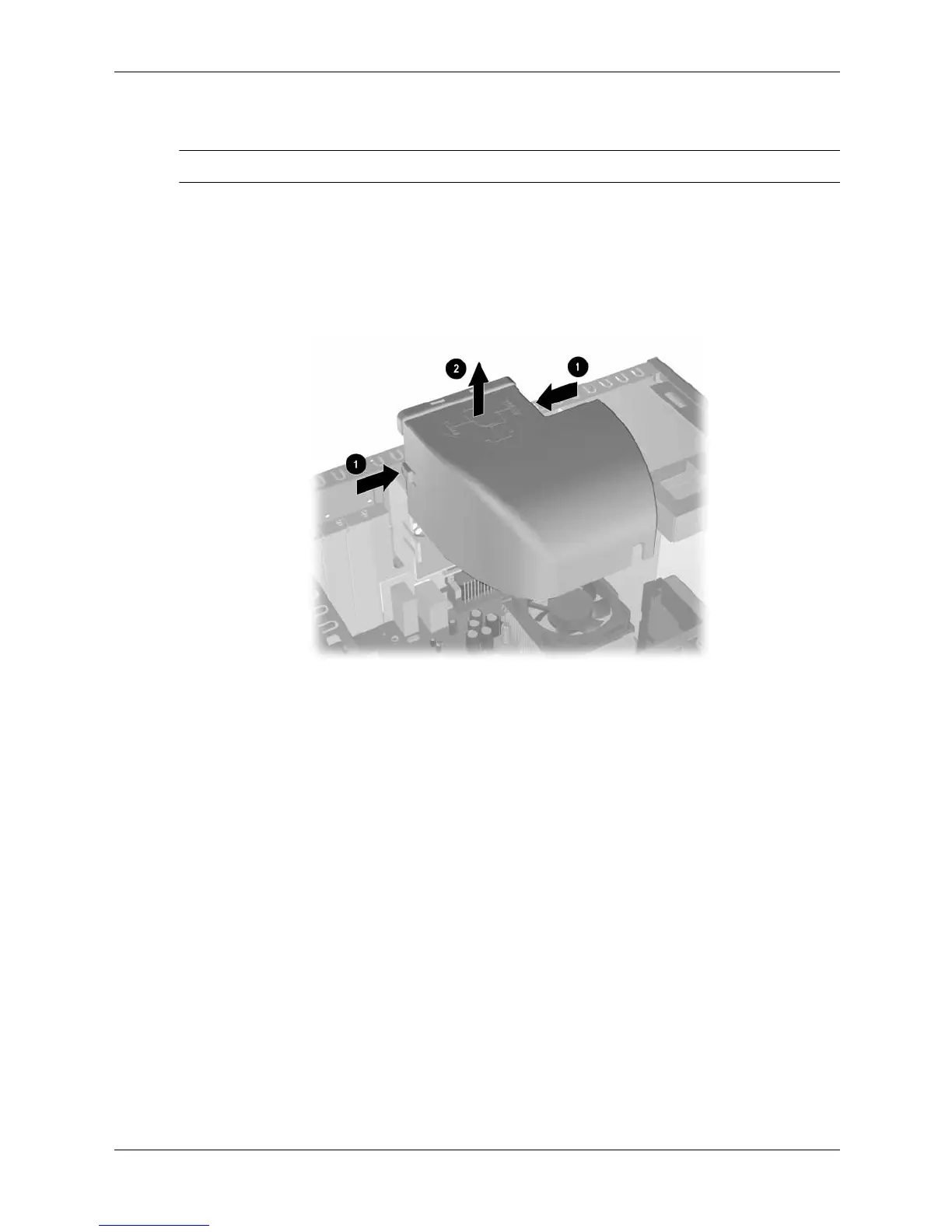6–18 336493-004 Service Reference Guide, d200
Removal and Replacement Procedures— Microtower Type 2 Chassis
6.11 Air Baffle
✎
The air baffle is only used on the d220, d228, and d230 model computers.
1. Prepare the computer for disassembly (Section 6.1, “Preparation for Disassembly”).
2. Remove the right access panel (Section 6.2, “Access Panel”).
3. Lay the computer down on its side to make it easier to work on.
4. Squeeze the housing on the J-shaped air baffle near the two retaining latches 1while at the
same time pulling straight up on the baffle 2 to remove it from the chassis.