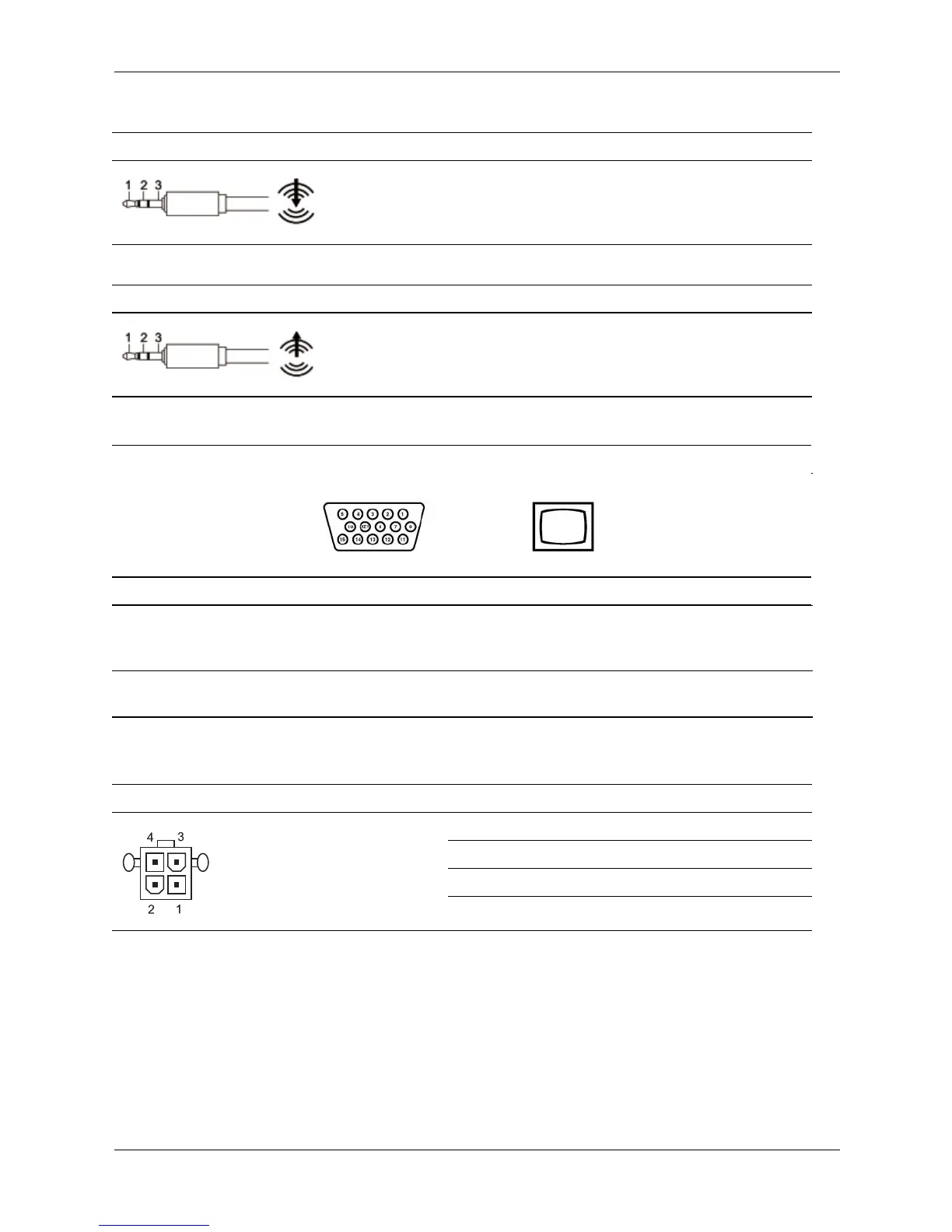Service Reference Guide, d200 336493-004 A–3
Connector Pin Assignments
Line-In Audio
Connector and Icon (1/8" miniphone) Pin Signal
1 (Tip) Audio_In_Left
2 (Ring) Audio_In_Right
3 (Shield) Ground
Line-Out Audio
Connector and Icon (1/8" miniphone) Pin Signal
1 (Tip) Audio_Out_Left
2 (Ring) Audio_Out_Right
3 (Shield) Ground
Monitor
Connector and Icon
Pin Signal Pin Signal Pin Signal
1
2
3
Red Analog
Green Analog
Blue Analog
6
7
8
Ground
Ground
Ground
11
12
13
Not used
DDC Serial Data
Horizontal Sync
4
5
Not used
Ground
9
10
+5V DC (fused)
Ground
14
15
Vertical Sync
DDC Serial Clock
4-Pin Power (for CPU)
Connector and Icon Pin Signal
1GND
2GND
3+12 V
4 -12 V