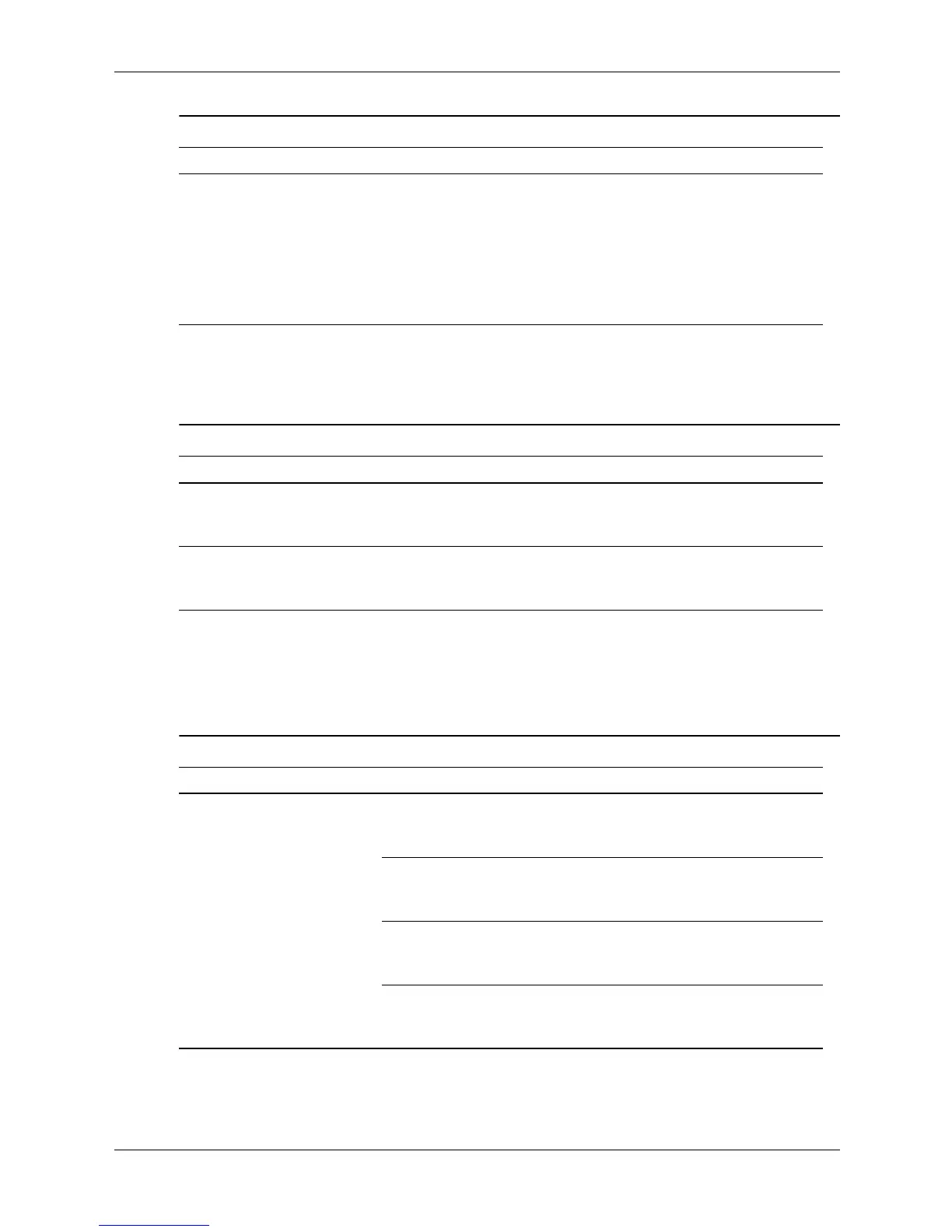Service Reference Guide 483941-001 D–19
Troubleshooting Without Diagnostics
Solving Drive Key Problems
Solving Internet Access Problems
Recording audio CDs is
difficult or impossible.
Wrong or poor quality
media type.
1. Try using a slower recording
speed.
2. Verify that you are using the
correct media for the drive.
3. Try a different brand of media.
Quality varies widely between
manufacturers.
Solving CD-ROM and DVD Problems (Continued)
Problem Cause Solution
Solving DiskOnKey Problems
Problem Cause Solution
Drive Key is not seen as a
drive letter in Windows XP.
The drive letter after the
last physical drive is not
available.
Change the default drive letter for
the Drive Key in Windows XP.
The computer boots to DOS
after making a bootable
Drive Key.
Drive Key is bootable. Install the Drive Key after the
operating system boots.
Solving Internet Access Problems
Problem Cause Solution
Unable to connect to the
Internet.
Internet Service Provider
(ISP) account is not set
up properly.
Verify Internet settings or contact the
ISP for assistance.
Modem is not set up
properly.
Reconnect the modem. Verify the
connections are correct using the
quick setup documentation.
Web browser is not set
up properly.
Verify that the Web browser is
installed and set up to work with
your ISP.
Cable/ DSL modem is
not plugged in.
Plug in cable/DSL modem. You
should see a “power” LED light on
the front of the cable/DSL modem.