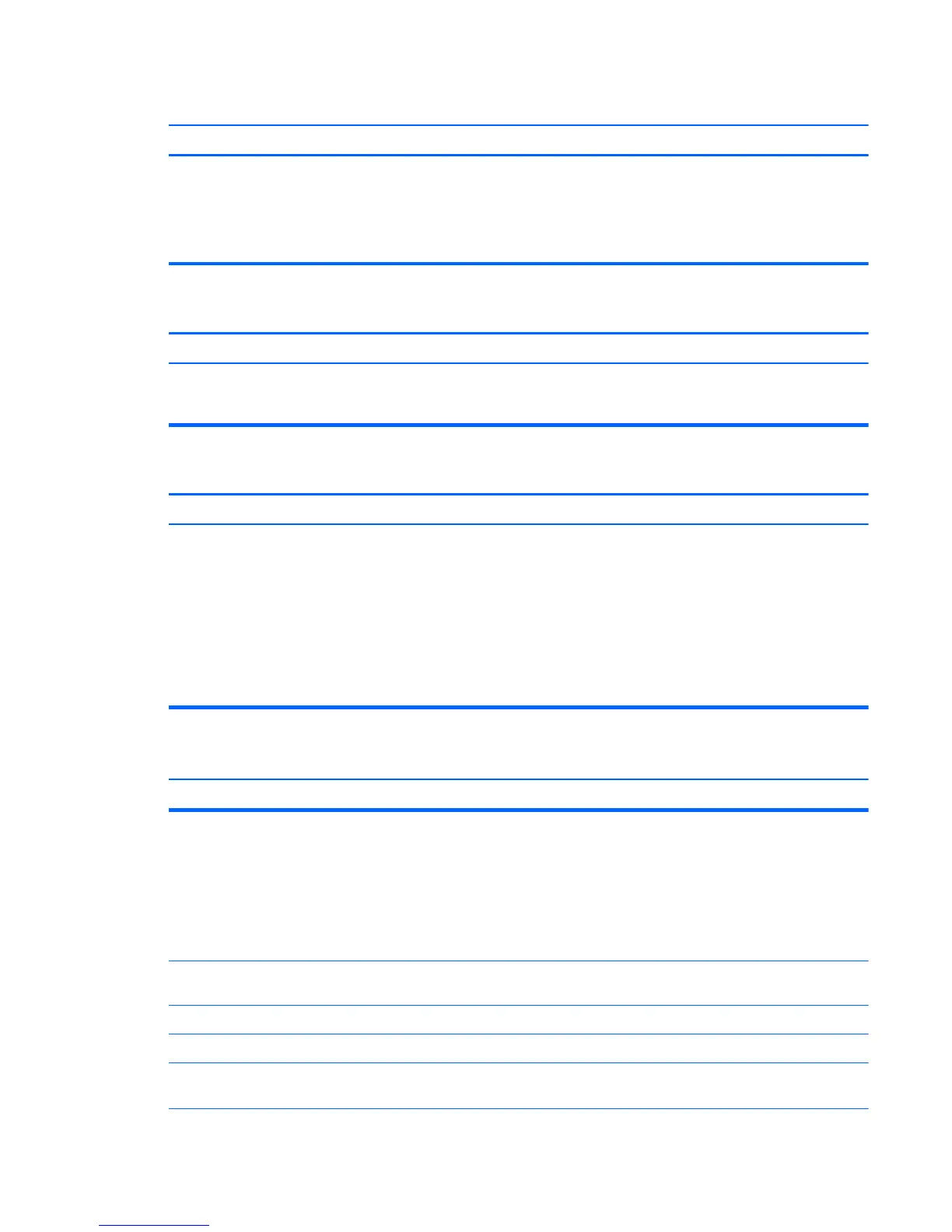Computer date and time display is incorrect.
Cause Solution
RTC (real-time clock) battery may need to be replaced.
NOTE: Connecting the computer to a live AC outlet
prolongs the life of the RTC battery.
First, reset the date and time under Control Panel
(Computer Setup can also be used to update the RTC date
and time). If the problem persists, replace the RTC battery.
See the Removal and Replacement section for instructions
on installing a new battery, or contact an authorized dealer or
reseller for RTC battery replacement.
Cursor will not move using the arrow keys on the keypad.
Cause Solution
The Num Lock key may be on. Press the Num Lock key. The Num Lock light should not be
on if you want to use the arrow keys. The Num Lock key can
be disabled (or enabled) in Computer Setup.
There is no sound or sound volume is too low.
Cause Solution
System volume may be set low or muted. 1. Check the F10 BIOS settings to make sure the internal
system speaker is not muted (this setting does not
affect the external speakers).
2. Make sure the external speakers are properly
connected and powered on and that the speakers'
volume control is set correctly.
3. Use the system volume control available in the
operating system to make sure the speakers are not
muted or to increase the volume.
Poor performance is experienced.
Cause Solution
Processor is hot. 1. Make sure airflow to the computer is not blocked. Leave
a 10.2-cm (4-inch) clearance on all vented sides of the
computer and above the monitor to permit the required
airflow.
2. Make sure fans are connected and working properly
(some fans only operate when needed).
3. Make sure the processor heat sink is installed properly.
Hard drive is full. Transfer data from the hard drive to create more space on
the hard drive.
Low on memory. Add more memory.
Hard drive fragmented. Defragment hard drive.
Program previously accessed did not release reserved
memory back to the system.
Restart the computer.
Solving general problems 111