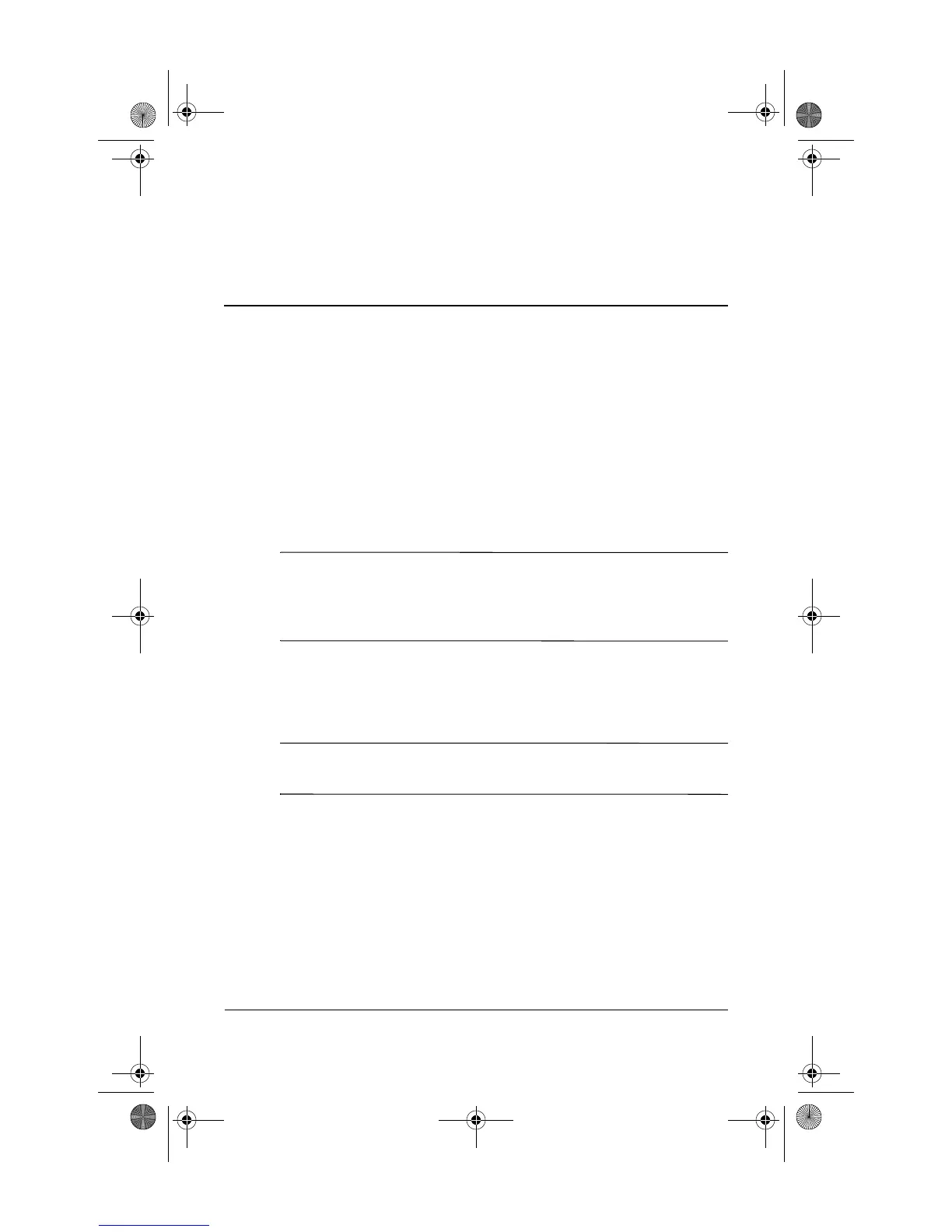Startup Guide 3–1
3
Enabling the Default Desktop
Video Profiles
The tablet PC desktop video profiles enable you to optimize your
work environment for your preferred work style. The NVIDIA
nView Desktop Manager utility automatically changes the video
profile (settings) of the tablet PC when you dock and undock it in
the Docking Station.
✎
The tablet PC is shipped with only the undocked profile enabled.
All additional profiles are disabled. HP recommends that you
enable the profiles when you add a Tablet PC Docking Station,
full-sized monitor, or external keyboard and mouse to the system.
To begin using the desktop video profiles:
■ Set up the hardware.
■ Enable the default profiles.
✎
For information on customizing the desktop video profiles, refer
to the Reference Guide on the Documentation Library CD.
334244-001.book Page 1 Monday, August 11, 2003 2:12 PM