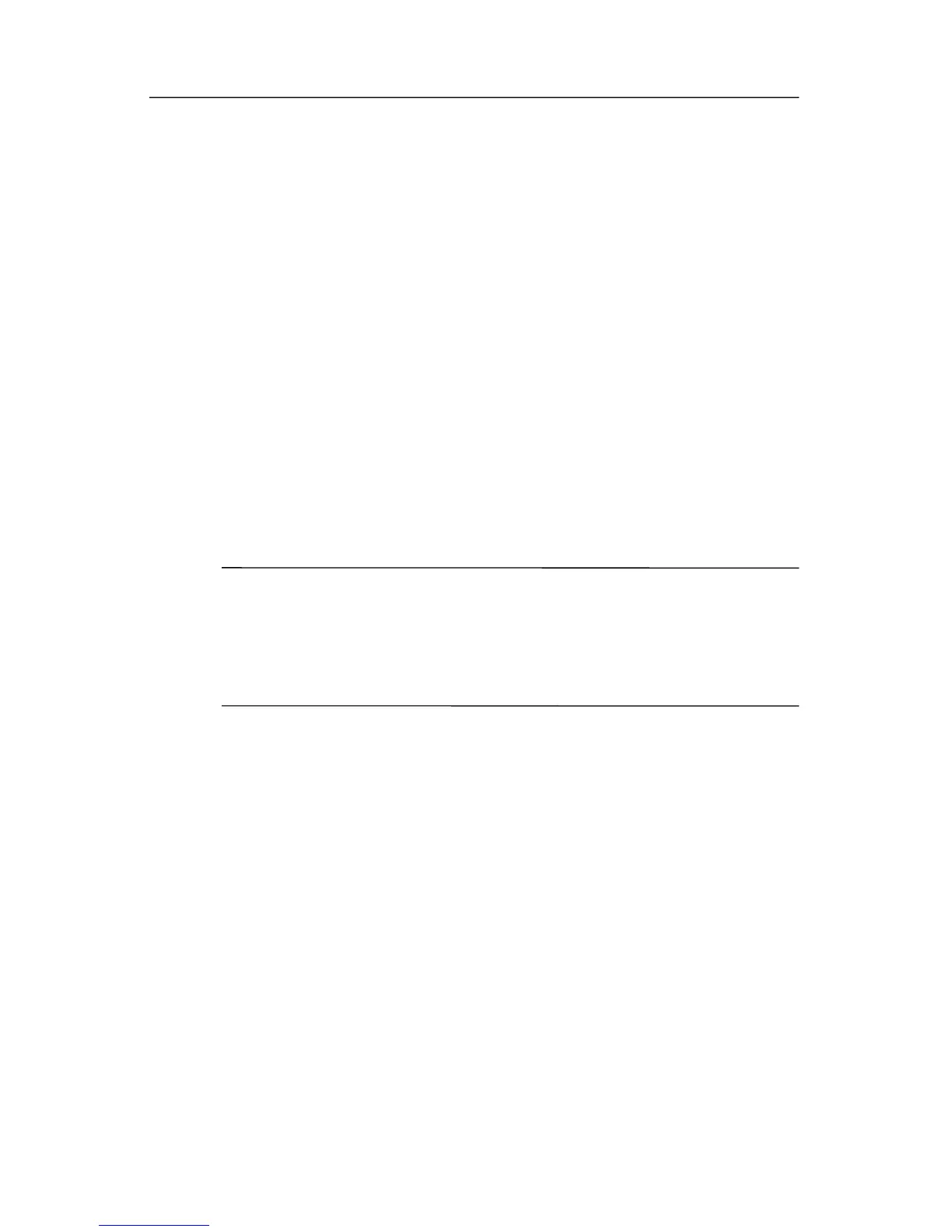Troubleshooting
Can the Tablet PC Not Be Turned On?
If an AC adapter light is off and the tablet PC cannot be turned
on, adequate power might not be available to the tablet PC.
■ If the tablet PC is running on battery power or is connected
to an external power source other than an AC outlet, connect
the tablet PC to an AC outlet using the AC adapter. Make sure
the power cord and AC adapter connections are secure.
■ Verify that the AC outlet is providing adequate power
by plugging another electrical device into the outlet.
When an AC adapter light is on, the tablet PC is receiving
adequate AC power.
If all power and power/standby lights are on, the tablet PC is
on. If all power and power/standby lights are off, the tablet PC
is off.
If the tablet PC can be turned on when connected to external
power but cannot be turned on when running on a battery pack,
recharge the battery pack. For more information about running
the tablet PC on battery power, refer to the Hardware and
Software Guide.
Getting Started Guide A–3