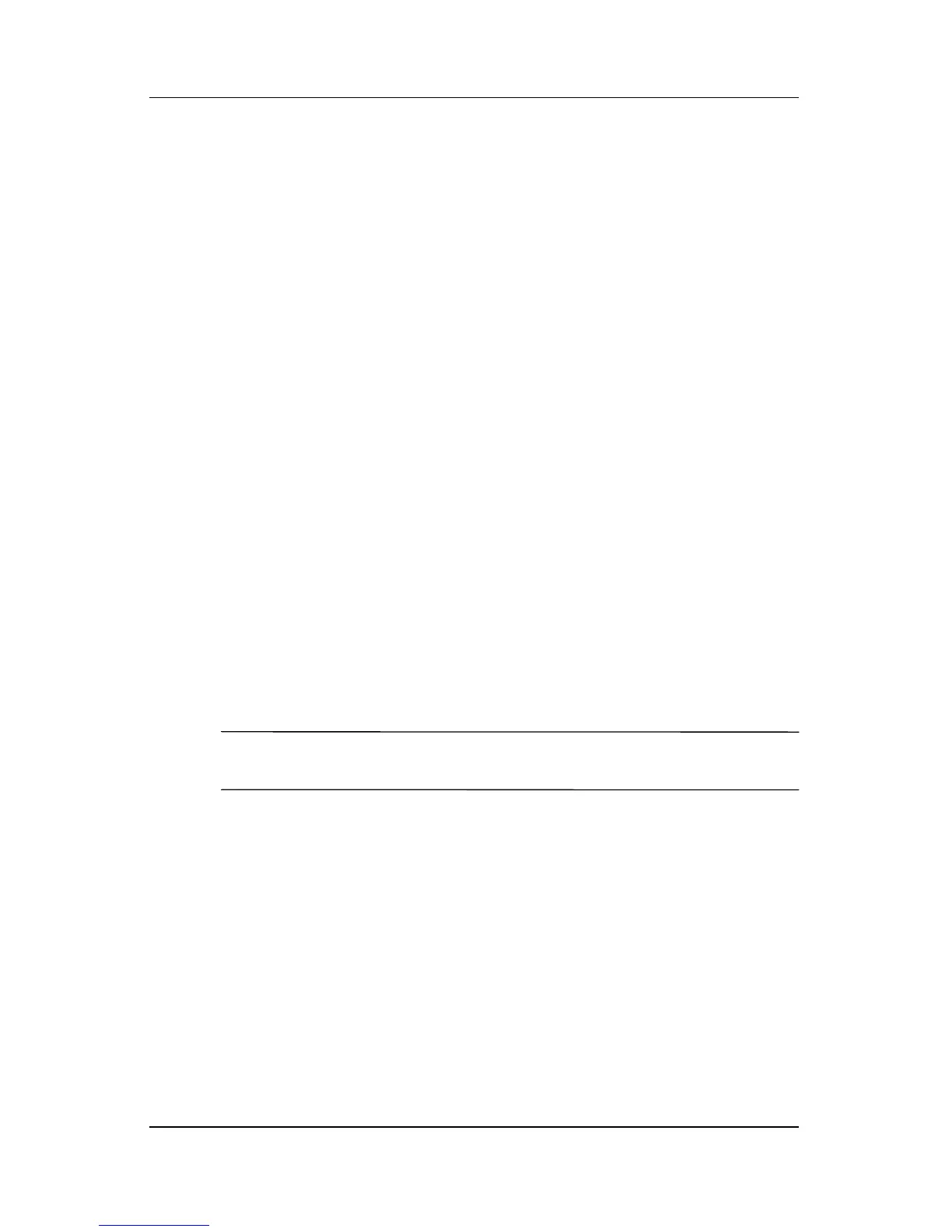1–22 Maintenance and Service Guide
Product Description
1.5 Design Overview
This section presents a design overview of key parts and features
of the tablet PC. Refer to Chapter 4, “Illustrated Parts Catalog,”
to identify replacement parts, and Chapter 6, “Removal and
Replacement Procedures,” for disassembly steps.
The system board provides the following device connections:
■ Audio
■ Display
■ Hard drive
■ Intel Pentium M and Celeron M processors
■ Keyboard
■ Memory module
■ Mini PCI communications devices
■ PC Card
■ Pointing stick
■ TouchPad
■ Trusted platform module (TPM) security module
Ä
CAUTION: To properly ventilate the tablet PC, allow at least a 7.6-cm
(3-inch) clearance on the left and right sides of the tablet PC.
The tablet PC uses an electric fan for ventilation. The fan is
controlled by a temperature sensor and is designed to be turned
on automatically when high temperature conditions exist. These
conditions are affected by high external temperatures, system
power consumption, power management/battery conservation
configurations, battery fast charging, and software applications.
Exhaust air is displaced through the ventilation grill located on
the left side of the tablet PC.