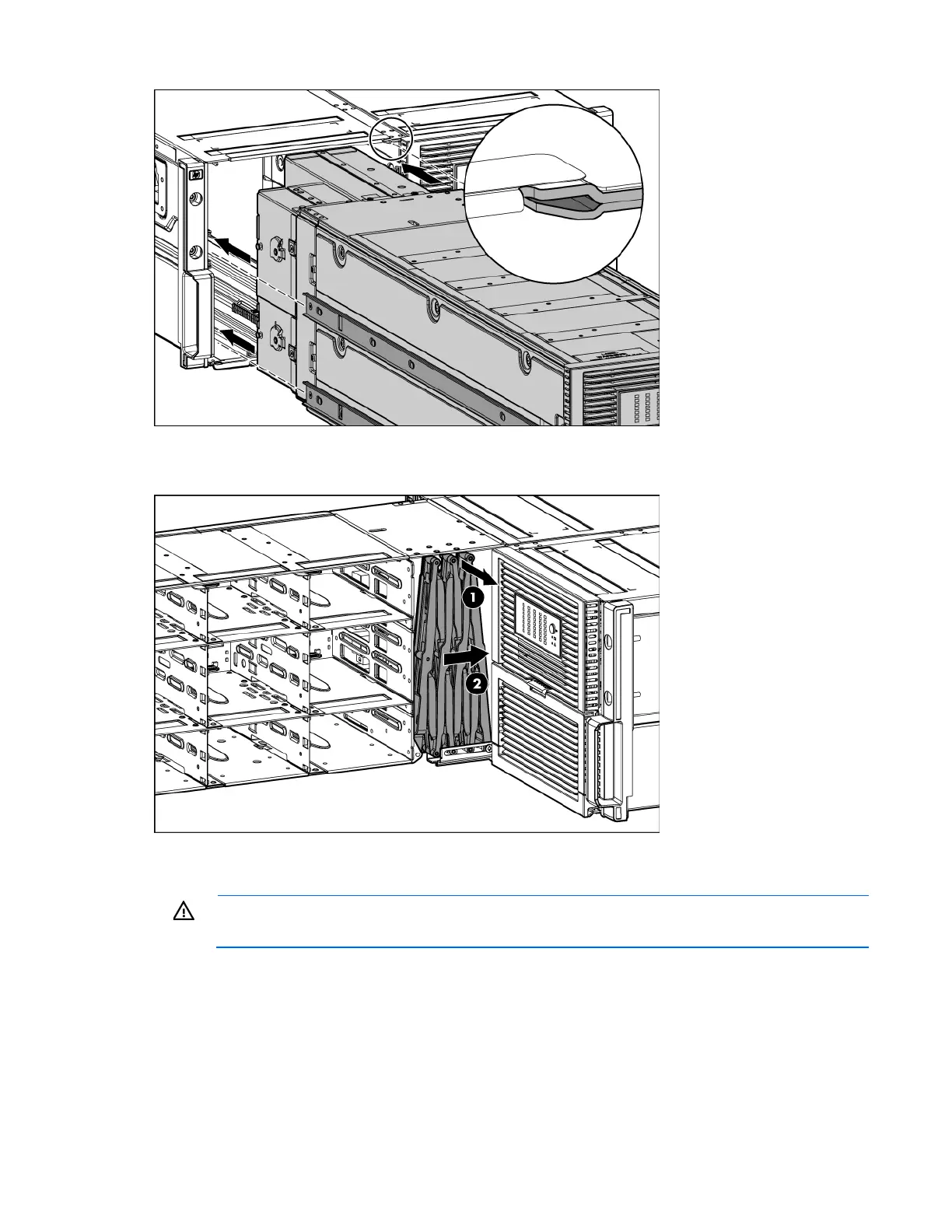Removal and replacement procedures 35
3. Push the drawer in about 25 cm (10 in).
4. Release the cable management arm and expand to the rear of the chassis.
5. Push the drawer in another 25 cm (10 in).
6. Install the power block ("Power block" on page 28).
WARNING: Pinch hazard—Keep hands out of front and rear of chassis when closing hard drive
drawers.
7. Install the hard drives.
Be sure that the drives are returned to the drive bays they were removed from.
8. Close the drawer.
9. Install all rear panel components.
10. Connect the cables.