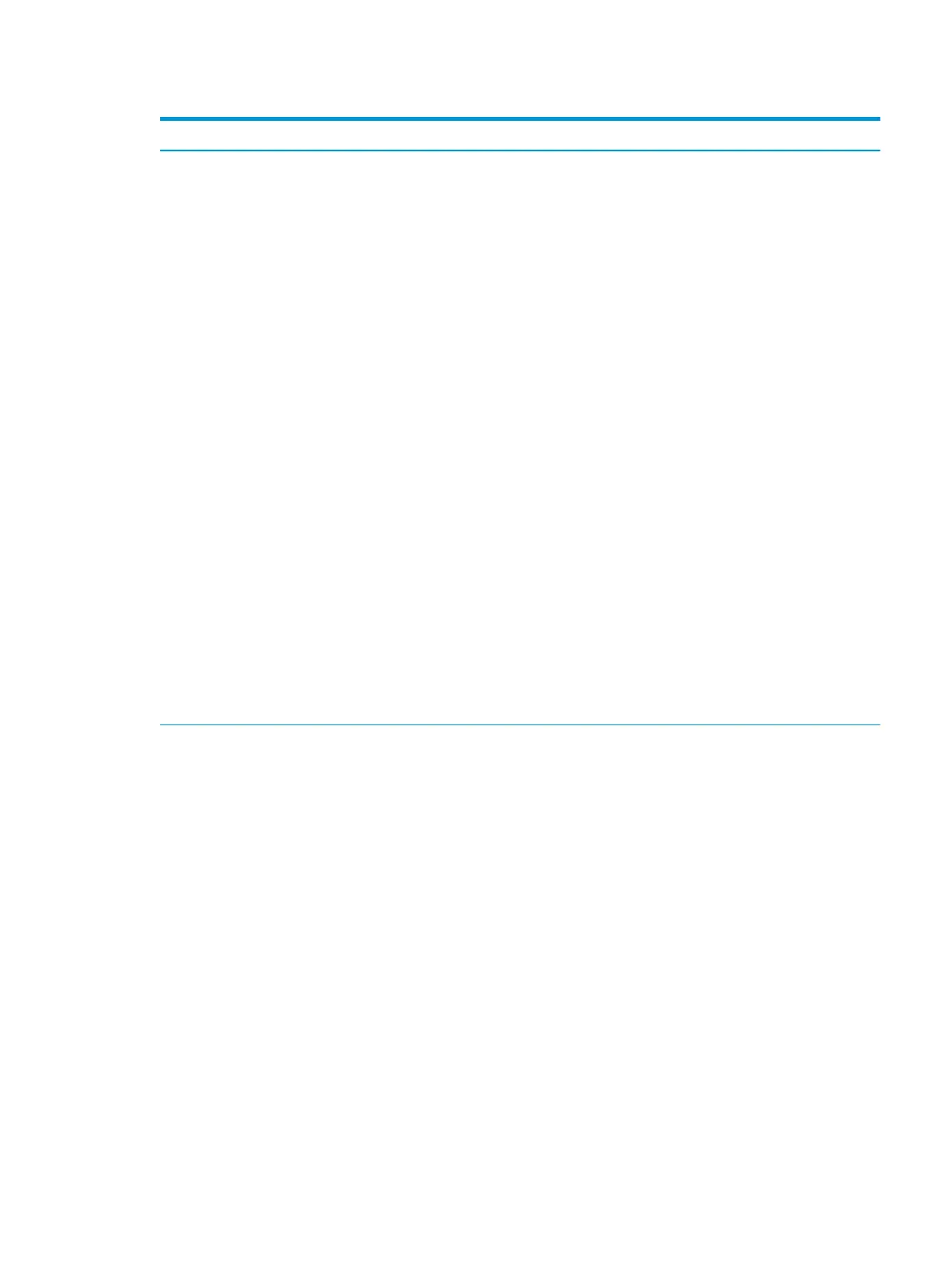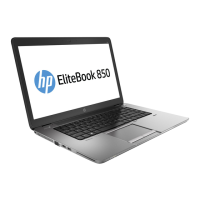Table 5-3 Computer Setup—Advanced (for advanced users) (continued)
Option Heading
Lets you disable the solid-state drive.
Allow PCIe/PCI SERR# Interrupt (enable/disable)
Allows PCI devices to report PCI/PCIe System Error signals, such as address parity errors, data parity
errors, and critical errors other than parity. Default is enabled.
Optical Disk Drive (enable/disable)
Lets you disable the optical drive modules. Default is enabled.
Power Button Override (disable/4 sec/15 sec)
Lets you disable or enable and select the number of seconds you have to hold down the power button for
it to force the system to power o. Default is ‘4 sec’.
NOTE: If you hold down the power button to power o the system, the following features are not
properly initialized until the system is restarted and shut down using the operating system:
●
Wake on LAN from S5 (o state)
●
Power on from keyboard ports
●
Power on from cover buttons
●
S5 maximum power savings (< 0.5W power draw in S5)
●
BIOS power on (scheduled power on)
Allow Expansion Modules (enable/disable)
Lets you disable all powered modules. Default is enabled.
Top Cover Function (enable/disable)
Lets you disable or enable top cover functionality. Default is enabled.
Power On from Cover Buttons (enable/disable)
When enabled, the buttons on the collaboration cover will power on the system. Default is disabled. This
feature will not function if S5 Maximum Power Savings is enabled.
Built-In Device Options Embedded LAN Controller
Select to show the device in the operating system. Default is enabled.
Wake On LAN
Lets you either disable the Wake On LAN feature, or congure where the computer boots, including the
network or hard drive. Default is Boot to Hard Drive.
Video Memory Size
Use this option to manage graphics memory allocation. The value you choose is allocated permanently to
graphics and is unavailable to the operating system.
M.2 USB/Bluetooth
Select to show the device in the operating system. Default is enabled.
Audio Device
Select to show the device in the operating system. Default is enabled.
Internal Speakers (does not aect external speakers or audio module)
Clear to disable the chassis speaker or speakers. This function is applicable to normal audio playback in
the operating system and does not aect the error or warning beeps during POST. Default is enabled.
Headphone Output
Computer Setup (F10) Utilities 55