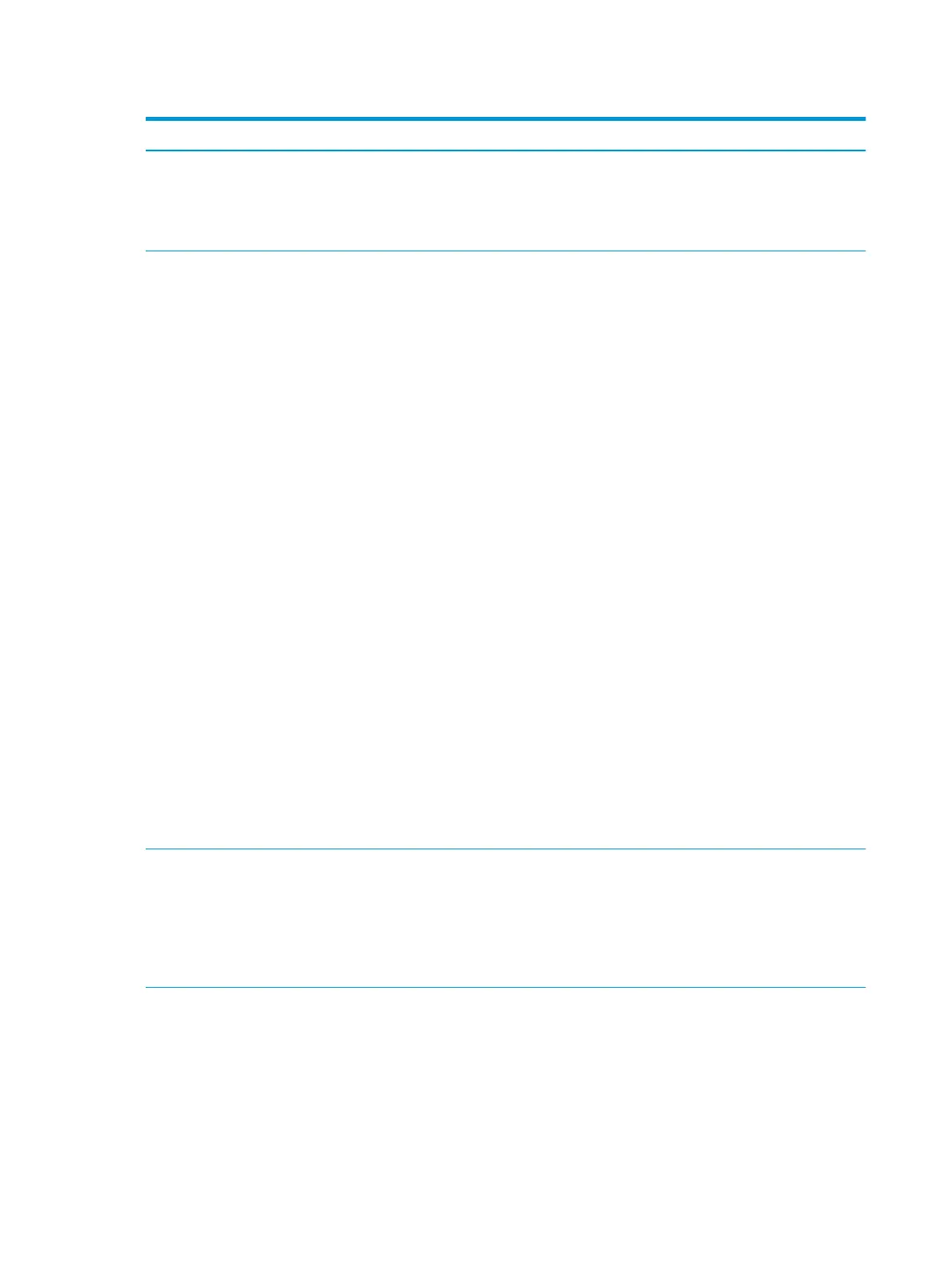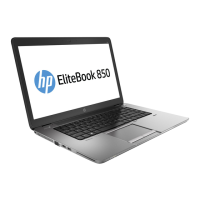Table 5-3 Computer Setup—Advanced (for advanced users) (continued)
Option Heading
Clear to disable the headphone jack. Default is enabled.
Increase Idle Fan Speed(%)
Sets idle fan speed percentage. This setting only changes the minimum fan speed. The fan is still
automatically controlled.
Port Options Allows you to hide devices in the following ports from the operating system:
●
SATA0
●
Rear Legacy USB Ports
●
Left USB Type-C Port
●
Rear USB Type-C Port
USB Legacy Port Charging
Clear to disable charging function on the lower rear USB 3.0 port. Default is enabled.
Left USB Type-C Downstream Charging
Clear to disable charging function on the side USB Type-C port. Default is enabled.
NOTE: Charging from the rear Type-C port cannot be disabled as that would also prevent using it to
power the system.
Restrict USB Devices
Specify the following categories of USB devices to enable:
●
Allow all USB devices
●
Allow only keyboard and mouse
●
Allow all but storage devices and hubs.
NOTE: This will disable all modules as they use hubs.
When some devices are restricted, the system will disable USB ports that do not meet the allowed
criteria. This feature is usually combined with similar policies within the operating system since USB
devices can be moved to dierent ports. The ports disabled by the BIOS will remain disabled until the
system is restarted.
USB Type-C Controller Firmware Update
Clear to prevent BIOS from updating Type-C controller rmware when a BIOS update includes a more
recent version.
Option ROM Launch
Policy
These policies control whether Legacy Option ROMs or UEFI drivers are loaded. Default is ‘All UEFI’.
Congure Option ROM Launch Policy
●
All legacy
●
All UEFI
●
All UEFI except video
Power Management
Options
Runtime Power Management (enable/disable)
Allows certain operating systems to reduce processor voltage and frequency when the current software
load does not require the full capabilities of the processor. Default is enabled.
Extended Idle Power States (enable/disable)
Allows certain operating systems to decrease the processors power consumption when the processor is
idle. Default is enabled.
56 Chapter 5 Computer Setup (F10) Utility