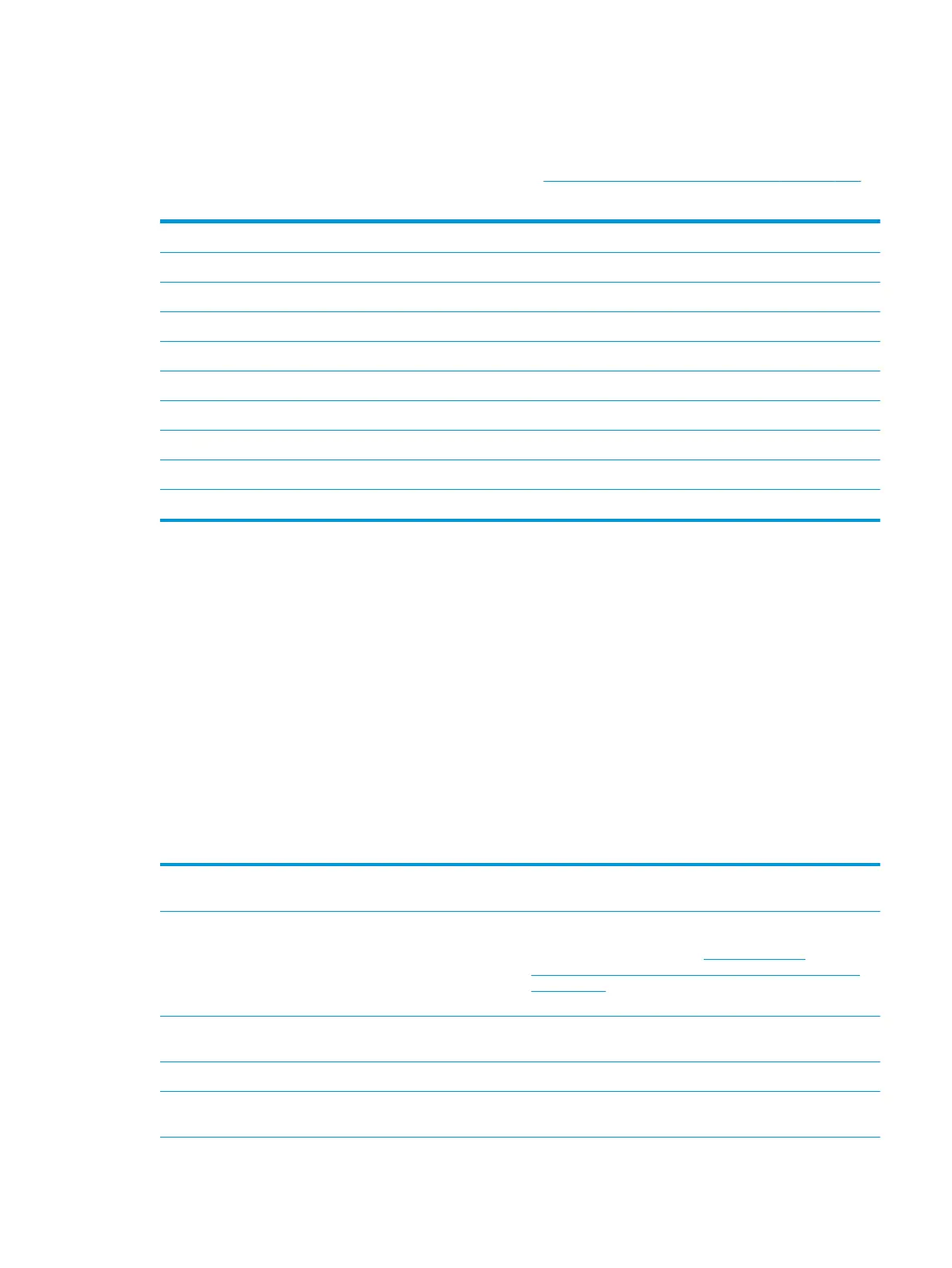Blinking light codes
During startup, the computer may not boot properly. If this occurs, blinking light codes that will help identify
what is causing the issue. The computer uses the blinking lights below to identify a hardware component that
reports an error during startup. For more information, see Blinking lights and boot error codes on page 143.
Table 8-5 Boot-error codes
Blink codes Error
Amber battery light: blinks 1 Hz continuously Embedded controller unable to load rmware
Caps/num lock lights = 1 blink Processor not executing code
Caps/num lock lights = 2 blinks BIOS recovery code unable to nd valid BIOS recovery image
Caps/num lock lights = 3 blinks Memory module error
Caps/num lock lights = 4 blinks Graphics controller error
Caps/num lock lights = 5 blinks System board error
Caps/num lock lights = 6 blinks Intel Trusted Execution Technology (TXT) Error
Caps/num lock lights = 7 blinks Sure Start unable to nd valid BIOS Boot Block image
Caps/num lock lights = 8 blinks Sure Start has identied a problem (Manual Recovery Policy Set)
POST error messages
The Power-On Self-Test (POST) is a series of diagnostic tests that runs automatically when the computer is
powered on. If the POST encounters a problem, visual error messages are displayed before the operating
system starts. POST checks the following items to ensure that the computer system is functioning properly:
●
Memory
●
Processors
●
BIOS
●
Mass storage devices
●
Fans
The following table describes errors encountered during HP PC Hardware Diagnostics (UEFI).
Table
8-6 System diagnostics failure codes and user actions
Test description Failure description
Error
code Suggested user actions
Startup Test Memory module 200 Attempt to reseat the memory module and then repeat the test.
See the support document titled Overview of How to
Troubleshoot Problems When a Computer Does Not Start Up or
Boot Properly for details on troubleshooting issues related to the
memory module.
Startup Test Hard Disk 1 SMART 301 Attempt to reseat the hard drive and repeat the test. The hard
drive may have failed.
Boot Device Manager Boot device not found 3F0 Reset BIOS. Then reseat the hard drive and repeat the test.
BIOS Recovery BIOS Recovery Occurred 500 This message indicates that BIOS recovery was completed
successfully. No further action is required.
General troubleshooting steps 93
