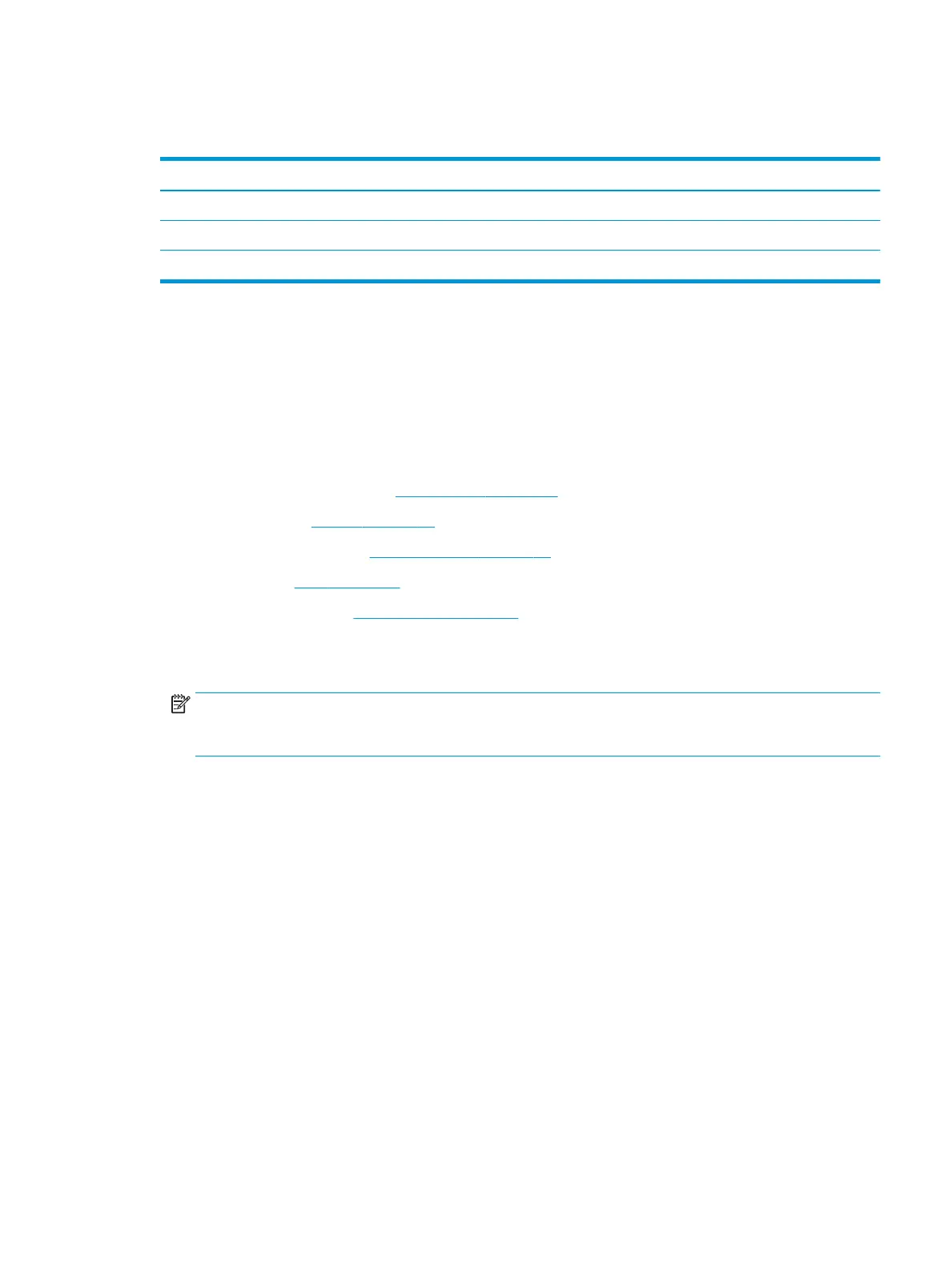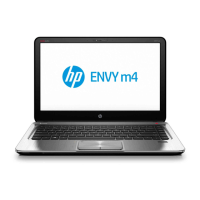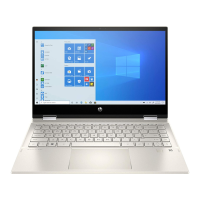Heat sink
Table 5-14 Heat sink description and spare part number information
Description Spare part number
Heat sink (UMA) L53539-001
Fan, CPU/VGA L53541-001
Fan L53542-001
Before removing the heat sink, follow these steps:
1. Turn o the computer. If you are unsure whether the computer is o or in Hibernation, turn the computer
on, and then shut it down through the operating system.
2. Disconnect the power from the computer by rst unplugging the power cord from the AC outlet, and then
unplugging the AC adapter from the computer.
3. Disconnect all external devices from the computer.
4. Remove the bottom cover (see Bottom cover on page 28), and then remove the following components:
a. Battery (see Battery on page 30)
b. Solid-state drive (see Solid-state drive on page 31)
c. Fans (see Fans on page 45)
d. System board (see System board on page 54)
Remove the heat sink:
1. Remove the foil shield (1) to gain access to the heat sink screws.
NOTE: Steps 2 and 3 apply only to computer models equipped with a graphics subsystem with discrete
memory. See steps 4 and 5 for heat sink removal information for computer models equipped with a
graphics subsystem with UMA memory.
2. Remove the six Phillips M2.0×3.2 screws (2) that secure the heat sink to the system board.
Component replacement procedures 57