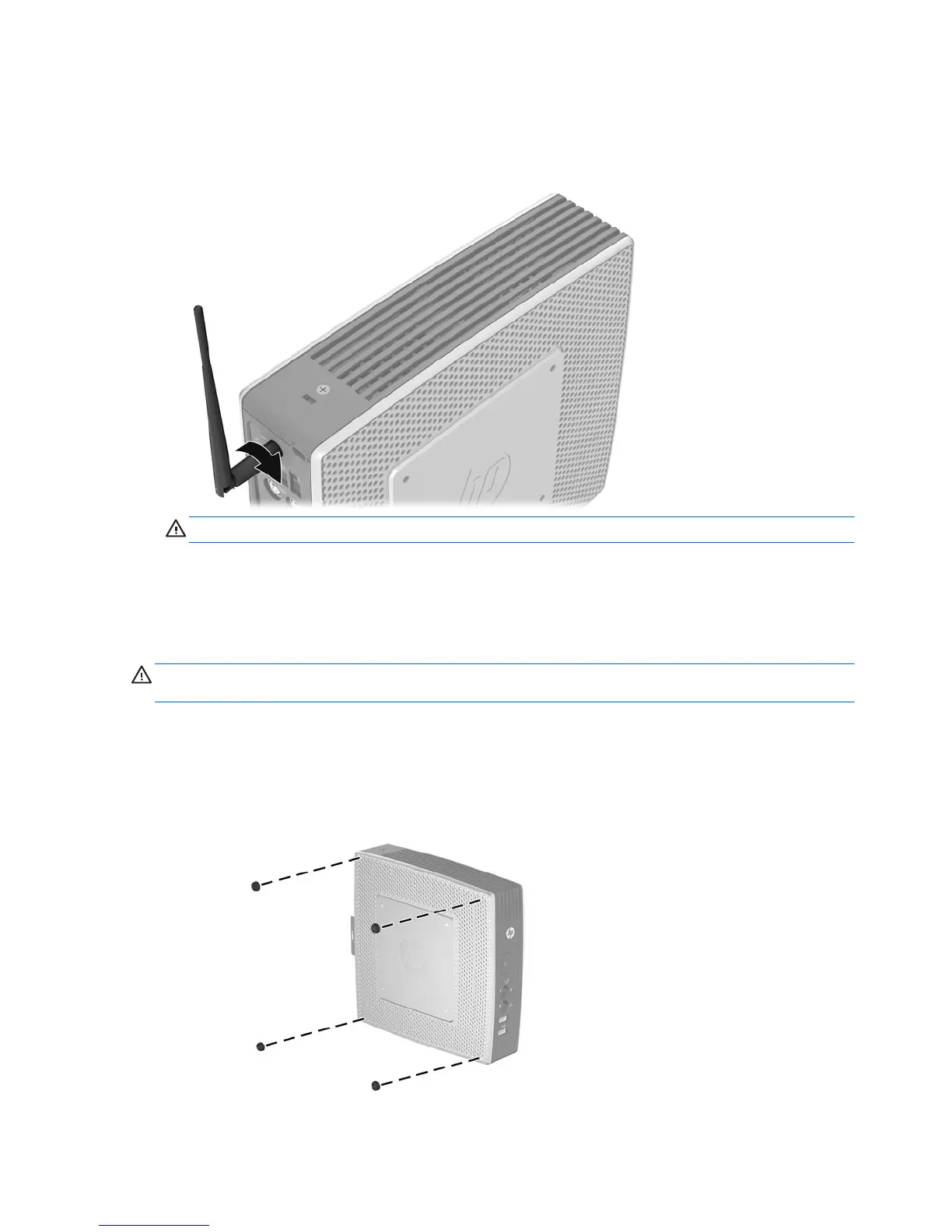Installing the Antenna (Wireless Models)
▲
Screw the antenna in place on the rear of the thin client.
Figure 2-1 Installing the antenna
CAUTION: To prevent damage to the antenna mounting, do not overtighten the antenna.
Installing the Rubber Feet
You may want to use your thin client in a horizontal orientation. You can install self-adhesive rubber
feet at the corners of the left side of the unit. The rubber feet help keep the unit safely in place.
CAUTION: If you use the thin client in a horizontal orientation without the rubber feet, it may slide
and result in equipment damage.
To install the rubber feet:
1. Remove the feet from their backing.
2. Align the feet with their holes and press them in securely.
Figure 2-2 Installing the rubber feet
8 Chapter 2 Hardware Changes