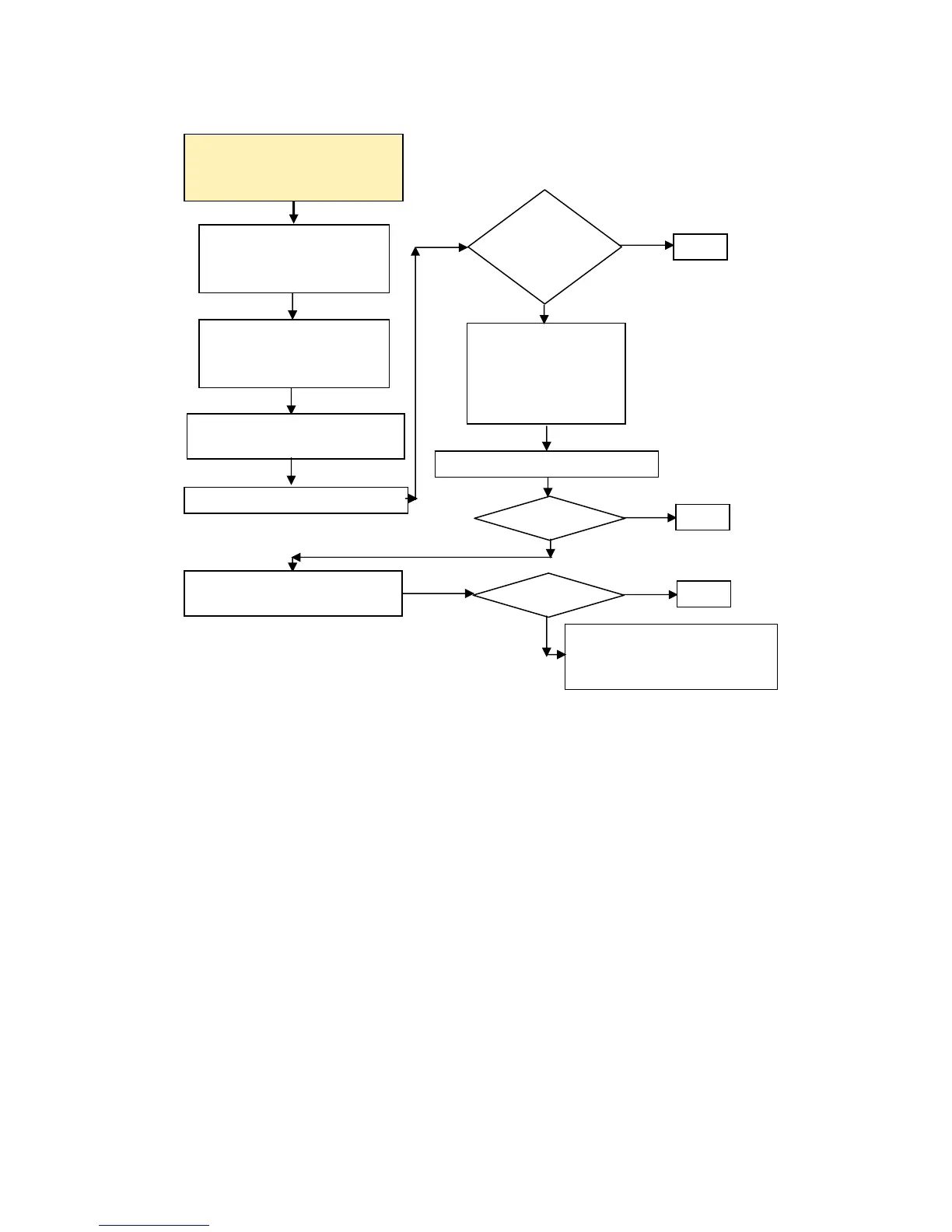Non-Functioning Pointing Device or Keyboard
Non-functioning Pointing
Device or Keyboard
Service the unit
Note: Refer to the Warranty
for coverage information.
Disconnect the non-
functioning device
and attach a known
working keyboard/
mouse to the system.
Keyboard
or mouse
working?
Working?
Pointing device or
keyboard not operating
properly.
F10 Setup to enable USB
controller.
Press Ctrl+Alt+Del to reboot.
Done
Yes
No
Done
Yes
No
Reseat keyboard or
mouse and disconnect
other devices.
Reimage device using the
recovery process.
Working?
Done
Yes
Press Ctrl+Alt+Del to reboot.
No
42 Chapter 4 Diagnostics and Troubleshooting