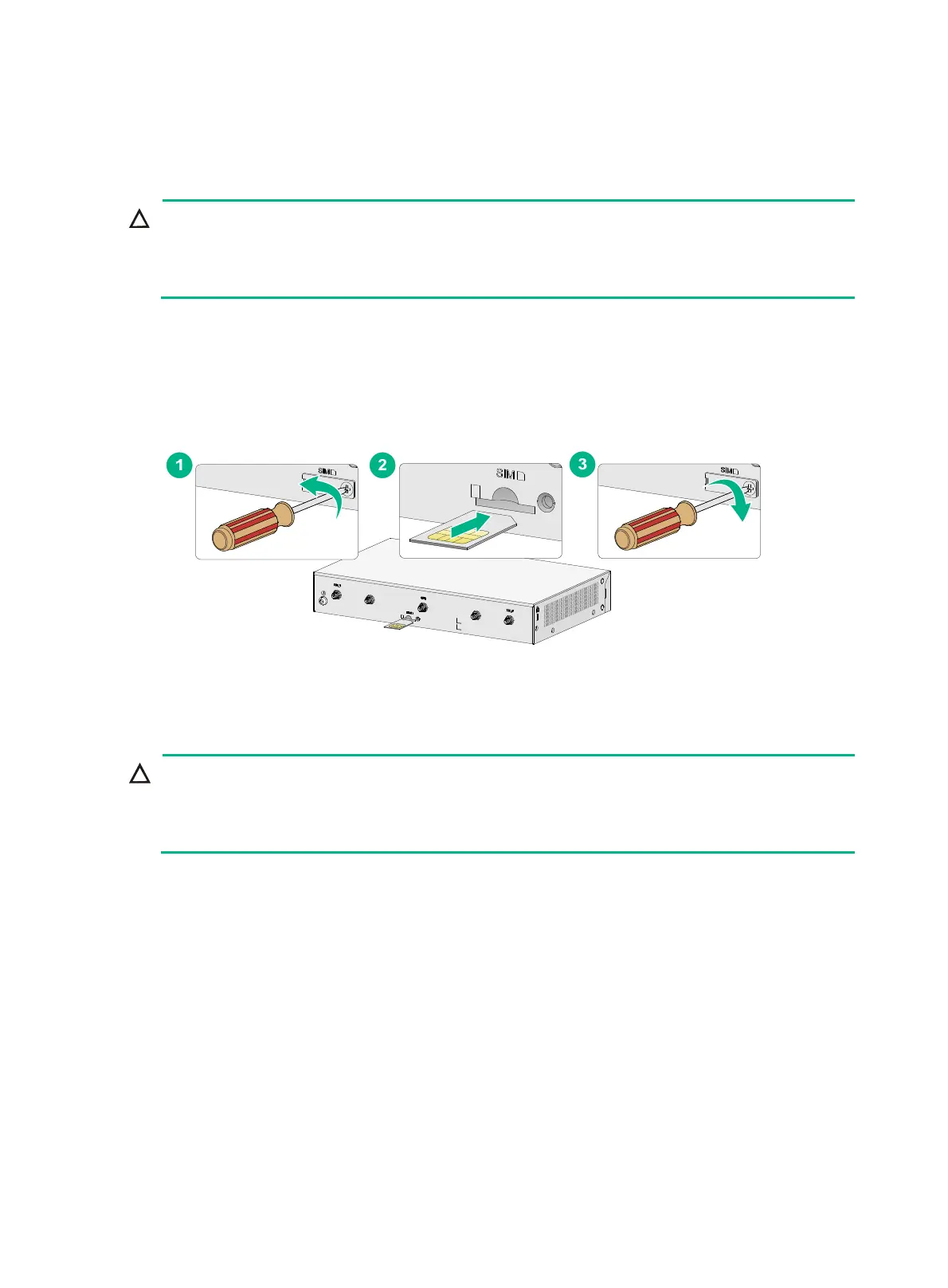14
Installing a 4G SIM card
(JH296A/JH297A/JH298A/JH299A)
CAUTION:
• Do not hot-swap a 4G SIM card.
• To avoid damaging the SIM card slot, do not use excessive force when installing a 4G SIM
card.
To install a 4G SIM card:
1. Remove the screw on the 4G SIM card slot cover and take off the cover.
2. Insert the 4G SIM card into the SIM card slot along the guide rails.
3. Reinstall the cover and fasten the screw on the cover.
Figure 11 Installing a 4G SIM card
Installing a 4G SIM card (JH373A)
CAUTION:
• To avoid damage to the 4G SIM card holder, do not use excessive force when installing the 4G
SIM card.
• Do not hot-swap a 4G SIM card.
To install a 4G SIM card:
1. Remove the screw of the 4G SIM card socket cover on the router bottom and take off the
cover.
