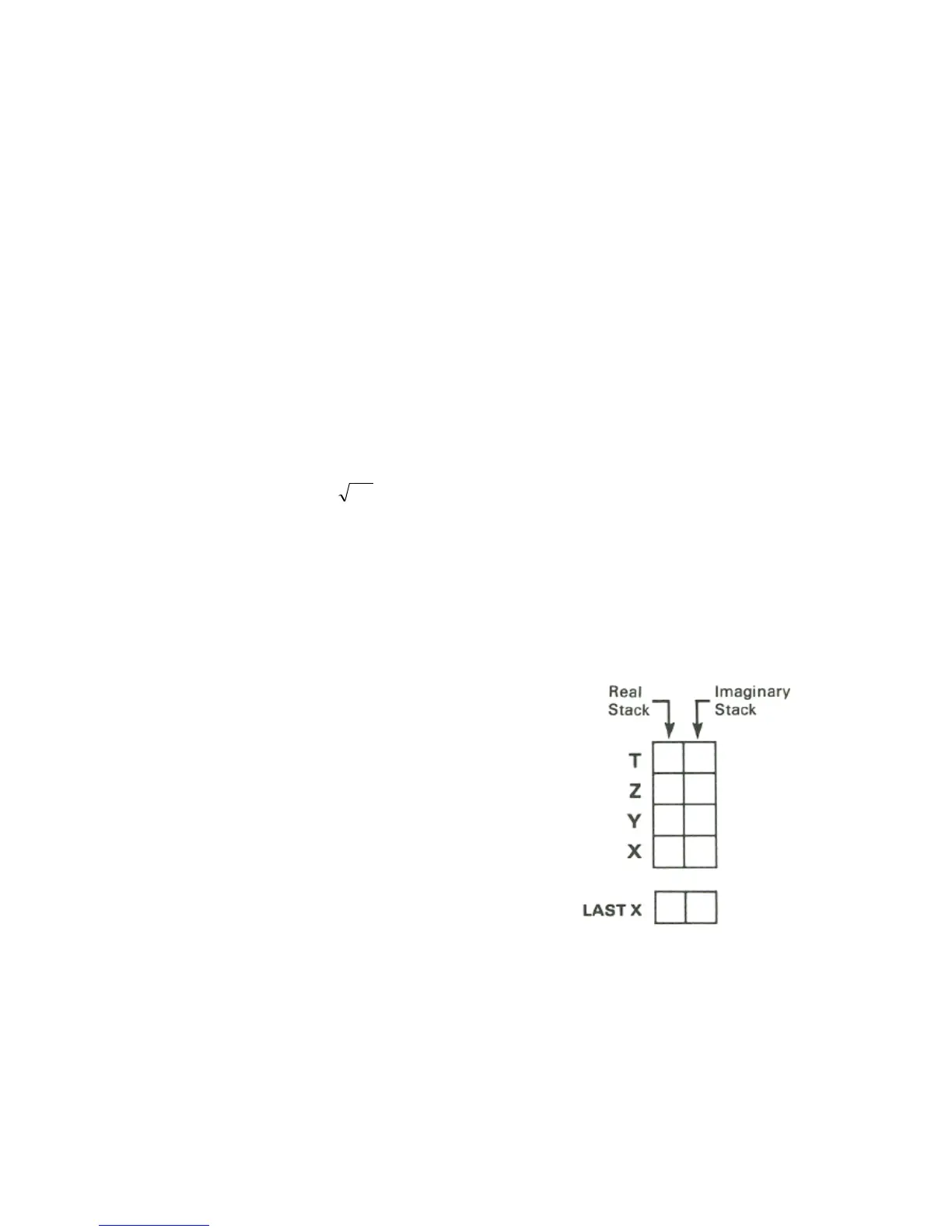120
Section 11
Calculating With
Complex Numbers
The HP-15C enables you to calculate with complex numbers, that is,
numbers of the form
a + ib,
where a is the real part of the complex number,
b is the imaginary part of the complex number, and
.
As you will see, the beauty of calculating with the HP-15C in Complex
mode is that once the complex numbers are keyed in, most operations are
executed in the same manner as with real numbers.
The Complex Stack and Complex Mode
Calculations with complex numbers are
performed using a complex stack composed
of two parallel four-register stacks (and two
LAST X registers). One of these parallel
stacks referred to as the real stack
contains the real parts of complex numbers
used in calculations. (This is the same stack
used in ordinary calculations.) The other
stack referred to as the imaginary stack
contains the imaginary parts of complex
numbers used in calculations.
Creating the Complex Stack
The imaginary stack is created (by converting five storage registers as
described in appendix C) when you activate Complex mode; it does not
exist when the calculator is not in Complex mode.
